Migrating to Liferay: Benefits, Potential Risks, and Tips to Avoid Them

Key takeaways
- Discover a comprehensive questionnaire designed to help you assess your readiness for migrating to Liferay, ensuring a smooth and successful transition.
- Liferay migration from legacy systems or the ones that no longer meet your business and tech needs is quite a daunting, time-consuming, and often risky process. We’ve prepared a list of the most common scenarios of what may go wrong if migration is conducted improperly and, of course, preventive measures so that you can avoid possible pitfalls.
- Quick configuration, improved digital experiences, centralized content management, and many other benefits become available when you decide to migrate to Liferay DXP. Check out the full list of key advantages of this platform and learn how they can streamline your existing operations.
- Check out a step-by-step migration flow to Liferay to be locked and loaded for the transition to a new system.
Imagine it’s a busy Monday morning, and your team is yet again stuck dealing with outdated systems, fragmented workflows, and the inefficiencies of manual processes related to content management. These issues are hindering productivity, causing delays, and creating frustration for both employees and management. How can you turn this chaos into an efficient, integrated system? Well, migration to Liferay DXP might be the answer you’re looking for.
In this article, we’ll guide you through the process of Liferay migration, addressing common pain points such as system incompatibility, data silos, and workflow disruptions. As a company with more than 10 years of experience in Liferay development, we’ll provide actionable insights that we gained to help you go through the migration smoothly, avoid potential pitfalls, and understand the transformative benefits that Liferay DXP can bring to your business. By the end, you’ll have Liferay migration best practices and a clear roadmap for a successful migration that enhances productivity, improves collaboration, and aligns your digital strategy with your business goals.
Signs your business needs Liferay migration: for those who’re still hesitating
If you’re exploring migration options, most likely you already know the limitations of your current systems. However, if you’re still hesitating and want to approach migration with utmost caution and confirm that migrating to Liferay DXP is the right move for your business, check out the list below. If you’re facing at least several of the mentioned challenges, these are the signs that it’s time to migrate.
- Fragmented content management. Your team struggles to manage digital content across multiple platforms and channels. Liferay provides a unified content management system that centralizes content creation, storage, and distribution, streamlining processes and ensuring consistency.
- Scalability limitations. Your existing systems cannot handle increased traffic or meet the needs of expanding current functionality, which impacts performance and potential growth. Liferay DXP offers a scalable architecture that supports clustering and load balancing.
- Integration difficulties. Challenges in integrating current systems with new technologies or 3rd-party applications that lead to data silos. Liferay offers robust integration capabilities with various APIs and connectors, enabling seamless integration with existing systems and third-party applications, thereby eliminating data silos.
- Disjointed customer journeys. You struggle to provide consistent and personalized customer experiences across different touchpoints, leading to customer dissatisfaction. Liferay enables the creation of cohesive, personalized experiences by centralizing customer data and providing tools for targeted content delivery across all channels.
- Inefficient workflows. Your teams face productivity issues due to outdated or non-integrated workflows and collaboration tools, leading to delays and inefficiencies. Liferay offers modern workflow and collaboration solutions that streamline processes, improve productivity, and enhance team collaboration.
- Maintenance. Problems with system support and updates (system developer rarely releases updates, system becomes outdated). Liferay actively develops and implements new features and fixes bugs found. New releases are issued every week.
- Security vulnerabilities. Your current system has weaknesses that could expose sensitive data or allow unauthorized access, posing a risk to your business. Liferay has built-in security features including data encryption, role-based access control, and activity auditing.
When the migration to Liferay isn’t an option
Migration to Liferay may not be the best option if your current system fully meets all your needs and functions effectively. If your existing system has some limitations but offers the potential for expansion or customization, it might be worth exploring those options first. However, if you anticipate future needs that Liferay’s OOTB features could address, then a detailed analysis should be conducted to determine whether migrating to Liferay would provide significant benefits over enhancing your current system.
Check your Liferay migration readiness: questionnaire for self-evaluation
Assessing the level of effort that will go into your migration and your business readiness to it are the key steps to prepare for the transition successfully. The following are recommended questions for you to ask in order to better understand the scope of the migration, pinpoint the areas that will require a team’s attention moving forward, and highlight important aspects to consider.
General assessment
Evaluate your existing systems, identifying any limitations or outdated technologies that hinder your business operations. This assessment will provide a clear picture of your starting point and help you determine if migrating to Liferay DXP is the right thing to do. Clearly define your business objectives to ensure the migration aligns with your strategic goals. Identify key outcomes you want to achieve, such as improved customer experience, enhanced operational efficiency, or increased scalability. Understand how Liferay DXP can help you meet these objectives and prioritize the features and functionalities that are most critical to your success. Answer the following questions to complete this assessment:
- What are the limitations of your current digital systems?
- How well do your current systems align with your overall business strategy?
- Are there any outdated technologies that need immediate replacement?
- What is the current state of your IT infrastructure, and can it handle the integration of a new platform?
- How will you benefit from Liferay DXP adoption?
- What specific features of Liferay DXP align with your strategic goals?
- What are your top priorities in terms of functionality and performance?
- How will you measure the success of the migration in terms of business outcomes?
Data integrity and security
Assess the current state of your data to ensure its integrity and security during and after migration. Identify sensitive data and establish protocols to protect it throughout the process. Develop a comprehensive data migration plan that includes data mapping, cleansing, and validation to prevent data loss or corruption. Answer the following questions to complete this assessment:
- What are the types and volumes of data that need to be migrated?
- How will you ensure data integrity throughout the migration process?
- What protocols will you implement to protect sensitive data?
- Have you conducted a thorough data mapping and cleansing exercise?
- How will you assess data post-migration to ensure accuracy?
- How much, and what parts of your current data, do you want to keep?
System integration
Evaluate the integration capabilities of your current systems and how they will interact with Liferay DXP. Identify all the components that need to be integrated and assess their compatibility with Liferay. Develop a detailed integration plan that outlines the necessary APIs, data exchange processes, and potential challenges. Answer the following questions to complete this assessment:
- What are the current systems and applications that need to be integrated with Liferay DXP?
- How compatible are these systems with Liferay’s integration capabilities?
- What APIs and data exchange processes will be necessary for seamless integration?
- What potential integration challenges could arise, and how will you address them?
- How will you ensure continuous data flow and operational continuity during the integration?
Operational efficiency
Analyze your current workflows and operational processes to identify areas for improvement. Understand how Liferay DXP can streamline these processes through features such as centralized content management and automated workflows. Improving operational efficiency will lead to faster time-to-market and reduced administrative overhead. Answer the following questions to complete this assessment:
- What are the current inefficiencies in your workflows and operational processes?
- How will Liferay DXP streamline and automate these processes?
- What operational changes will be required to leverage Liferay’s features fully?
- How will you measure the improvement in operational efficiency post-migration?
- What specific workflows will benefit the most from centralized content management?
Scalability and customization
Determine your scalability and customization needs by evaluating your growth plans. Assess how Liferay DXP’s scalable architecture and customizable modules can support your future expansion and adapt to evolving market demands. This will ensure that your platform grows with your business and meets your specific needs. Answer the following questions to complete this assessment:
- How will Liferay DXP’s scalable architecture support your business expansion?
- What customizations are necessary to meet your unique business requirements?
- How will you plan for future scaling and additional feature integrations?
- How will you ensure that customizations align with your long-term business strategy?
Budget and timeline
Establish a realistic budget and timeline for the migration project. Consider all costs involved, including software licensing, development, integration, training, and post-migration support. Develop a detailed project plan with clear milestones and deliverables to ensure the migration stays on track and within budget. A well-managed budget and timeline will help prevent overruns. Answer the following questions to complete this assessment:
- What is the total budget allocated for the migration process?
- What are the detailed cost components, including licensing, development, and training?
- What is the project timeline, and what are the key milestones and deliverables?
- How will you manage and adjust the budget and timeline in case of changes or challenges?
- How will you ensure that the migration stays on track and within budget?
Post-migration support
Plan for comprehensive post-migration support to keep the platform updated and secure. Identify the resources needed to address any issues that may arise after the migration. Ensuring robust post-migration support will help you achieve long-term benefits and maintain operational stability. Answer the following questions to complete this assessment:
- What resources and support structures do you have post-migration?
- How will you address any issues that arise immediately after the migration?
- What training programs will be implemented to maximize team proficiency with Liferay DXP?
- What is the maintenance and support plan for the new platform?
- How will you ensure ongoing platform updates and security measures?
Now that you know how to complete this assessment, let’s explore the potential risks and pitfalls of migration to ensure you know how to conduct a smooth and successful transition.
Potential risks and pitfalls in Liferay migration
Understanding the potential risks and pitfalls of migrating to Liferay DXP is crucial for a successful transition. Here are common challenges businesses face during migration and our recommendations on how to avoid them.

Risks of software migration
1. Data volume and custom feature migration challenges
The main risk is the volume of data and custom features. The more extensive the database is, the more difficult it is to analyze it and understand how to adapt this data to the Liferay database. It’s also necessary to consider the links between the database tables and not lose them during migration. Handling users is easier here since they are almost the same in all systems, but when it comes to the tables, there may be problems, and it is necessary to understand what we can migrate to OOTB Liferay tables and for what we may need custom tables. If it’s decided to use a custom one, then we need a custom widget to manage/use data from this table. Accordingly, the greater the incompatibility of database tables and the more these tables and data in them, the more complicated and longer the migration process will be and the greater the risk of losing data or links.
The second point is custom features (meaning widgets or portlets in Liferay). If they were developed in Java, there shouldn’t be any problems with porting. If they were developed in another language, they would have to be rewritten.
Among all other points, this risk is the most crucial one to consider. At this stage you can determine the maximum possible risks and understand if it is worth the risk. If the data is massive and compatibility with the Liferay data structure tends to zero, migration will most likely take too long.
How to avoid: To mitigate the risk of data volume and custom features during migration to Liferay, you need to conduct a comprehensive analysis of the existing database to understand the structure and inter-table relationships thoroughly. Prioritize migrating user data, which tends to be more standardized across systems, and then systematically address other tables, determining which data can be integrated into Liferay’s OOTB tables and which require custom tables. Develop custom widgets to manage and utilize data from these custom tables effectively. Throughout the process, implement rigorous testing and validation procedures to ensure data integrity and maintain linkages between tables, thereby minimizing data loss and reducing migration complexity.
2. Time-consuming process
Migrating to Liferay can be a time-consuming process, especially for large organizations with complex systems and vast amounts of data. The time required to plan, execute, and validate the migration can be substantial, potentially disrupting business operations and causing delays.
How to avoid: To avoid time-consuming delays, create a detailed project plan with realistic timelines and milestones. Ensure thorough preparation and allocate adequate resources. Use agile methodologies to manage tasks sequentially, implementing adjustments as needed and minimizing disruption to business operations.
3. Data integrity issues
Data integrity issues can arise during the migration process if data is not accurately transferred or if there are inconsistencies between the old and new systems. These issues can lead to data loss, corruption, or inaccuracies, which can impact business operations and decision-making.
How to avoid: Prevent data integrity issues by conducting comprehensive data audits and cleansing before migration. Use proven data migration tools that provide a range of features to automate the migration process, identify and correct data errors, and ensure data consistency while minimizing the risks of human error. Perform extensive testing and validation post-migration to verify data integrity and address any discrepancies promptly.
4. Budget overruns
Budget overruns are a common risk during migrations, often caused by underestimating the complexity and scope of the project. Inadequate initial planning can lead to unexpected technical challenges, such as data incompatibility issues, that require additional time and resources to resolve. Misjudging the effort needed for system integration, customizations, and employee training can also inflate costs.
How to avoid: Mitigate budget overruns by developing a detailed budget that includes contingencies for unexpected expenses. Regularly monitor project costs and progress against the budget. Maintain open communication with stakeholders to manage expectations and adjust plans as necessary to stay within budget.
5. Integration problems
Integrating Liferay with existing systems and applications can present challenges. Compatibility issues, data flow disruptions, and technical difficulties can impede the seamless integration of Liferay into the current IT ecosystem.
How to avoid: Address integration problems by thoroughly assessing system compatibility and integration requirements during the planning phase. Collaborate with certified Liferay specialists or trusted Liferay partner, like Aimprosoft, to design and implement seamless connections between Liferay and existing systems. Conduct rigorous testing to ensure data flows and system interactions function correctly.
6. Underestimating complexity and scope
Underestimating the complexity and scope of the migration can lead to inadequate planning and resource allocation. This oversight can result in project delays, increased costs, and incomplete migration, ultimately affecting the success of the transition.
How to avoid: Avoid underestimating complexity and scope by conducting a thorough analysis of the existing systems and defining clear project requirements. Engage stakeholders early in the process to gather comprehensive insights and anticipate potential challenges. Allocate sufficient resources and time for thorough planning, execution, and contingency management.
Delegate migration to a trusted software vendor and avoid the mentioned challenges easily.
CONTACT USBenefits of migrating to Liferay
We are about to find out the benefits of migrating to Liferay DXP. From streamlined content management to enhanced digital experiences and improved integration capabilities, each advantage brings you closer to unlocking your business’s full potential.
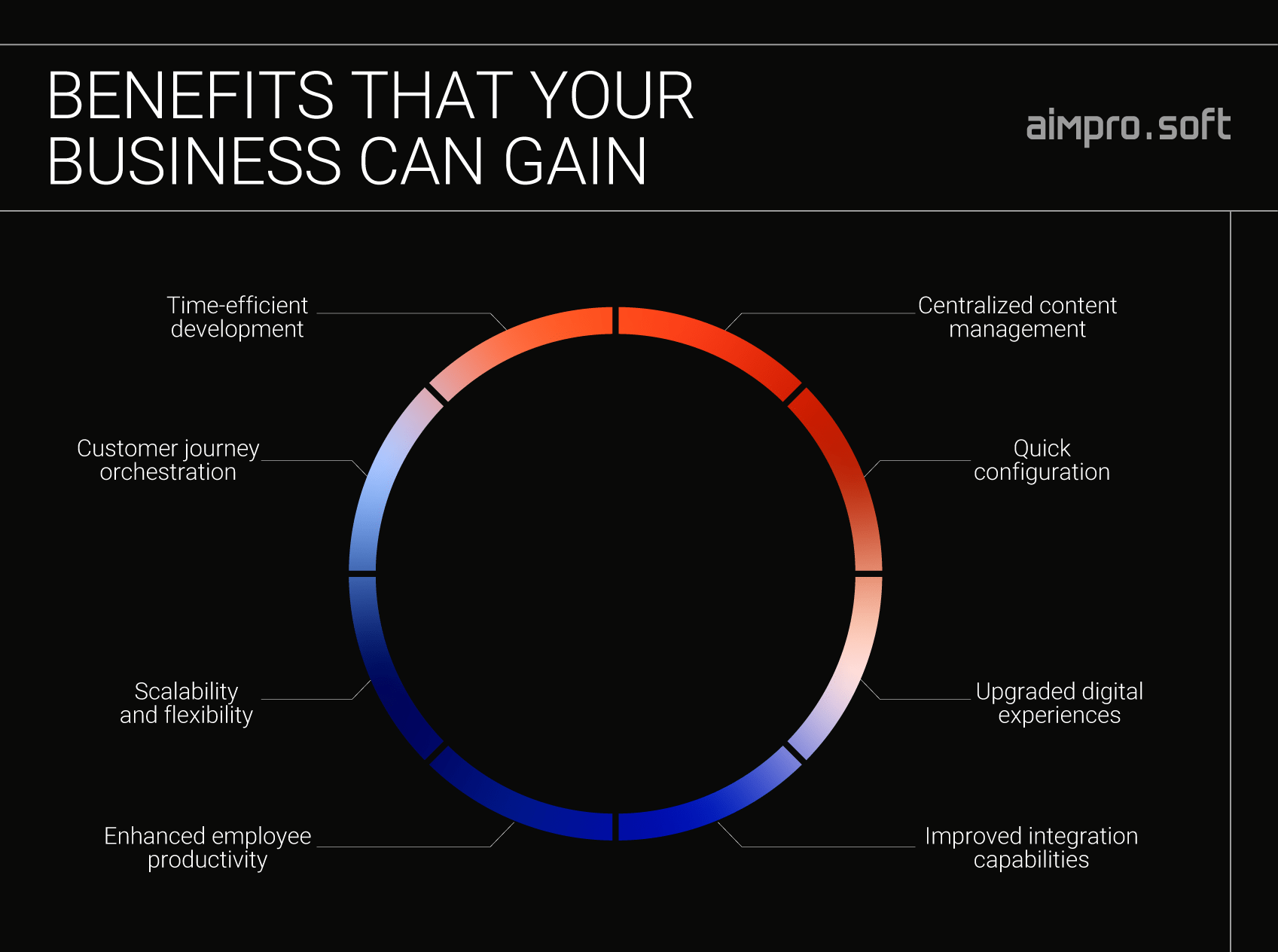
Benefits of migrating to Liferay
1. Time-efficient development
Migrating to Liferay enables time-efficient development due to its modular architecture and pre-built components. Liferay’s reusable modules and templates reduce the need for the implementation of functionality from scratch, accelerating the development process. Such a benefit can be mainly obtained thanks to various low-code and no-code capabilities, which are the approaches to developing apps faster without the need for profound programming knowledge. According to the survey, low-code/no-code solutions help reduce development time by up to 90%.
Moreover, Vitaliy Koshelenko, our Lead Liferay Architect, says that you can cut development time by 300%–600% using Liferay no-code opportunities, which means that Liferay project that usually requires 6 months of “regular” development can be done with Objects and related no-code features within 1–2 months (depending on functionality complexity).
2. Centralized content management
Liferay’s centralized content management system allows you to manage all digital assets and web content from a single, unified platform. This includes tools for content creation, editing, versioning, and publishing, all within an integrated environment. The centralized repository supports various file types and ensures easy access and management of documents, images, videos, and web pages.
Advanced version control features enable tracking changes, rolling back to previous versions, and tracking change history, ensuring content accuracy. Also, Liferay’s workflow automation streamlines the approval and publishing processes, reducing administrative overhead and ensuring consistency across multiple channels.
3. Customer journey orchestration
Liferay’s customer journey orchestration capabilities enable you to design, manage, and optimize personalized customer experiences across all touchpoints. The platform can help you map out the entire customer journey, identifying key interaction points and tailoring content and interactions to the individual preferences of your customers. Advanced analytics tools provide real-time insights into customer actions, allowing businesses to segment audiences and deliver relevant content.
This level of customization enhances customer engagement, satisfaction, and loyalty, ultimately driving higher conversion rates and long-term customer retention. For instance, according to McKinsey research, businesses leveraging personalized customer journeys experience an increase in revenue by 15%.
4. Quick configuration
Liferay’s intuitive interface and user-friendly tools ensure quick configuration and customization to meet your specific business needs. You can easily set up workflows, design layouts, and configure settings without extensive technical knowledge, which ultimately enables faster deployment and time-to-market.
5. Scalability and flexibility
Liferay’s platform is highly flexible, allowing you to grow and adapt your digital infrastructure as needed. It supports seamless scaling to handle increased traffic and the integration of new features and technologies. This flexibility is essential in case your business operates in a dynamic and competitive market.
6. Improved digital experiences
Migrating to Liferay enhances digital experiences by providing robust features for creating, managing, and delivering content-rich, interactive web apps. Its advanced personalization and engagement tools ensure that users receive relevant, compelling content, improving overall user satisfaction and loyalty.
7. Enhanced employee productivity
Liferay enhances employee productivity through its robust suite of collaborative tools, such as document management, project tracking, and real-time communication features. Liferay enables your employees to streamline workflows, access information efficiently, and automate routine tasks. This holistic approach improves collaboration and empowers teams to work more effectively, ultimately enhancing operational efficiency and optimizing resource utilization across the organization.
8. Improved integration capabilities
Liferay excels in integration capabilities, allowing seamless connectivity with existing systems, databases, and third-party applications through robust APIs and connectors. This integration facilitates smooth data flow and interoperability, enhancing overall system efficiency and reducing data silos.
Step-by-step guide to migration to Liferay

Step-by-step migration process
1. Assess current system and set measurable objectives
We recommend starting with quite an obvious but extremely crucial step, namely, by evaluating your current system and database, identifying pain points, and defining clear, measurable goals for what you aim to achieve with the migration to Liferay. By defining clear, measurable objectives for your transition to Liferay, you ensure a focused approach that aligns with your organization’s strategic goals and operational needs. This foundational assessment is essential for understanding the scope of the project and setting achievable benchmarks for success.
Conclusions based on the analysis: What we can transfer as is, what is not provided in Liferay and what we can replace it with, what can be improved. And after that, the actual estimation can be created.
2. Assemble a migration team
Create a cross-functional team that includes representatives from IT dept, content management, marketing, and other relevant specialists. Assign roles and responsibilities to ensure a coordinated effort throughout the migration process. Consider the option of supplementing this team or hiring a dedicated team of certified Liferay developers from an IT vendor if assembling an internal team is deemed resource-intensive or less efficient, or you simply don’t require in-house Liferay devs, which makes it more reasonable to outsource migration service.
3. Develop a detailed migration plan
Draft a comprehensive project plan that outlines each phase of the migration process. Establish a timeline with key milestones and deadlines, allocate resources, and set a budget. This plan will serve as your roadmap and ensure progress is tracked effectively, and any potential issues are identified and addressed promptly, leading to a smooth and successful migration to Liferay.
4. Backup and prepare data
Perform a full backup of all existing data and cleanse it to ensure quality. Address any data integrity issues to prevent complications during migration. Validating data beforehand is crucial for a smooth transition.
5. Set up infrastructure and integrate Liferay
Install and configure Liferay according to your business needs. This includes setting up the server, configuring the database, and tailoring the application settings. Ensure that Liferay’s environment aligns with your operational requirements. Tailor Liferay’s features and interface to match your brand and user experience goals. Develop any necessary custom modules or plugins and prepare for integrations with other systems using APIs and connectors.
6. Execute data and DB migration
Map data from your existing system to Liferay and perform any necessary transformations. Migrate the data, ensuring all information is accurately transferred and accessible in Liferay. Validate the integrity and completeness of the data post-migration. Transfer digital content, such as web pages, documents, and multimedia, to Liferay, preserving structure and metadata. Move custom or third-party applications and test them to ensure they function correctly in the new environment.
This stage also involves moving the database to Liferay, which can be done manually or automatically based on data volume and complexity. Ensure that all data is correctly mapped to Liferay’s schema to maintain data integrity and relationships.
7. Migrate content that is incompatible with Liferay
Address content that does not align with Liferay’s format or templates, such as converting from different templating systems to Liferay’s FreeMarker. This step typically requires manual intervention to ensure proper adaptation and functionality.
8. Develop custom widgets
Develop custom widgets to address specific needs that Liferay’s standard features cannot fulfill. If the old system uses Java, this development is more straightforward; otherwise, it may require building new solutions from scratch to ensure compatibility and functionality.
9. Integrate third-party systems
Complete integrations with other systems if you have any, such as CRM and ERP tools. Test data flow and functionality across integrated systems. Set up user roles, permissions, and access controls to ensure security and proper user access.
10. Conduct training and go live
Develop and deliver comprehensive training for end-users and administrators. Create training materials, including tutorials, guides, and documentation, tailored for different user groups. Implement change management strategies to facilitate a smooth transition. After thorough testing and validation, go live with Liferay and provide post-migration support to address any issues and ensure ongoing success.
Duration of migration to Liferay
The duration of a migration to Liferay can vary widely, typically ranging from a few weeks to several months. The duration varies widely based on several key factors. Primarily, it depends on the complexity of the existing system and how well it aligns with Liferay’s architecture. The process typically begins with a thorough analysis of the database, including assessing user data and its compatibility with Liferay’s database structure. The volume of data and the extent of compatibility issues between the old system and Liferay are crucial considerations. A detailed examination of these factors will guide the migration strategy and timeline, as they significantly impact the ease and speed of transferring data and functionalities to Liferay.
Wrapping up
Now, you can take a deep breath and sigh of relief. Having explored the intricacies of migration to Liferay, you can see that the process may not seem as daunting as you think if you approach it with profound planning, a clear roadmap, and, especially, a team of seasoned Liferay developers who will provide guidance, conduct the migration, and assist you along the way. To get a consultation with a Liferay expert on your upcoming migration, contact us, and we’ll ensure that migration can actually be stress-free.
FAQ
What are the key benefits of migrating to Liferay?
Migrating to Liferay offers enhanced employee productivity through collaborative tools and streamlined workflows, improved scalability and flexibility to adapt to changing business needs, and a unified platform that integrates various business processes, leading to more efficient operations.
How long does a typical migration to Liferay take
The duration of a Liferay migration can vary depending on the complexity and size of your current system, the extent of customization required, and the resources available. Generally, a straightforward migration may take up to a few months, while more complex projects can take longer.
What steps can we take to ensure a smooth migration to Liferay?
Start by evaluating your current system and defining clear goals for the migration. Create a cross-functional team with representatives from relevant departments, and consider hiring certified Liferay developers from an IT vendor if assembling an in-house team is not resource-efficient. Draft a comprehensive project plan with key milestones, allocate resources, and set a budget to ensure all stakeholders are aligned and progress is tracked effectively.




