SAP Hybris Data Hub Overview

In order for your enterprise to function effectively, it is vital to achieve an optimal information management process. That is why the Hybris Data Hub was developed, offering a solution to urgent problems for many companies. In this article, we will concentrate on revealing the concept of SAP Hybris Data Hub, highlight the reasons why this solution is useful for your enterprise, consider the architecture and methods of its integration. In addition, we will give you some tips that will help you install and configure Data Hub, as well as tell you about our own experience with this product using the case example.
What is Hybris Data Hub?
Data Hub is an important component of a software product information architecture. Usually, it is classified as a database that handles data from one or more sources and sends them to other destinations. And if SAP Data Hub is a layer that provides integration, processing and data management, Hybris Data Hub is a tool specially designed for Hybris Commerce with the purpose of inbound and outbound data replication.
Its powerful information integration system helps establish the connection between the target system and multiple sources, in our case Hybris platform and SAP ERP respectively.
Structurally, the Data Hub in Hybris is distinguished by asynchronous data processing, which stores information locally until further transmission, for example, when the load on the server decreases. All packages of information can be processed asynchronously, which allows for greater scalability.
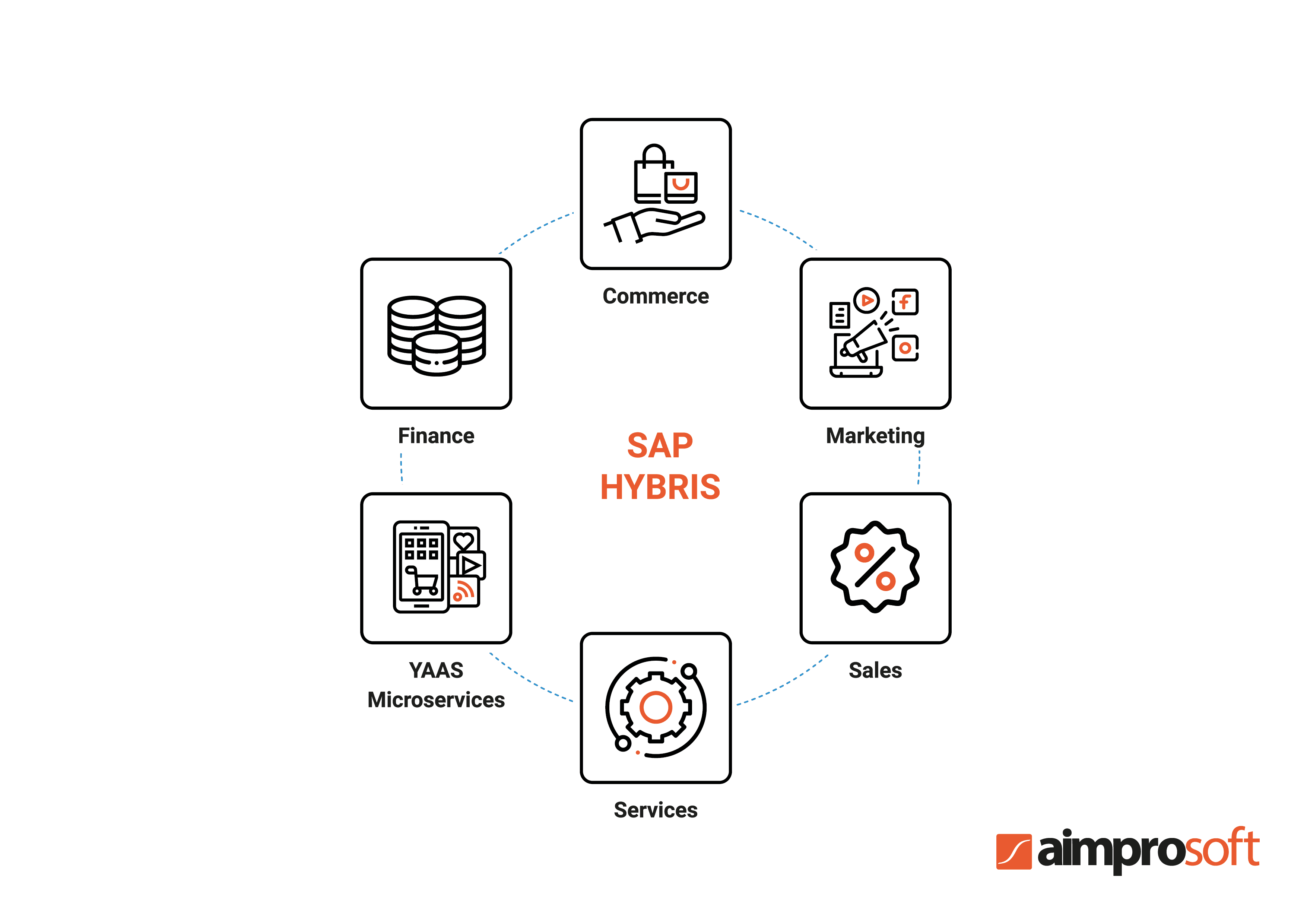
The data replication happens in both directions: product characteristics transfers from SAP ERP to SAP Hybris Commerce platform, alternatively orders are sent from the Hybris platform to SAP ERP. The data conversion in this solution is based on the XSLT principle: XML is transformed into ImpEx — the Hybris internal format — through the XSL description, which allows you to convert XML to any format. Information is replicated into two processes:
-
inbound process (ERP sends XML files to SAP Hybris, converting to ImpEx);
-
outbound process (SAP Hybris sends ImpEx files to ERP, transforming into XML).
Having learned about the technical capabilities of this product, let’s dive into the practical benefits of its usage.
Why do we need Hybris Data Hub?
The SAP Commerce Data Hub achieves connection establishment between the Hybris and ERP systems. Even though it can be optimized between SAP Hybris and any other ERP, this solution will be your best choice for integration if you have SAP Commerce. The reason is that the synchronous SAP model seamlessly interacts with the asynchronous Data Hub.
SAP Hybris Data Hub is used for providing opportunities that facilitate working with information for your enterprise in several steps:
-
asynchronous use of data allows you to achieve a delicate process of operating with resources without loading the server and minimizing the likelihood of its crash;
-
first-class citizen IDoc, simplifying the work with a traditionally complex language, thanks to the ability of SAP Hybris platform to parse and use IDoc-type files;
-
creation of data pipelines for high-quality information processing and delivery. This is done through code and library reuse, providing improved workflow.
A distinctive feature of the system is expressed in a simpler and more scalable approach to solve the data management problem. By giving a broad and detailed look at data landscapes, companies are given the opportunity to gain new benefits from information usage that provide you with extra benefits, such as resolving emerging data issues or making sure that it is headed wherever needed.
Now that we have an understanding of what benefits your enterprise will get when using the SAP Hybris Data Hub, let’s look under its hood in more detail and examine the components that make this solution work.
Learn more about our Hybris Development Services
SAP Hybris Data Hub architecture
If we disassemble it under a magnifying glass of technical analysis, we will see a platform-agnostic solution with a set of extensions familiar to every user of SAP Commerce: protocols, integrations, models, etc. These plugins are essentially separate applications hosted on the Tomcat server, which also houses the core of the product.
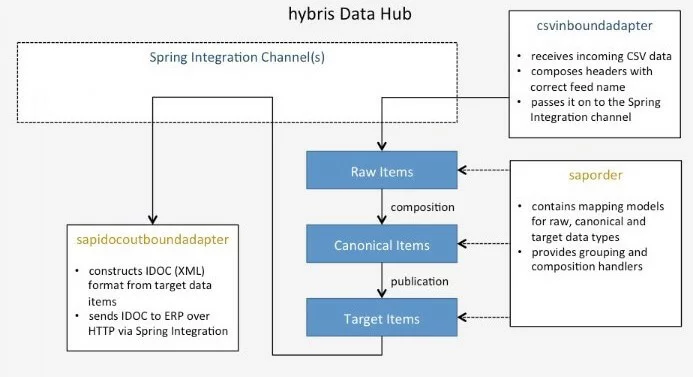
help.sap.com
The core itself is built around the Spring Integration Framework. The peculiarity of Java is that it uses all the resources of the processor, which means that with an 8-core processor, Spring’s multithreading will provide work eight times faster. Such Spring-based nature results in a large Java dependency: many tools require knowledge of this language, such as Apache Tomcat, JDK, and Maven. This means that developers who are not experienced enough in Java will face great difficulties in installing and configuring the product.
The integration of information in the Data Hub architecture in Hybris takes place within three main processes:
- The load stage begins by loading data into the Hybris Data Hub using the inbound extension. Then the program transforms the received information into raw items, which continue the integration process.
- During the composition process, raw items go through grouping and filtering, which reduces the number of information blocks to process, becoming canonical items.
- Throughout the publication phase, the canonical items are converted into the target one. SAP Commerce Data Hub then sends the target items to the target system for publication using the outbound extension, which is the final touch of integration.
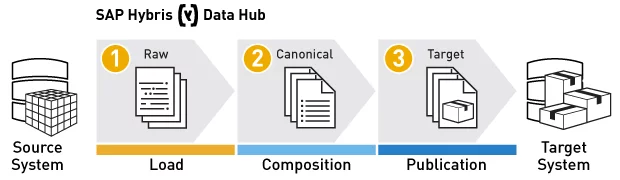
blogs.sap
The capabilities of the solution are fully revealed when synergized with SAP ERP. Let’s talk about how to integrate it with the Hybris Platform and SAP ERP correctly and easily.
SAP Hybris Data Hub integration
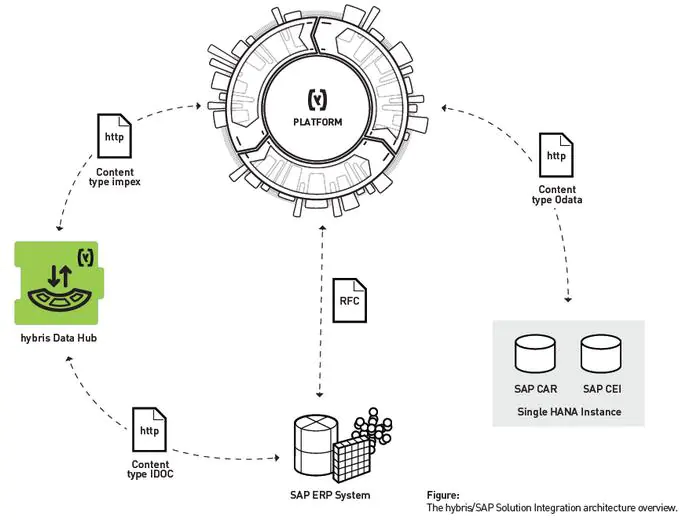
blogs.sap
The peculiarity of the interaction of the Hybris Data Hub with SAP platform is expressed in the way ImpEx scripts are submitted to SAP Commerce. During the Publication phase, when the system turns target items into ImpEx scripts and sends them to Hybris, the Hybris platform itself does not provide interface integration for running ImpEx scripts. Here comes the Hybris Data Hub, which has a special module for this purpose.
The process of transferring information from this solution to SAP Hybris Commerce is as follows:
- SAP Commerce Data Hub sends ImpEx without data but with $URL to Hybris system;
- Hybris sends a signal inversely for each $URL, which is marked ‘delivered’ there, and then retrieves the URLs and requests data from Hybris Data Hub;
- It retrieves data and sends it to the Hybris system;
- Hybris creates ImpEx, and extracts the ImpEx script.
The IDoc format, which is the main one for import/export files in SAP ERP, deserves to be explored deeper as it is used for asynchronous data transfer. Integration and replication occur as follows: SAP ERP sends IDocs via HTTP to Hybris Data Hub, where the files are processed using the adapter and imported into the Hybris platform.
For asynchronous Hybris Data Hub integration with SAP, it uses the IDoc connector. At the same time, for integration with the Hybris system, a combination of ImpEx outbound extension from Hybris Data Hub and its extension from the SAP Commerce Cloud will be required.
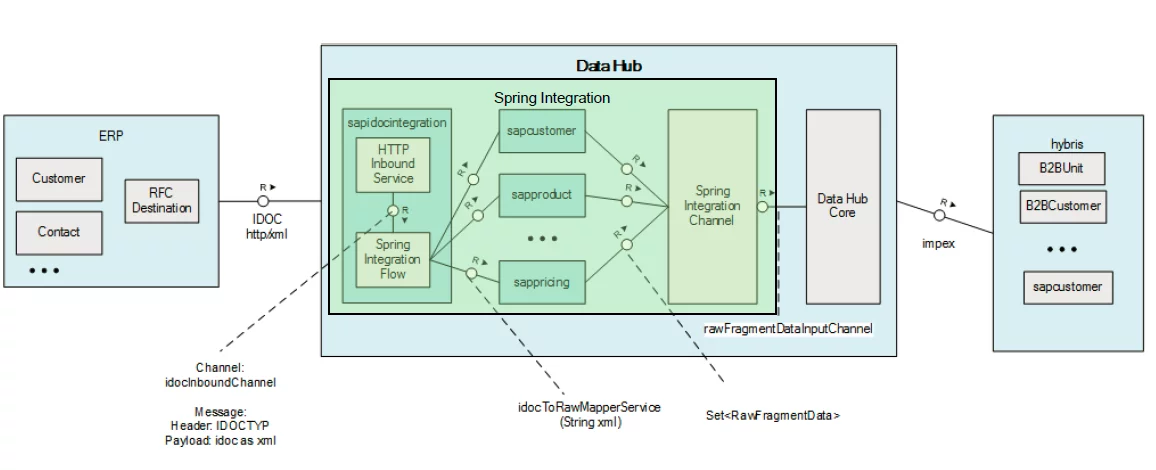
help.sap
It is important to keep only those IDocs and segments which require SAP Commerce Data Hub processing. Extraneous IDocs or segments can have a serious effect on its performance. Considered commerce solution doesn’t have any sample IDocs. Also, it is not straightforward to find sample IDocs on the Internet just to perform a test run of Data Hub out of the box integration. You need to configure your SAP ERP and SAP Commerce for a test run.
In general, the configuration of IDocs can be considered as XML + Data Hub + Spring. It is especially worth noting the importance of maintaining only those IDocs that are required to process the Data Hub since extra segments can seriously worsen its performance.
The installation and configuration of the product can cause difficulties for specialists unfamiliar with it, so we will give some valuable tips on the integration.
Tips and tricks
- Update content timely
Set prompt updates for products and accounts to reduce the load on the server. The best option would be to update products once an hour and accounts once a day — a golden mean for update frequency.
- Do not confuse users in the SAP account and in Hybris
The fact is that SAP Accounts (accounts IDocs) in SAP ERP are B2B units in Hybris platform, while SAP Contact Person (address IDocs) are B2B users in Hybris. Otherwise, there may be a misunderstanding that will lead to errors.
- Backups necessity
Backups will help you identify problems if something is not processed or sent during the integration process. This can happen, for example, while Hybris Data Hub is overloaded.
This is not a complete list of tips and hints for installing and configuring the SAP Commerce Data Hub. Experienced development teams are equipped with the necessary knowledge and dexterity to work with this solution, so we recommend you turn to trusted companies like Aimprosoft to achieve the best results in integrating such product.
Learn more about our SAP Wholesale solutions
Our case
Let’s examine how to integrate SAP ERP via Hybris Data Hub in practice. Our case of one of the largest US manufacturers and resellers of car equipment and supplies will serve as a helpful example.
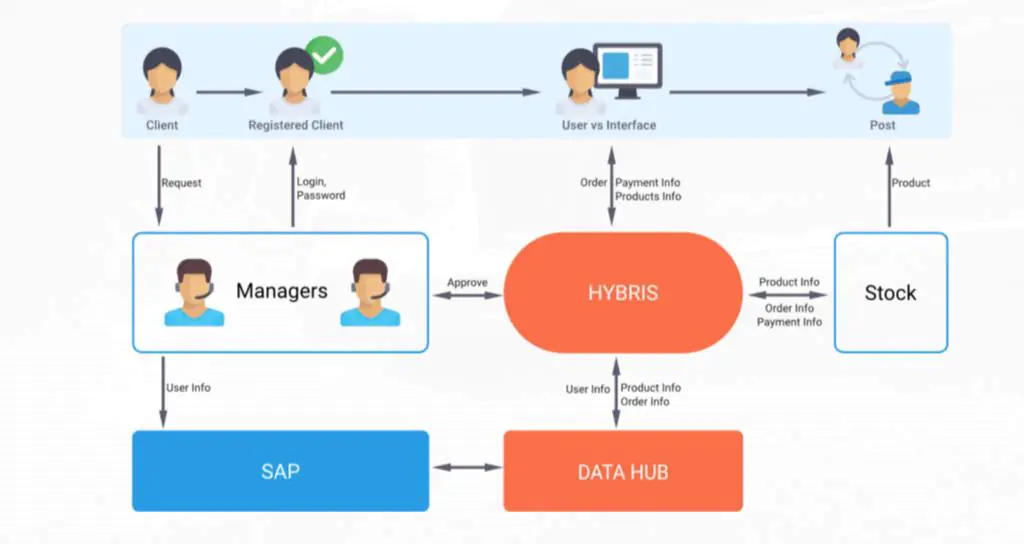
Aimprosoft’s main goal was to increase car selling by migrating from SAP MDM and integrating SAP ERP. Within this system, SAP Commerce and Hybris interacted with each other in real-time and allowed you to see synchronized prices and custom meters in one place. For this purpose, SOAP (Simple Object Access Protocol) was provided to obtain online prices from ERP. As a result, the B2B website remained on Hybris 5.7, but all content (orders, products, prices, etc.) were processed from SAP ERP with Hybris Data Hub.
Its meaning in the context of this case was revealed in reducing the load on the server. The customer’s website is having difficulty with corporate discounts since you had to call the webserver in real-time from Hybris. Developers were forced to exclude products, accounts, and other content synchronously from SAP Commerce Data Hub while the prices were extracted only in real-time.
Also, it helped us cope with another complexity. The client’s IDocs were customized, which is why cards were tied to the company. Using Hybris Data Hub, Aimprosoft specialists configured it and SAP Hybris Commerce, which allowed us to save tokenized cards so that they were available to all users in the company.
This is just one of many examples of our work with this solution. Aimprosoft specialists got their hands on the SAP Hybris Data Hub integration and operations on the most global scale. For example, in the GE e-catalog project, we migrated 12 million products via Hybris Data Hub, and we truly believe that our highest scores are ahead.
Conclusion
The more SAP native solutions you already have, the higher will be the benefit of SAP Commerce Data Hub for your enterprise. In 99% of cases, we are talking about integrating the Hybris platform with SAP ERP, which means it is more profitable for your system to use its embedded assets.
Nowadays, we can see the tendency indicating the gradual replacement of Hybris Data Hub with hot folders and Integration API module. However, it is still popular among enterprises, which signifies its successful operation. If you want to share your vision on the topic or have difficulties with Data Hub integration with Hybris or its installation, contact us — we will be ready to offer you a helping hand on the issue.
Frequently Asked Questions
What are the benefits of SAP Hybris Data Hub integration?
Among the main advantages of integrating Data Hub into your architecture, we can highlight the following:
- asynchronous use of data;
- ability to parse and use IDoc-type files;
- creation of data pipelines for high-quality information processing and delivery.
If you want to know more about each of them, we recommend reading the section “Why do we need Hybris Data Hub?” in this article.
What are the main stages of the Data Hub integration process?
The three main stages of the Data Hub integration process are:
- load stage;
- composition process;
- publication phase.
If you would like to learn more about each of them, please go to the “SAP Hybris Data Hub architecture” section.
What tips and tricks are there for integrating a Data Hub?
There can be a lot of tips of various kinds, however, let’s define three of the most common:
- update content timely;
- do not confuse users in the SAP account and Hybris;
- backups are necessary.
You can read more about them in the “SAP Hybris Data Hub integration” section.




