Document Management System for Law Firms: How to Choose the Best Solution or Develop Your Own Custom Software?

It’s bad enough lawyers, paralegals, and attorneys are in overdrive from industry high pace over the past half-century. They are strung up with work driven by competition day after day. They overlook something important.
Ask lawyers about their opinions on paper document management, and you will hear a portion of indignation. This is because they do have a lot of paper documents in active use and do not have the right legal document management programs for document exchange, keeping it confidential.
Importance of document management system in the legal industry
Well, today, you can start using any software for workflow management and business process automation. Market swarms with small companies make products for narrow application domains, for example, CaseFox, S&C Document Sorter, Process Street, and Doctual apart from full-fledged ECM+BPM solutions of general use like Alfresco and SharePoint. Their rich feature set allows being adapted to any business.
Also, there are some platforms with a positive history tailored to the legal field exclusively on the market. For example, LogicalDOC, Logikcull, and LexisNexis are designed for large and SME law firms in mind above all, and concern functionality and security issues.
Specific DMS for law firms cover only one niche and can’t be customized to any other industry. At the same time, multipurpose document ECM and BPM platforms contain a wide variety of out-of-the-box features. Their architecture is devised so that the system can be easily adjusted to the medical, legal, insurance industry, and others. The cost depends on the offering, whether it is open source or subscription fee. Monthly payment starts from $10 per user, with an average price $50 based on a one-time fee.
What is a legal document management software?
Then back in the 1980s, the first electronic legal document management programs began to appear. They were far from being perfect. The primary goal was to store legal case files in one place and keep them as secure as possible. Well, let’s make it out what kind of software it is.
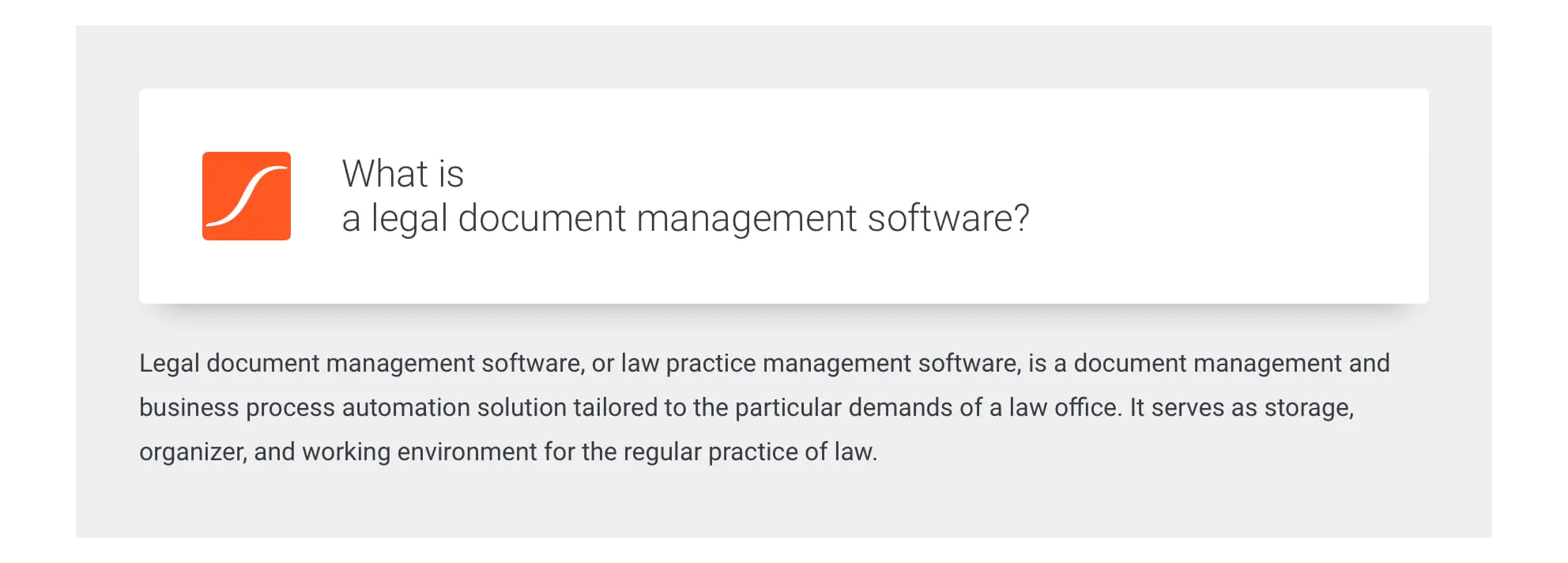
Since a file management system for law firms is trending, there are two essential types of software on the market: cloud-based, and on-premise. Cloud-based apps are the most accessible legal document creation software from anywhere by anyone with credentials. The on-premise solution is considered as most secure and less customizable; it is implemented in the law firm’s intranet. The most user-friendly way to collaborate on the case files is the document assembly software with the web interface based on the local server.
For law firms, it is not reasonable to fear to implement general-purpose document management systems. As we mentioned above, there are solutions on the market that can compete with narrow-focused legal document software for attorneys by meeting industry requirements. Following is a comparison between a file management system for law firm and case management software, tips on custom legal document creation software development, and description of the feature set that helped our client’s company to cope with tasks in legal practice.
Difference between legal document management and case management software
Both legal DMS and case management software are united by one common idea: to help law firms and legal departments efficiently manage their documentation and workflows. However, these two systems differ in their functionality and working principles. It’s highly important to differentiate both types of management systems to choose the right software. Thus, let’s examine the comparison of both systems.
Essense
The legal document management system is a DMS tuned to the needs of a particular law office and is a slightly narrower system in terms of its functionality. It helps law firms digitize the flow of their documentation, configure workflows, tag documents and organize them, maintain industry compliance, and so on. Document management systems for law offices are usually leveraged in order to manage, seamlessly retrieve, and store large volumes of data.
The main purpose of case management software, in turn, is to enable law firms to handle efficiently and keep track of all processes that need to be completed for each case. Such processes may include incident reporting, management of case workflows, ticketing, flexible client communication across all channels, etc. These systems are typically used by law firms to structure all client-related data, enhance the quality of the provided services, and properly organize and track cases.
Conclusion. As you can see, both systems have certain similarities; however, they serve different needs. If your firm needs an efficient tool that enables accurate client billing, simplified work with large caseloads, and optimized client service, the best option will be a case management system. On the contrary, if you need a powerful software for workflow management, a tool that will drastically decrease your costs on paper-based documentation, opt for a law document management system.
Working principles
Both systems not only differ in their essence but also in the way they function. For instance, documentation management in legal document software for attorneys is carried out with the help of four main stages: document capture, sorting, storage, and document retrieval. Each stage aims to digitize paper-based legal processes and help law firms seamlessly run their newly captured documents.
If we consider the way case management system functions, we can see that it encompasses all those stages the DMS for law firms possesses and goes further. The document management in case management software doesn’t necessarily follow a similar to DMS pattern. Law firms can use this software not only for document capture, storage, distribution, but also for cost budgeting and management, recording, time tracking, and scheduling, and so on.
Conclusion. Both systems are perfect solutions to save time and costs on legal document management. However, case management software is more client-centric and goes beyond the optimization of document-related processes.
Customization
The level of customization in both systems varies. For instance, most highly-functional litigation document management software is quite customizable in terms of their default functionality. It allows law firms to adjust this type of technology to their particular needs. For example, Alfresco provides a variety of options and tools for customization that goes beyond the OOTB (out-of-the-box) feature set, such as customization of UI, adding custom properties to the files, etc.
Case management software, in turn, is the type of system that provides a wider range of customization options. It includes those customization capabilities inherent to legal document automation software and additionally checklists for more thorough task management, custom calendaring, tools for document assembling, and so much more.
Conclusion. Both types of examined systems presuppose the customization process. However, the extent to which they will provide you this capability will depend on which software from the existing ones on the market you will choose. Also, we highly advise you to evaluate your needs, size of a law firm, the volume of your document circulation before additionally customize your legal software.
Reasons why legal companies need DMS
Having examined the difference between both document management systems, let’s focus on those vital reasons that explain why such companies require litigation document management software to enhance their organizations’ performance. We offer to analyze this aspect through the prism of most common drawbacks that concern law firms that lack such software.
First off, moving to the electronic file management must be compliant with the security requirements of sensitive data protection as it is crucial. Moreover, with the strengthened government regulations, when a wide range of documents and files are treated as company records, there is a need for records management software. It automates and simplifies records management processes to meet the legal retention requirements. Finally, a secure way of sharing and storing matter files is expected to be simple.
Learn about types of sensitive data and rules of GDPR compliance in our article.
Having a talk with our client, a representative of the legal firm from Pennsylvania, we have discovered the core issues that bother lawyers:
- search for keywords within the file binder;
- hard to retrieve the documents;
- no ability to annotate and amend case files;
- unknown status of a particular case;
- lack of alerts and notifications;
- synchronization with originals and version control;
- bulks of paper to carry on the move;
- slow determination of caseloads;
- no reporting tools for pleadings.
“We are ready to go digital, but we are under pressure of keeping the confidentiality of files,” — our Team Lead heard during the Skype call.
The team of 12 attorneys offers representation in professional malpractice, long-term disability, construction and motor vehicle accidents, premises and product liability, dram shop claims, nursing home negligence across the United States. Since we have reviewed widely spread pitfalls that law firms face when they don’t have a robust litigation document management software, let’s take a look at the list of the most highly-efficient tools on the market. It will help you form the vision of what type of legal software can streamline your organization’s workflow.
List of the best document management systems for law firms
The search for a highly-functional legal DMS that will meet all your requirements is similar to the solution of an extremely complex riddle: effort-consuming, challenging, and may take a lot of time. Hence, when you choose the best-suited attorney document software, we highly recommend paying attention to the following parameters: the size of your law firm, the set of the required features, the business needs of your organization, and simplicity in integration and configuration.
We offer to look at the overview of the most popular document management systems for lawyers that will help you choose wisely.
| Name | Best for | Pricing model | Key features | Available integrations |
|---|---|---|---|---|
| Alfresco | law firms of all sizes | the system has two models: Community (free of charge) and Enterprise (Starter, Business, and Enterprise edition). | multi-functional dashboard that can be easily configured; user-friendly and advanced search interfaces; smart folders; investigative report management; advanced version control; efficient creation of custom business workflow. | MS Office; Amazon Web Services; Ephesoft; Microsoft Outlook; Alfresco Federation Services; Amazon S3 Connector; Document Transformation Engine; Alfresco Index Engine; EMC Centera Connector. |
| eFileCabinet | law firms of all sizes | custom enterprise plan; monthly pricing model includes 4 packages (basic, advantage, business, and premium); free demo. | centralized data storage; enhanced security;
file versioning. |
DocuSign; MS Office; RightSignature; Simplifile; Salesforce. |
| Clio | small-sized law firms | free trial; monthly pricing model includes three pricing tiers (Clio manage, Clio Grow, and Clio Suite);
absence of a free version. |
legal accounting; bank-grade security; unlimited storage. | Intake123; LawPay; Plain Legal; Fastcase; InvoiceSherpa; My Legal Briefcase. |
| MyCase | small-sized law firms | one flat subscription fee (monthly or annually); free trial. | conflict checking; online payments; client portal; payment scheduling. | Dropbox; Google Calendar; Microsoft Outlook; QuickBooks Online; G Suite. |
| PracticePanther Legal | from small to large-sized law firms | monthly pricing model includes three pricing options (Solo, Essential, Business); free demo; 7-day free trial. | trust accounting; advanced search capabilities; expense tracking; docket management; billing and invoicing. | Microsoft Exchange; CourtRules; LawPay; Microsoft OneDrive; Office 365. |
As you can see, all 5 top-notch legal DMS examined above differ in their functionality, pricing models, and other vital characteristics for law firms. Hence, to make the right choice, identify those crucial requirements that need to be fulfilled, particularly for your organization since there is no one-size-fits-all solution. To understand how to build an electronic document management software for law firms not in theory but rather in practice, let’s examine how we approached this process.
Case story: Aimprosoft’s DMS for legal
Lawyers handle hundreds of documents a day, which are stored in email systems and internal sharing tools. They tackled to find a proper case file, share it internally and externally, at the same time keeping it secure and don’t expose proprietary information. In the meanwhile, everybody in the company desired the simplicity and comfort of the process in an office-in-a-pocket era.
At the end of 2017, we started developing a solution effective to manage insurance settlement cases, which is now in production. Passing the first stage, we proceeded with document management and workflow for the rest firm’s activity.
It was like this: in the case of an insured accident, a responsible lawyer went to meet a client with a stack of paper. Taking into account the fact that each insured accident required filling 15 different forms plus adding case confirmation documents, each rep had to travel with a large number of files. To avoid time-consuming paperwork on the spot, our customer determined to automate work as much as possible. Also, the legal team has an option to fill in the forms offline and sync with an Alfresco content hub when an Internet connection is available.
“It was pleasantly surprised when a meeting with the client took 1 hour instead of 4. Our secretary conducts a baseline survey by the phone which we can work out before the private meeting. The rest of the information on the case is included in the final form later. Having a graphic signature added to the mobile app we took the next step of paperless document workflow. We managed to show our deep respect for the time of every client. We see document management for lawyers as a sine qua non for success.”
We’ve got that law firms ready for document management systems practice were feeling overloaded with the paper routine long ago. The firms of any size are fast to adopt technologies to become more resourceful in getting things done. Let’s see which features of legal document preparation software companies evaluate as necessary and prefer to choose for office processes automation.
Features of legal document software
Credibility is the key to success in law practice. A legal files document management system that works flawlessly helps establish clients’ credibility. To choose the right platform, first of all, let’s clear up the core and extra features that it should contain.
Core features
Matter-centricity. The first thing any lawyer pays attention to is the possibility to have documents retrieved on-demand after a case is completed. We advise choosing among matter-centric law firm document management systems with an adjustable folder structure. It is like a virtual file cabinet with a variety of cases in one place. For the sake of convenience, each case stores a set of documents relating to the specific client with files of different types (pdf, photo, video, email, etc.) on a particular accident.
To examine this feature more thoroughly, let’s take a look at the way it’s implemented in Alfresco, one of the most robust legal data management software on the market. In the first stage, Alfresco generates a file with the client’s contacts and case brief automatically. We made a template to extract data on a case which a secretary uses during the first call, then at the meeting with an attorney, and for the judicial process, if any. Data on each case are stored inside a file case. A single knowledge base in one place is one of the most appreciated things by users.
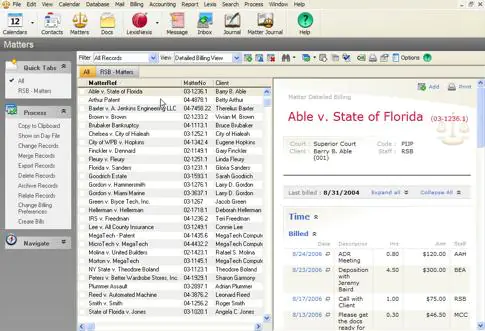
Source:
LexisNexis Time Matter
Document management and storing. Simple cloud storage is a follow-up to the matter-centric concept. Law firm staffers can be more productive with a good document storage software. To reach and keep track of files in a few swipes, legal professionals need to have robust and clear document organization.
This is exactly what you need, an enterprise-class CMS with an intuitive web user interface similar to your file systems used intensively. One centralized storage with a familiar folder structure can be a perfect substitute for email systems and shared drives, which may be used in the absence of viable alternatives.
Workflows are not subject to neglect. Their primary goal is to establish a work process on the company’s standards. Frequently, document management solutions for law firms have one or two predefined workflows. It is getting hard to develop some custom functionality to tailor a system positively.
Alfresco, for example, delivers five out-of-the-box workflows that allow the legals to assign, review, approve, sign documents, work on the case file with multiple collaborators collectively, or in a pooled teamwork. In some cases, single-user access is best to perform the following actions on their own. Any kind of a legal files document management system should be easily customized to leverage workflow potential, for example, while planning meetings with clients, hearings, trials, etc.
Five workflows of Alfresco and SharePoint for businesses. Check out its benefits.
Attorneys and lawyers want to see all files by matter quickly. It’s imperative to have documents listed, including the matter concerning files and emails, if they are stored in the repository, and remaining unheeded irrelevant ones. Document processing, as a part of the task management workflow, is among enterprise business process management solutions targeted to handle different tasks.
Your firm’s management needs may concern document tagging, amending, changing roles and permissions for documents, transferring a document between folders, generating new docs, updating docs, etc. As you can see, nothing is impossible with Alfresco workflows in document-intensive areas of law firm daily work. There can be a possibility in the file management system for law firms, such as the Alfresco Activiti app, through which a staffer will be able to create a simple workflow on his own. More complex ones are readily available upon request from an Alfresco development company.
Discover a full set of Alfresco development services we offer for your business.
Permission management. Anything relevant to legal action is vulnerable, confidential, non-disclosing. It’s critical to allow the right access to those who can read, amend, edit, and approve case files. Along with roles management, permissions are a matter of each legal team to be set up as it is necessary. We advise paying attention to the systems with permission-focused options enabling users to work with content based on their business role.
Version control. Talking with our client, we realized how it is incredibly important for law firms to keep in order documents after amendments were done. One of the most frequent types of collapse is a loss of the last modified document version while sharing. It results in a waste of time, money, and reputation that does not come about easily for legal professionals.
The software market has ad-doc version control systems that support the retaining of the complete history of changes, revisioning, audit trail capturing, standardize version control, and others. The challenge is that you need to integrate this software as a third party to the legal document sharing software you’ve been using for collaborative work. Alfresco and lookalikes have auto-versioning out of the box.
Faceted search. In the case of thousands of files for a matter, a fast search is precious. However, a straightforward layout can help to find things and work on documents faster. Here we would like to point out a legal document search software technique that uses several filters simultaneously to deliver sought content in a second. You may wish to have a system with its in-depth search. Then it can be programmable for an internal database. In some cases, the law firm’s data management software may be integrated with external systems; therefore, the chosen software should be integration-friendly.
With the electronically stored information (ESI) boom, the necessity to discover amounts of information has only increased. Search for emails, video and voicemails, visuals, and other instant information is achieved by a full-text search of a legal system.
Focusing solely on implementing core features is failing because some value options are left beyond users. Let’s see what extra features can streamline law practice processes.
Extra features
Smart folder. This is another mechanism for structuring and filtering content. Users of the system with smart folders can easily extract frequently used documents for a quick view. At the same time, a general folder keeps being located at the core of the system, thereby avoiding file duplicates. These smart virtual folders benefit legal document management platforms, making it easier to access files.
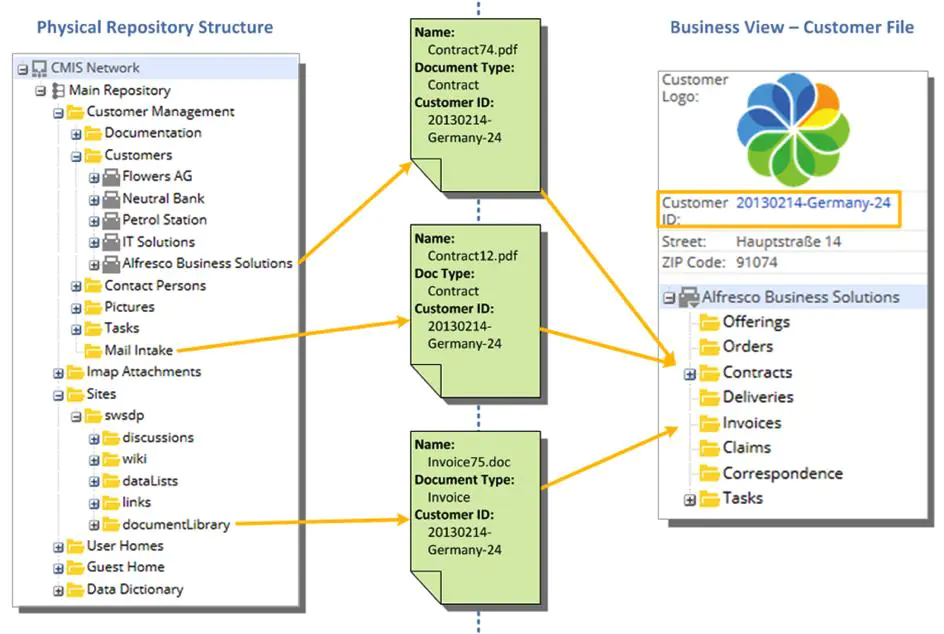
Tagging. Small-sized narrow-focused law companies usually have similar matters which are labeled confusing. Tagging helps solve the problem of long document quests. Some providers of legal document database software for law firms offer platforms with a wide variety of tags. For example, you can apply tags to folders and documents. You can mark files as Favorite, Reviewed, Shared (View only), Accepted, Pending, Recent, OnHold, NoCase, Referred, Declined, and other every single company prefers. Tagging may be used for convenience or categorizing content.
Notifications. Legal document database software should also have a notification system to guarantee a timely reminder of current changes in files, folders, or processes. Activity notifications can be popped up (reminder, event-driven) and emailed (action-based); however, the way to inform is not limited to your preferences. Usually, platforms have the option of self-subscription, or the administrator can set it.
Mobile support. More and more lawyers prefer dealing with issues on the go rather than waiting for an opportunity to sit with a laptop. As a result, providers of file management software expand their packages with mobile apps. For example, it allows collecting data on the spot: fill-up the form, make incident scene pictures and add them to the case, review data, sign with a graphical signature, upload for storing in the system.
Integrations
No system is totally perfect. There is always a place left for features to add. We cite a list of the most required integrations below:
- Email client (SendGrid, Outlook);
- MS Office;
- Scanner;
- Fax;
- Google Docs;
- Adobe Acrobat;
- Automatic OCR;
- Accounting software (PCLaw, Quickbooks, LawPay);
- Billing (Bill4Time, Freshbooks).
Other software to complete lawyer practice can be easily integrated with general-purpose and highly customizable Alfresco via API.
Custom legal document management software development
In this fast-changing technological world, the needs of law firms and legal departments are constantly growing, and so is the role of IT in the legal industry. More legal organizations are opting for custom development of legal files document management systems that go far beyond standard OOTB functionality of ready-made solutions. To satisfy this need, law firms turn to the services of software vendors that evaluate the size of the company, analyze business requirements and choose the most suitable tech stack according to the law firm’s request.
The first popular way to build an electronic document management software for law firms can be achieved via the functionality extension of already existing on the market software. The degree of customizability varies; hence, the choice of the solution will depend on the extent to which the law firm wants to adjust the legal document generation software. For instance, to cover the needs of our clients who turned to us for legal document management system development, we opted for a solution offered by Alfresco since it provides a rather convenient toolset for customization.
In most cases, the customization was related to the security aspect, adaptation of workflows, role-based access control, invoicing and billing, custom metadata, and searches. Alfresco OOTB functionality, such as already designed custom modules, aspects, and audits, saved our time during the legal document management system development. Moreover, its flexibility in customization allowed us to tailor the functionality mentioned above to our customers’ needs.
Let’s see what kind of customization we made for our client, a law firm from Pennsylvania that was related to the development of a custom workflow.
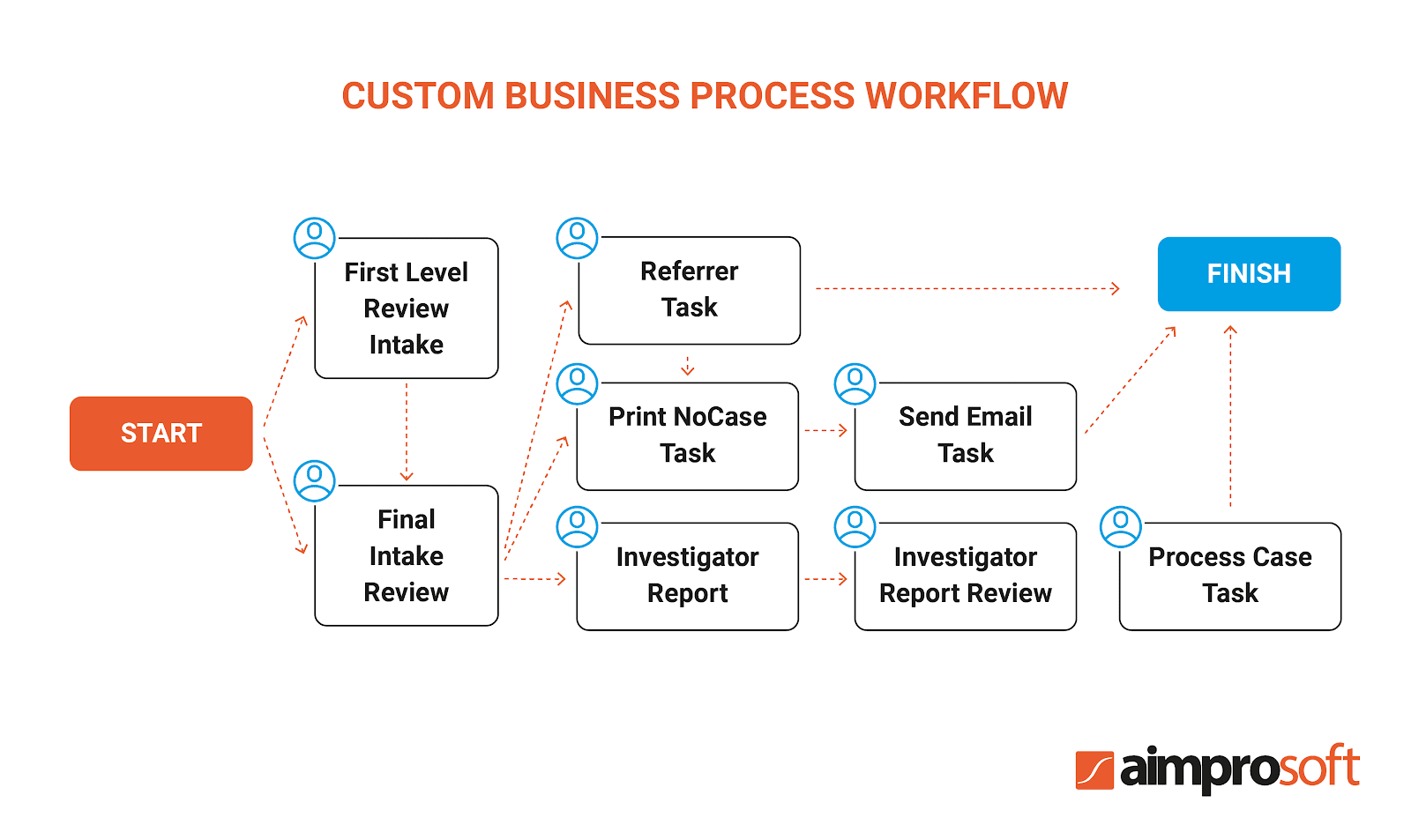
Workflow steps that set a business process and document management
- Start. A secretary initiates a workflow start after the client’s first call.
- First Level Review Intake. A lead attorney reviews a case.
- Final Intake Review. A person in charge decides if a company takes on the case.
- Referrer. If a case is worth considering but is contrary to their company profile (Not Relevant), it goes to the partner legal firm via a letter template (Send Email) prepared in Alfresco. Staffers can leave comments in the letter, a complete set of case files is attached to the email automatically.
- Investigator Report. If a case is considered as relevant, an attorney goes to a client meeting.
- Investigator Report Review. With a phone/tablet/browser, a responsible attorney fills in forms, checks all client’s data, assigns tasks for a colleague who will deal with the client’s case.
- Process Case. Undertaking the work (e.g., claiming workers’ compensation, compensation for costs, or losses associated with the insured accident).
- Finish. Upon the conclusion of the case, a client receives an email detailing the outcome of the case. A client can continue to refer to the lawyers; all his cases will be stored in one dedicated matter folder in the Alfresco document management system.
Roles that empower users to work with documents and distribute duties
Standard roles:
- Alfresco_Adminstrators
- Alfresco_Model_Adminstrators
- Alfresco_Search_Adminstrators
- Email_Contributors
- Site_Adminstrators
Custom roles:
- Activity Reporting
- Case
- Setup Managers
- Founders
- Intake Review_Final
- Intake Reviewers
- Investigators
This is just one example of customization that can be made in a law document management system to extend its standard functionality and enhance performance. It also clearly shows a strong desire of lawyers to serve better along with the unlimited capabilities of Alfresco.
Another way of custom development is to make document management systems for law firms from scratch. Compared to the customization of a ready-made solution, this option is time and cost-consuming. The development of such a type of attorney document software with even a basic feature set may take software vendors that create a legal document management software at least 1 year. Hence, such a path may be insurmountable for small law firms and can be possible only in the case of large-sized legal organizations.
Overall, we have examined two ways of custom legal document generation software development for law firms, both designed to adjust OOTB functionality to the needs of particular legal organizations, and add more efficient capabilities to the existing solutions.
Conclusions
Document management software for the legal industry has become of great demand. Law practice two decades earlier in comparison to nowadays has changed. Technologies allowed focusing on cases more than traveling with bulks of papers. We hope to know you have a clear understanding of how to choose legal file management software for your law firm to facilitate. Contact us if you have any questions about designing and creating a legal document management system.
Frequently Asked Questions
When do I need to integrate document management software into my law practice?
It would help if you did it now when COVID-19 forces everybody to work from home. Consider cloud-based solutions to keep your law firm afloat. You very likely need to access case-related information remotely with the ability to create, annotate, and collaborate online with shared access to the documents.
What should I pay attention to when choosing a legal DMS?
First of all, things you’re sick of. With the right features set, you will change the things that don’t sit right with you. The system’s capabilities differ depending on the law firm size and the business needs of your organization. Consider the integration simplicity and configuration ease. Your DMS (platform-based or custom developed) has to be compliant with industry standards.
How long will it take to implement a DMS in my company?
It can take a week to implement a DMS into your law firm with minor customizations or half a year designing a complex business logic. Estimation is based on your requirements, the platform you choose (Alfresco, Clio, MyCase, etc.), and other valuable factors.
What are the benefits of legal DMS usage?
First off, it’s remote access to the files, which is highly demanded in the new normal. Then centralized storage and version control with role-based access control for collaborative work. Add to this set conversion of scanned documents, search on metadata, e-signature, and you will get the right software satisfying your law practice needs. Note, document-intensive and law practice-focused software differ in functionality. Choose accordingly to our preferences.
Is the legal document management software compliant with GDPR?
It must be, certainly. The legal document management system has centralized storage for your business data to enable the proper data accessibility. A logical structure of DMS with version control, management, and protection features allows meeting compliance obligations.




