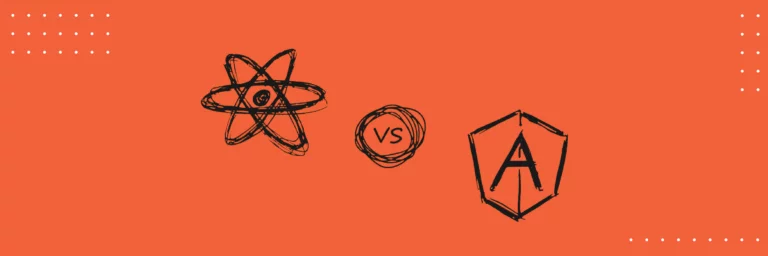How to Make a Stock Photo Website like Shutterstock

This article is intended for startuppers who want to found a business in the stock photo industry. In its initial sections, you can learn about Shutterstock and get acquainted with other most prominent representatives of the market. At the equator of our blog post, you will find answers to questions about what you need to start a stock photo website business and what features should be added to the product to satisfy your customers best. The final part of the article will guide you through topics about development and design stages, as well as the potential cost you need to build a stock photography website.
Facts and statistics
Statistics note that during visualization, people process 65% of the information, while when reading only 10% of it is absorbed. Current tendencies show that words are not as valuable as images, and originality outweighs the issue of price: more and more companies are striving to use unique images for their content without skimping on the cost.
The stock photo market has more than 30 global representatives and dozens of smaller rank providers. The total revenue of the market will reach $4 billion by 2023, according to an Arizton report, which is equal to the annual growth of the industry by 5%.
One of the leaders in the online stock photo industry is Shutterstock. Over the 16 years of its existence, Shutterstock image base has reached hundreds of millions of files (230+), half a million contributors (450,000+), and about 623 million annual income. A successful business model of the company contributes to such rapid growth.
Shutterstock business model canvas
Shutterstock acts as an intermediary for thousands of registered artists, giving them the opportunity to distribute images, videos, music, and other unique content for sale with the right to full use. The company sells more than 5 images every second, and their author receives from $0.25 depending on the income rank.
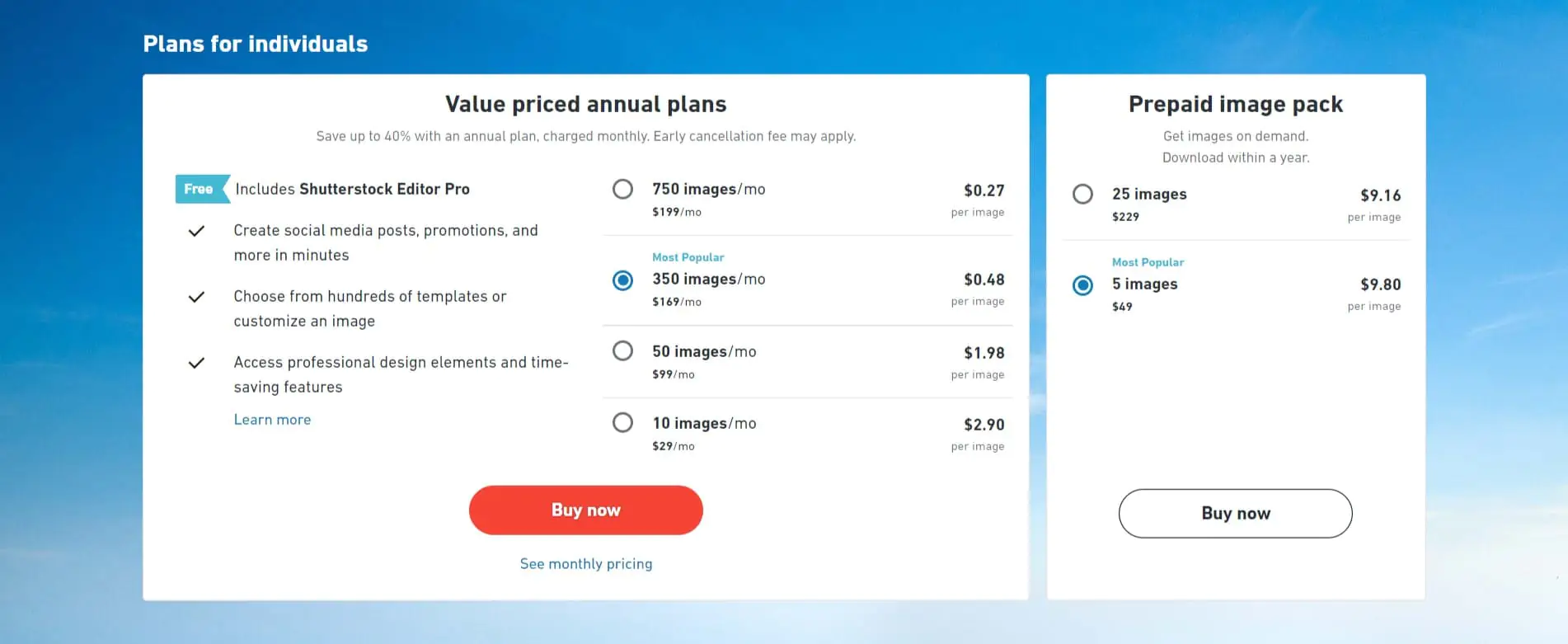
Shutterstock
Buyers are offered several subscription packages: for a month (from 10 pictures for $29 to 750 for $199); package for a year (5 pictures for $49 or 25 for $229); packages for several users (from 2 to 11+) and enterprises.
If you wonder how to make a website like Shutterstock, let’s determine the reason for the popularity of stock sites and Shutterstock in particular at first.
Reason for starting a business on stock photos?
In the modern world, the content has become one of the sales engines and keep receiving close attention. That’s when the time comes for stock photo sites to shine. Here are the main reasons for starting a business on stock photos:
- Constant demand for visual content
Premium, high-grade, original — these are the qualities that senior marketing executives are looking for. Websites like Shutterstock are the main source of content that meets these requirements. The high cost is justified by the guarantee that purchased images will not occur at every corner of the network.
- Uninterrupted supply of images
Smartphone cameras improve image quality every year, and mobile social networks are popularized to such an extent that a mobile camera becomes enough to create high-quality content. According to Flickr statistics, the most popular camera brands include two mobile representatives: Apple and Samsung. This means a constant influx of mass contributors to stock photo websites because the threshold of entry is reduced to a minimum.
- Competitive business advantages
Artists are discouraged with the policies of stock site leaders who maintain low commission despite revenue growth. In the case of Shutterstock, their dissatisfaction is increased by the rank system, which complicates the life of newcomers, preventing their work from appearing in high positions in the search results. Given all this, the new platform can attract a significant number of contributors with more favorable conditions and remain financially positive.
Realizing the deep potential benefits of stock sites, many startups have flooded the market with a large number of Shutterstock clones. But let’s take a look at industry leaders, who hold the firmament of the stock industry.
Other photo bank sites examples
- Getty Images
Having earned a reputation in the era of traditional stock agencies, Getty Images has successfully digitalized in the era of the Internet, becoming one of the largest representatives of stock sites. Today the company has a huge database of images, which is distributed across two business models:
-
-
traditional Rights Managed
-
Royalty-Free (the one-time fee from $175 to $499).
-
The Ultrapacks option deserves special mention, which allows overcoming bureaucratic delays in the form of a mandatory indication of the visual content utilization method. With Ultrapacks, the client pays once for a certain number of images and gets the opportunity to download them for free use. To pay on the site, there is no need to register an account, it is enough to have a credit card.
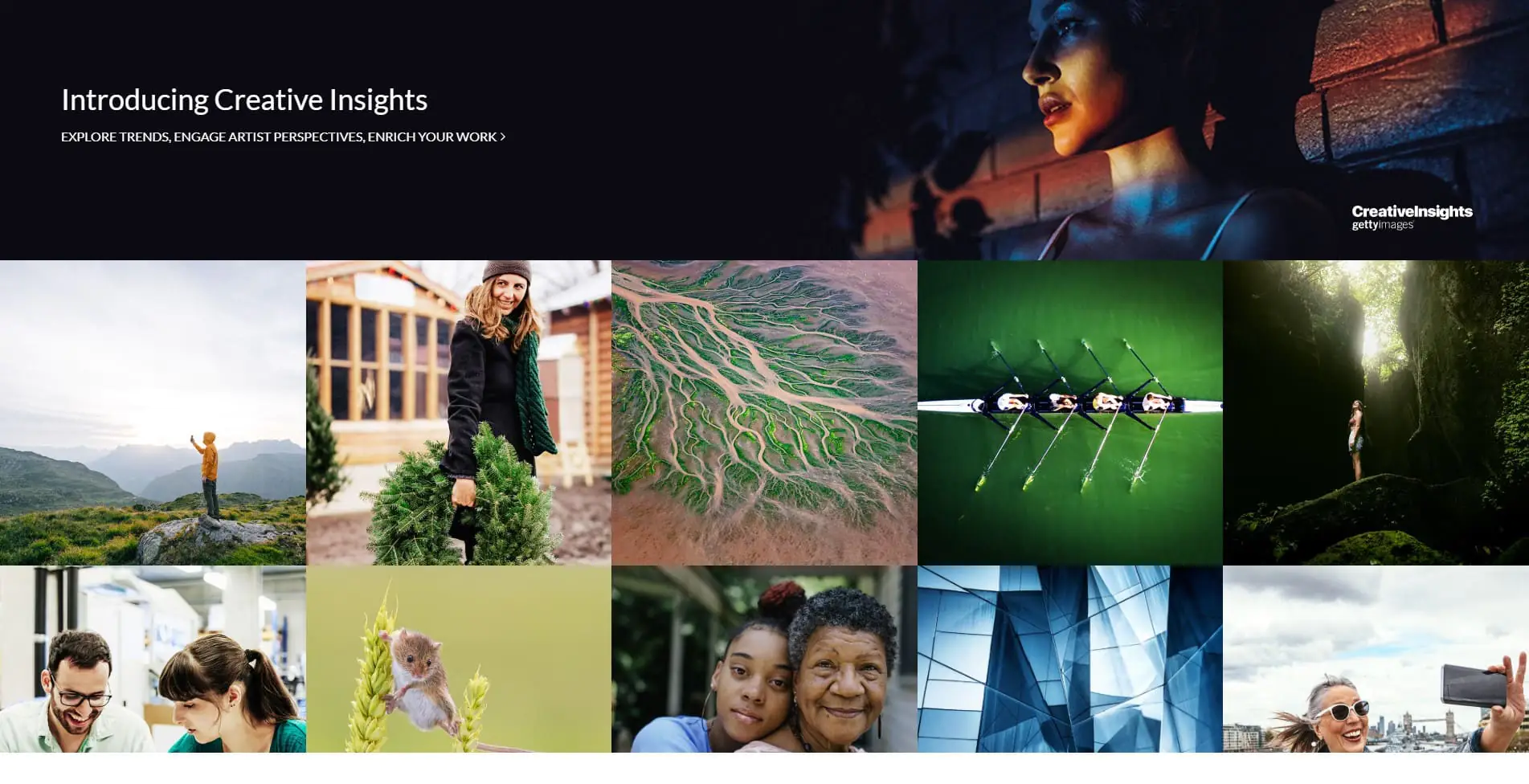
Getty Images
Getty Images pays only 20% to its contributors, but thanks to its high attendance, the flow of photos never decreases.
- Adobe Stock (ex-Fotolia)
The young platform, the strength of which everyone in the industry reckons with, was founded in 2015 after Adobe bought the stock industry giant Fotolia for 800 million in cash. The platform immediately declared itself as the best solution for Creative Cloud users, SaaS solutions from Adobe Systems.
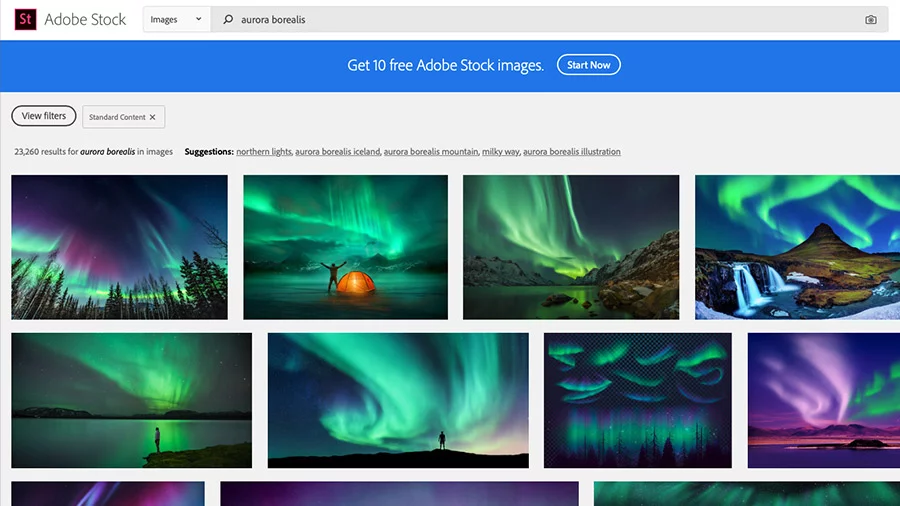
Adobe Stock
In the list of features, it is worth highlighting the AI search engine, which achieves greater accuracy in less time, and advanced image editing capabilities, including free work with watermarks. With only a Royalty-Free business model, Adobe Stock provides a variety of subscription plan structures: from $29.99 for 10 images to 750 for $249.99. The site has a premium subscription that gives access to exclusive content (3D models, virtual templates, etc.).
Adobe Stock’s most recent report showed a 20% profit growth to reach $851.9 million for the fiscal fourth-quarter of 2019.
- Unsplash
Created in 2013, it was at the forefront of a free content distribution model. With such an experimental business model for those times, Unsplash entered the list of stock websites leaders, according to Forbes and CNET.
The portal attracted 167,000 photographers at the time of January 2020 who have already uploaded one and a half million stock photos, including for web developers. Crew, the company that created the startup, was able to move from the bankruptcy to success, and now is actively investing in the platform API and partnerships.
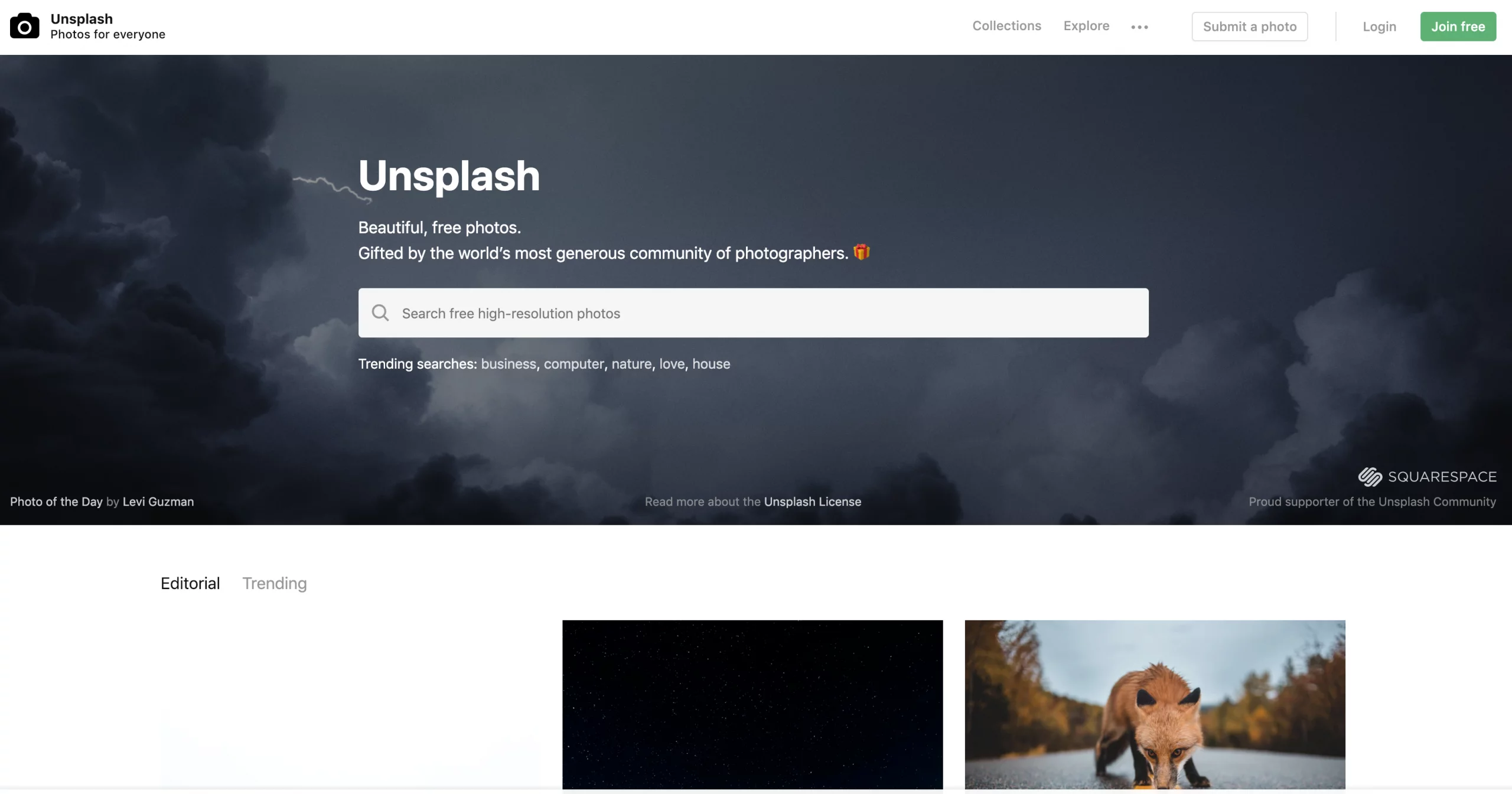
Unsplash
Thousands of stock photos for web developers and content creators are getting available for free every day. Thanks to that, Unsplash became the first referral source to Crew, attracting dozens of unique users every month, and remaining an absolutely free portal that does not bring direct income to its creators.
The example of Getty Images, Adobe Stock, and Unsplash shows three completely different success stories. Let’s start your personal road of success with a phased review of the development process.
Lean way to stock photography website development
It is impossible to guarantee a hassle-free development of a stock photo site, but it is within your power to avoid most of the challenges by detailed planning of each development phase. Before you build a stock photography website, you should determine its most essential features.
Top features that your stock photo website needs
| Features Class | Features | Purpose |
|---|---|---|
| For users | Registration and Login | Verification of users identity |
| Profile Info | Ability to edit personal info | |
| Billing | Payment with certain options | |
| Purchase History | Purchase history within some period | |
| Pricing Plans | Ability to choose a suitable pricing plan | |
| Search | Search for content by keywords, popularity, author, similarity, etc. | |
| Content Categories | Filter of content by images, music, videos | |
| Preference features | Language, display, email and other options | |
| For Contributors | Registration and Login | Verification of contributors identity |
| Earnings | Financial info (taxes, sales, deals history) | |
| Portfolio | Own content management | |
| User Settings | All kinds of account configuration (public info, profile settings, support) | |
| Statistics | Dashboard with data (activity stats, download graphics, map of clients) | |
| Upload Content | Ability to upload and edit personal content | |
| For Admin | Content Management | Includes blog, prices, banners, discounts |
| Contributor Management | User data, logins and passwords, payment settings, uploaded content | |
| Client management | User data, logins and passwords, pricing plans | |
| Payments Management | All transactions, affiliate partnerships | |
| Statistics | Multiple data of the website (including visiting, sessions, activity, etc.) |
After defining a list of features, it’s time to move on to the first stage of starting a stock photography website development.
You need to do marketing research
Having started a stock photography website, apply to marketing research that helps your site to become successful and outweigh competitors. Marketing research implies a series of studies aimed at creating a high-quality product that makes good money.
The stock image market is promising and expects a growth of $16.9 billion by 2023. Its CAGR should rise by 8% at the same time. Such growth is caused by greater visibility of images on social media platforms. Geographically, the stock industry is concentrated in North America, as this region accounts for 44% of the growth. The market itself is fragmented with several large representatives and the rest of smaller companies.
The stock photo marketing research methodology consists of:
-
information sources represented by industry experts, and channel partners. Less primary but important sources are financial reports of key representatives and press releases;
-
data analysis of the stock photo industry, for which we recommend defining key figures, generalizing data and synthesizing into solutions;
-
report creation, which includes quantitative (market forecast and size, geographical info, competitive situation) and qualitative (market challenges, drivers, tendencies, etc.).
For a marketing research, you can turn to a profiled company that will make a professional report. Saving on this is not worth it. We at Aimprosoft can conduct market research for your stock photo website creation by defining your business goals, target audience, and range of features.
Find your audience
When starting a stock photography website, remember that the determination of the target audience is one of the most critical stages in marketing research. The specificity of the stock photo industry is expressed in the fact that the target audience is relatively well known. These are contributors who fill the site with content and attract users and buyers themselves, who mostly consist of outsourcing and outstaffing.
The buyer can and should be determined. While you are exploring this segment, it is worthwhile to focus on enterprises and companies — TV, advertising agencies, SMM — those who are able to purchase content packages on an ongoing basis.
The importance of determining the target audience in the context of stock sites is not only in finding your audience but in finding out its needs in order to distinguish yourself from the bulk of identical competitors.
You can begin to determine the target audience even before the creation of your own stock photo site. The following methods will help you with this:
-
Competitor analysis
By studying competitors’ websites and social networks, as well as their audience, you will identify their weaknesses, which you will try to avoid, and the strengths that you can adopt. Besides, various reports published by companies in the public domain will help you with useful information about their income and partners.
-
Analysis by location
Location analysis allows you to find out in which countries the most common outsourced services are distributed and, accordingly, where a higher chance of finding buyers is.
-
Survey the audience
By conducting written and verbal surveys, you will be able to receive relevant information straight from the horse’s mouth. Based on the opinions of potential users, the business vector may change, including the functionality of the site and the monetization model.
After the site has reached the MVP stage or has been released, you will have new marketing tools based on social media and site activity. To use them, you need to have a group in the corresponding social network and, in some cases (for example, with Twitter), be subscribed to the Ads extension.
Such tools come in useful:
- Google Analytics
It has a plethora of information about users: from demographics such as gender and age to behavioral information, including session time and visit pages.
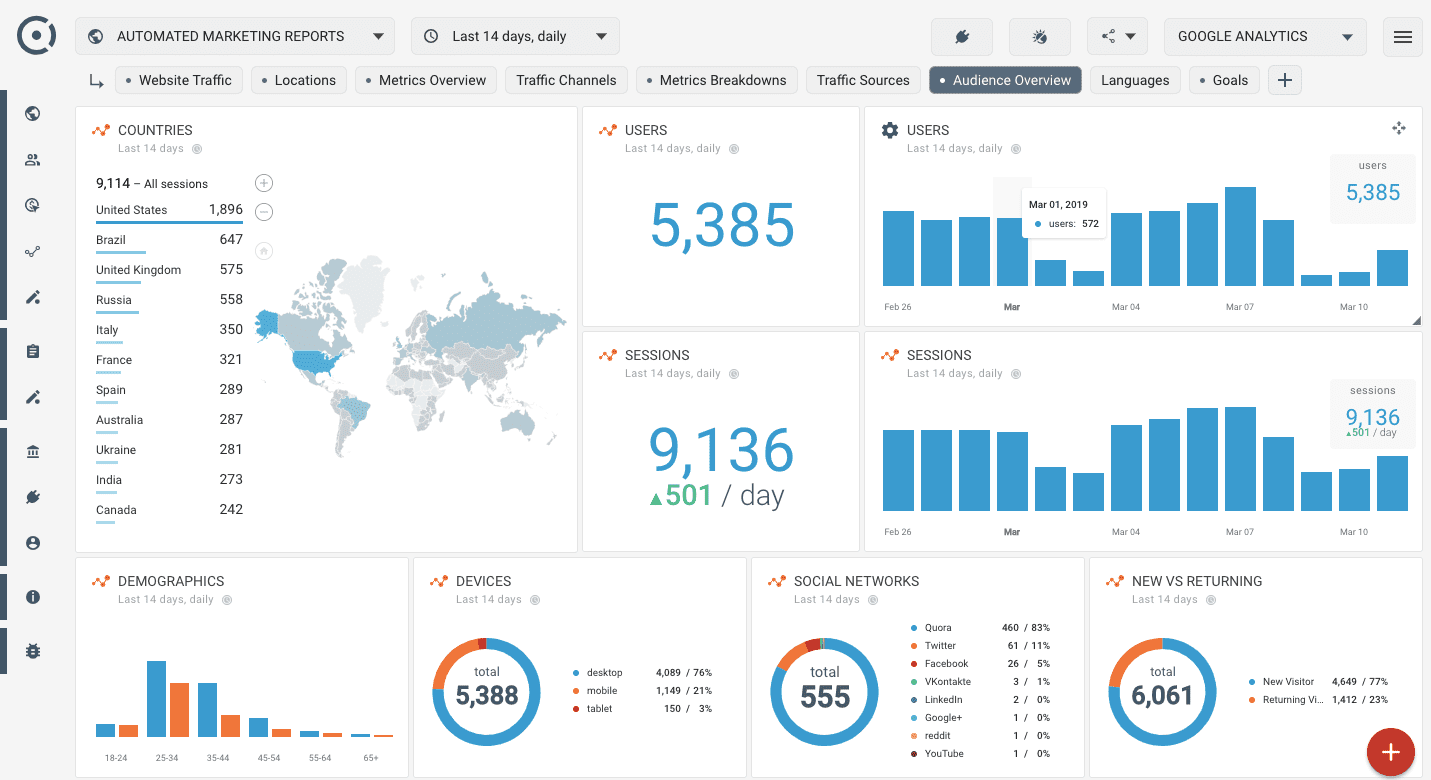
Google Analytics
- Facebook Insights
Facebook provides each page owner with a tool to read detailed visit statistics. With its help, there is no difficulty to quickly and accurately determine the demographics of your users and their area of interest, starting from their activity.
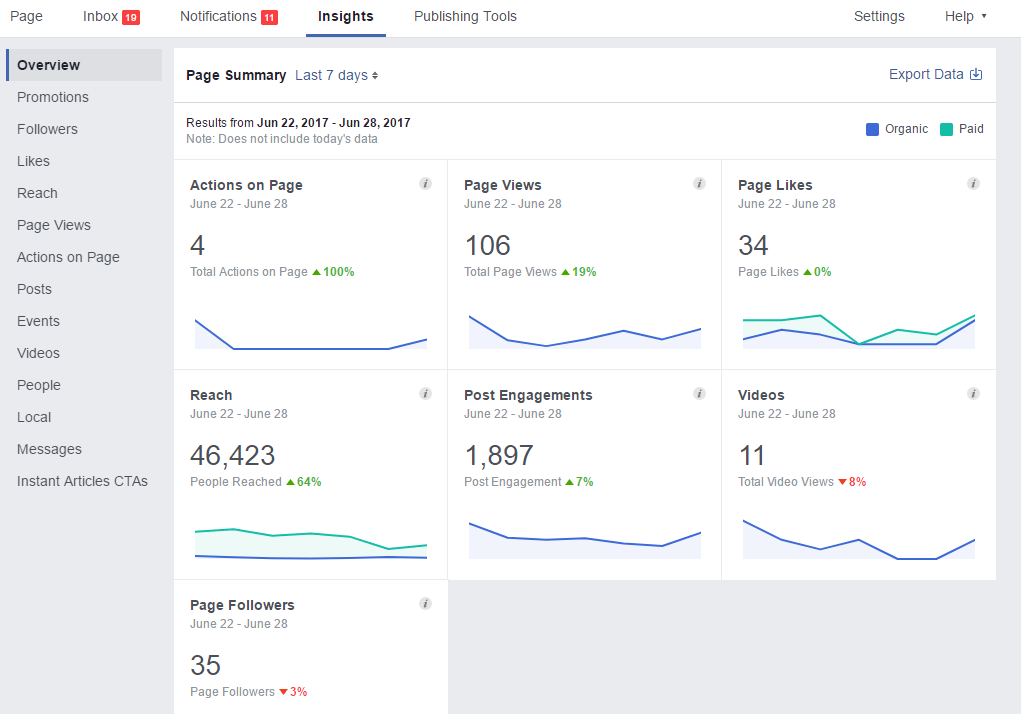
Facebook Insights
- Twitter Dashboard
When you sign in to Twitter Ads, you’ll get a Dashboard whose value goes beyond the usual demographic data. An analysis of popular topics and friendly accounts of your visitors will provide a more complete understanding of the needs and interests of the public.
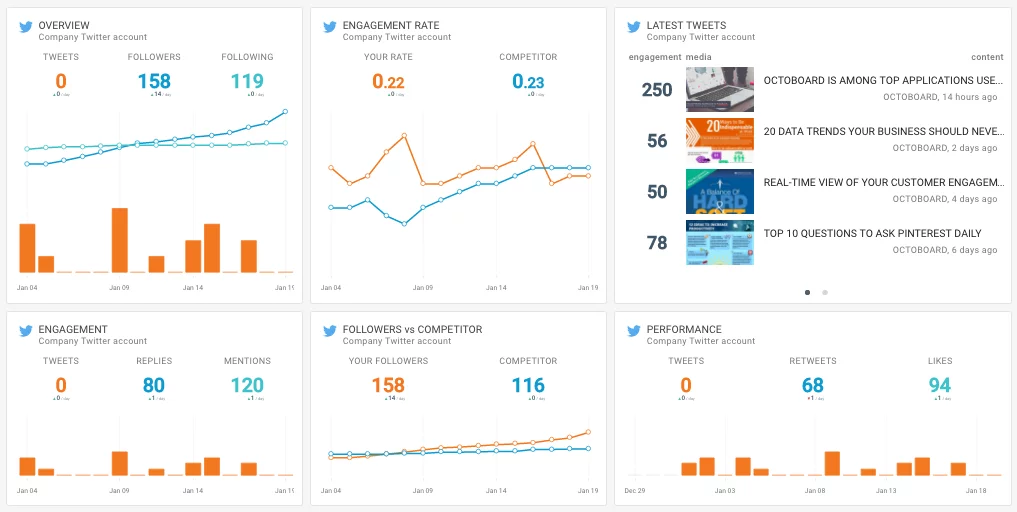
Twitter Dashboard
From standalone methods we can distinguish:
- Regular User Surveys
The best way to determine your audience’s needs is to ask it directly. When you have a steady base of visitors, conduct regular polls to find out their problems, and then respond to them.
- Content and Social Monitoring
When your site is already running, you should monitor how many users go there, how often, what content they share. This information will give an up-to-date look at the interests of your audience. With content monitoring, you can identify the preferences of users and create such filling of the site that will bring you a competitive advantage.
- Your customer data analysis
It often happens that your current subscribers are neither contributors nor clients. In this case, an analysis of their data will help, which will shed light on what makes such an audience subscribe to you and how to turn them into buyers.
Full-cycle development companies like Aimprosoft not only can determine the target audience of your stock photo website but also conduct complete market research. Once the study is done and the developers are found, the time has come for the core of the stock site creation — the development phase, which we will discuss below in more detail.
Strategy development is the next
Approaching the development of a stock photo site, you will need to make a number of important decisions. The first one is whether the site will be created from scratch or based on a template. If your choice is to develop from scratch, then the template can only serve as a test option to make sure the idea works. If the received result suits you, you can start developing a unique site in parallel.
The following is a new dilemma: to develop a customized solution or create your own stock photo site based on an e-commerce platform like Shopify. In the case of Shopify, you will save a lot of time, but the product will be affected by the limitations of growth and uniqueness of functionality.
Conversely, a customized solution will be unique and meet the highest quality requirements but the price for this will be thousands of hours of work. Based on these provisions, the choice is yours.
One way or another, to create a stock photo website, your developers will need to work on frontend and backend. The frontend is less time-consuming and laborious. However, in order to avoid the few challenges that exist, you should keep the ability to easily change themes, as well as use ready-made CSS frameworks such as Bootstrap or Material Design. They will help achieve cross-browser compatibility and responsive design. When developing the frontend, you can’t avoid using JS MVC Frameworks like Angular, React, or Vue that save developers time by avoiding manual coding routines.
The backend is the most challenging part of the development. Here are some tips to make your work with it easier:
- Anticipate the success of the application in advance and lay the foundation for horizontal scalability in its architecture, for example, clustering and microservices.
- We recommend storing data like users, permissions, images metadata, categories, in RDS (relationship database). The images themselves will be physically stored in separate unlimited storage like Amazon S3, Google Drive, etc. This will give you unlimited storage that solves the problem of having to buy hard drives with memory on a constant basis.
- It would be best if you choose a hosting between the highest quality players: Amazon, Google, or Microsoft. AWS, for example, has an auto-scale feature that automatically provides more resources when your site needs it.
In general, we at Aimprosoft use the following tech stack:
| Development Part | Technology |
|---|---|
| Backend | Java |
| NodeJS | |
| .Net | |
| Frameworks | ReactJS |
| Angular | |
| Database | MySQL |
| PostgreSQL | |
| Hosting | Amazon |
| Google Cloud | |
| Payment System | Stripe |
After you have decided on the development plan, you need to find those who will directly deal with it.
Find developers
If you ask yourself how to make a stock photo website, then you need to think about specialists who bring it to life. Many businessmen turn to freelancers or an insufficiently experienced team in an attempt to save money. Such an approach results in a low-quality, unextendable in the future code and consequent poor error handling. If you want to invest your money and get the appropriate product, then contact professional full-cycle development companies.
Your information product is not just an application but a full-value business model that requires a full cycle of work — from a business plan to post-release support. Turning to a professional company like Aimprosoft, which has all the necessary specialists and offers, you get in addition to developing a service for ideas evaluation, testing, and support.
For stock photo site development, you will need the following specialists:
-
1 Project Manager;
-
1 Business Analyst (optionally);
-
1 Designer;
-
1 Network Engineer;
-
1-2 Frontend Developers;
-
2 Backend Developers.
Please note that depending on each specific project, the composition of the required developers may vary.
Make a friendly design
Stock photo sites differ from the rest in minimal functionality and focus on visual content. This leaves its mark on the creation of UX/UI design.
Work on the UX part prevails in the design of stock sites, so when developing it, pay attention to the following points:
-
Make sure that the user is not distracted while working with the site. It can be pop-ups, banners, and even annoying animations and colors.
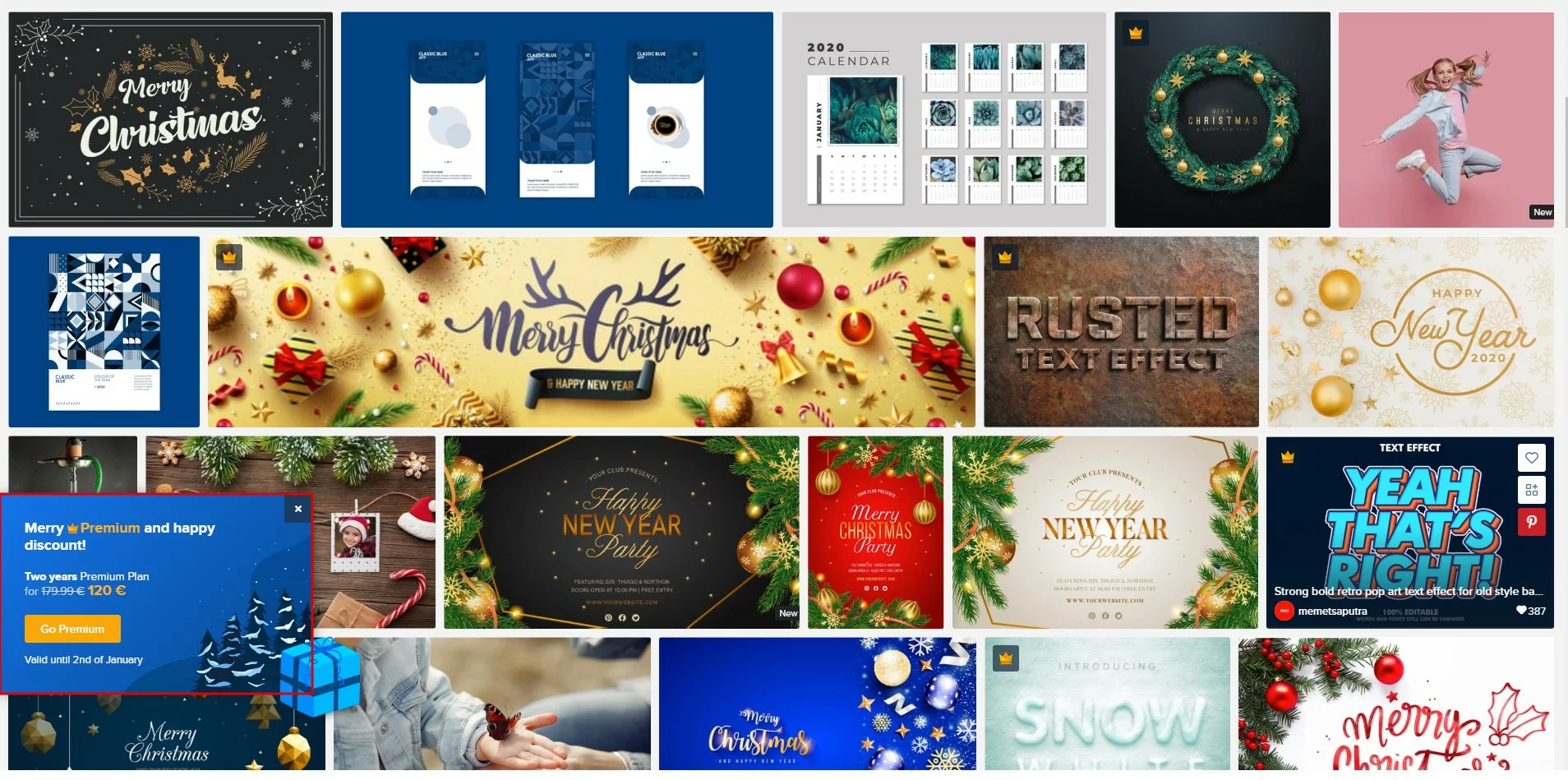
Freepik
-
Make the search convenient and quick so that the user can easily find the image he needs. Equip your site with an advanced filter to make the search even easier.
-
When hovering over the image, the hover should be made transparent. Fill it only with useful information that will not interfere with viewing the image.
-
It is advisable to follow the F-shaped pattern: center the most important elements on top (in the case of stock photo sites, this is always a search bar) and the lower, the left.
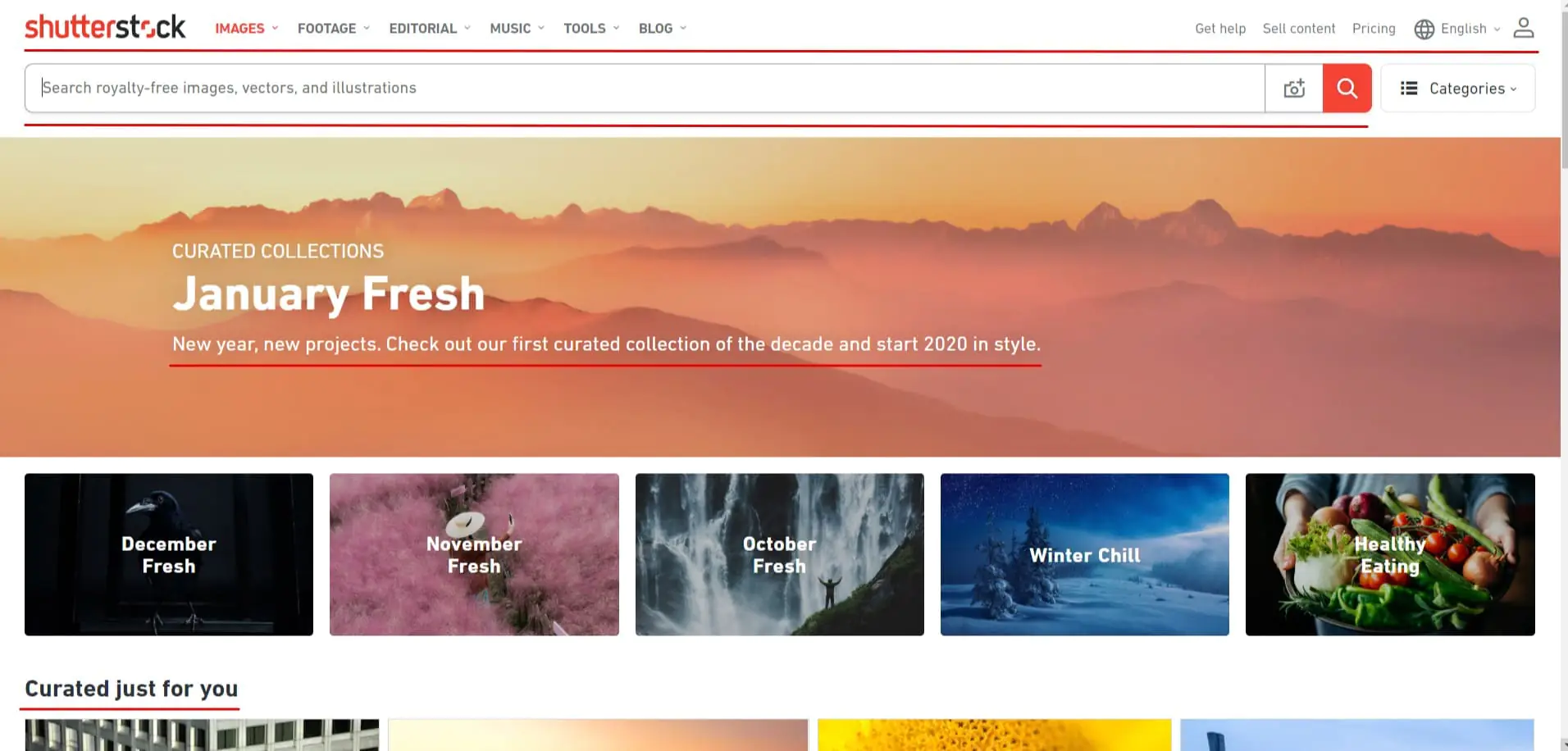
Shutterstock
-
Try to minimize the number of clicks, but avoid hiding important information. Ideally, everything should happen in one or two windows, without multi-level operations. For example, the price of the image should be shown on your site immediately so that there is no situation when the user selects a picture and sees in a new window that it costs too much.
-
Save space on the page and do not overload it with unnecessary elements, such as banners or pop-ups. All necessary elements should be placed in a visible zone.
The UI side of stock sites is not given most of the time, but here it is worth adhering to several general rules:
-
Think over the color scheme of the site. Choose neutral colors, as the site will be full of pictures anyway.
-
It would be best if you highlight with a bright color only important elements, such as search, download, purchase buttons.
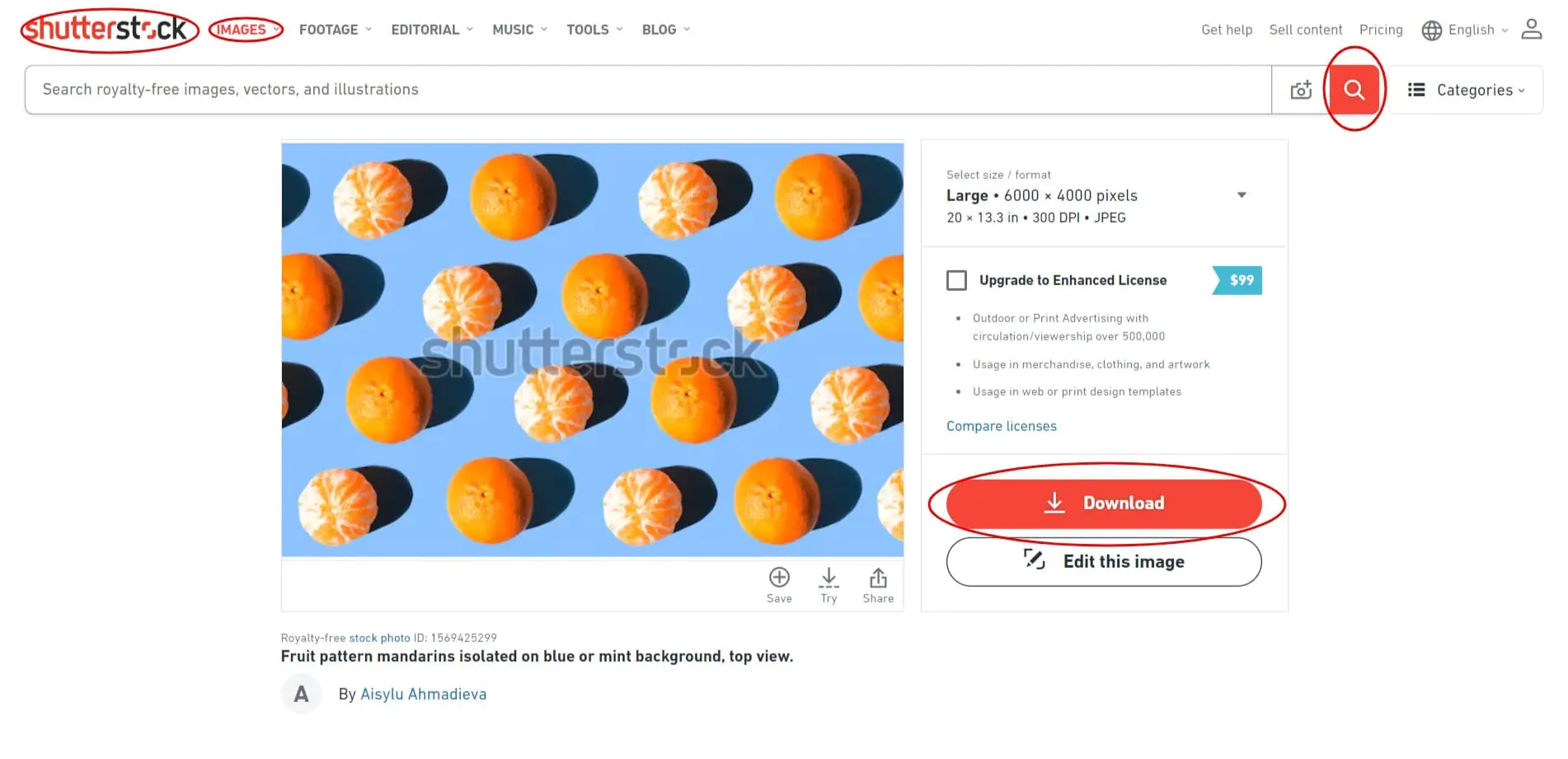
Shutterstock
The above rules determine the quality of the UX/UI design. Correct and appealing, it will become an independent advantage when attracting users. Do not overload the site with functionality and colors, and it will look great even without large financial injections.
Check our Frontend Development Services
Create a prototype
Prototyping creates an interactive layout of the future product to evaluate its functionality and visualize ideas. Optimal prototyping consists of 3 stages:
- Research
Collect information by analyzing other stock sites. This will serve you as a source of inspiration and knowledge of what to do or avoid when you wonder how to start a stock photo website.
- Sketch
A scrap of paper or a whiteboard with a marker is enough for this stage. The main point here is to embody your ideas for the site. In the end, you will draw the interface and the main elements, which will only have to be digitized.
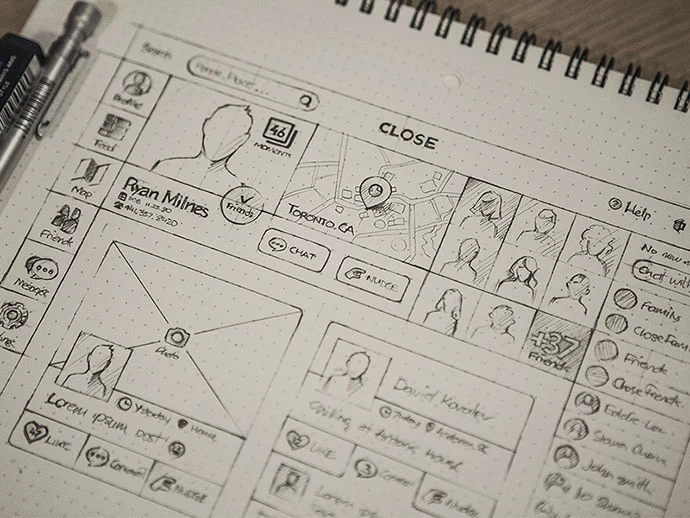
Bashooka
- Determination of the scope of prototyping
Before creating a prototype with all the functionality, think about what exactly you want to visualize and test. Often enough, it’s one or two features, on which the volume of the prototype will depend. Thus, it is correct to proceed from fundamental features while creating a prototype.
You can create a stock photo website a prototype using special tools such as InVision, Principle, and Proto.io. Or an experienced software company will create a prototype of any scale for you.
Testing stage
The testing phase begins during the development process, from the moment of requirements drafting and product designing, till the very end when the source code with all the necessary features are done, and the release of your stock photo site is coming.
Web app testing exists to ensure that the application works correctly and safely and consists of multiple stages:
- Functional testing takes place in the source code and checks the efficiency of core functionality by emulating a real system run.
- Interface testing is responsible for the quality of interactions between a web server and an app server interface.
- Performance testing checks the stability of your system under high load. It consists of load (normal and peak) and stress (determination of the critical pressure mark) testing.
- Usability testing checks the quality of user experience and can be done both internally (using their own testers) and externally (hiring testers from the outside). It is carried out throughout the conception, design, prototyping, and release.
- Browsers and devices are undergoing compatibility testing, including interoperability with various OS versions of a product.
- The final stage of security testing is responsible for stock photo website protection against unauthorized access, resistance to viruses, as well as other dangerous software.
The testing stage is vital for the future success of the stock photo website. Aimprosoft QA team is ready to test your product at any level of availability. The sooner you apply to QA services, the more money you will save on fixing errors and debugging.
Find out more about our
Software Testing and QA Services
How much does it cost to build a shutterstock-like site
Usually, after the question “how to create a stock photo website”, one more question follows — “how much will it cost”? To calculate the approximate cost of a site, you need to proceed from the number and complexity of features on which the total development time depends. In the case of stock photo site, the minimum required set of features for the functioning product are:
-
Homepage;
-
Search;
-
Categories;
-
Purchase history;
-
Shopping cart;
-
Payment system;
-
User management.
For the full-feature version, you will have to add more technologies, for example, a blog, additional types of content, or the latest activity option. With each new feature, development time will increase.
The first step in the website creation process is a business analysis/UX and technical specification. Its timing depends on your understanding of the product that you want to build. Business analyst collects information according to the desires of the customer and creates tasks that are recorded in the general estimate. On average, business analysis and UX take between 60 and 80 hours for building MVP respectively.
Despite the fact that stock sites are visually rich, design development will be concerned more with the UX part than the UI, which will take an average of 100 hours. The main part of the work is occupied by the frontend and backend, the basis of site development, amounting to 500 and 800 hours for MVP. Throughout the development, QA service may take about 20% of the total development time.
| Stages | MVP hours
~800—1220 |
Full feature hours
~1500—2100 |
|---|---|---|
| Business analysis + UX | 60—80 | 100—120 |
| Technical specification | 40—50 | 60—80 |
| UI/UX | 100—140 | 150—180 |
| Frontend + Backend development | 500—800 | 1000—1500 |
| QA | 100—150 | 190—220 |
Based on the above hours, a rough estimate of the MVP and full-featured stock photo site was compiled:
| Country | Average hourly rate | MVP
~800—1220 |
Full feature set
~1500—2100 hours |
|---|---|---|---|
| USA | $80 | $64 000—97 600 | $120 000—168 000 |
| Western Europe (Germany) | $65 | $52 000—79 300 | $97 500—136 500 |
| UK | $70 | $56 000—85 400 | $105 000—147 000 |
| Eastern Europe (Ukraine) | $30 | $24 000—36 600 | $45 000—63 000 |
Conclusion
The industry of stock photo sites will be in demand for many years to come, as visual content is becoming an integral part of marketing and trading. If you are musing over how to start a stock photography website, do not doubt and beat a path to success by applying to a software vendor. Contact us to begin your journey to the top.
FAQ
What should be the first steps to create a stock photo website?
The development of software solutions should always start with validation of idea feasibility and corresponding comprehensive research. A clear understanding of your competitors, target audience needs, and prevailing tendencies will help you form a complete picture of design trends, relevant functionality for such type of product, appropriate monetization, and marketing strategy. Idea validation, thorough research, requirements specification, time and cost estimation, all these tasks can be completed during the Business Analysis stage that we consider one of the first crucial steps to be taken.
How much does it cost to develop a stock photo website?
The cost of such software development depends on various factors, such as the complexity of the desired functionality, approach to the feature set implementation, deadline, available budget, and geolocation of the chosen software vendor. The cost will also vary depending on the development of MVP or a full-fledged product. For instance, you may choose to create an MVP version first that covers only the most vital features, such as homepage, search, shopping cart, purchase history, etc. Thus, if you opt for software development in the USA, where the average hourly rate for such services is $80, the cost of MVP creation (800—1220 hours) will be approximately $64 000—97 600. In turn, if you decide to turn to the services of the company from Eastern Europe, such as Ukraine, that charge a lower rate of $30, the MVP development will cost you $24 000—36 600.
On the other hand, if we consider the creation of a full-fledged product (approximately 1500—2100 hours), the cost of a stock photo website developed with a US software vendor will be $120 000—168 000 while the Ukrainian IT-company will charge $45 000—63 000 for the same services.
What are the must-have features of a successful stock photo website?
When you want to create a stock photography website that will stand out on the market, it’s necessary to provide three main groups of its users with easy-to-use functionality and an eye-catching interface. Users who purchase photos constitute the first group. It’s desirable to ensure that they can easily find the required image using advanced search with a wide range of filters. The ability to add the necessary content to preferences, purchase history, profile info and settings, pricing plans etc., are vital to attract users and satisfy their needs.
Contributors, who constitute the second group, should be provided with the ability to create and edit their portfolios to manage the content, convenient functionality for earnings management, and an advanced dashboard to view statistics. Finally, the website’s admin should be able to monitor and manage users’ data, all transactions, statistics, and payments conveniently. Overall, if you plan to build a stock photography website, it’s desirable to conduct in-depth research of top already-existing solutions to understand what features helped the product succeed and what weaknesses should be omitted.