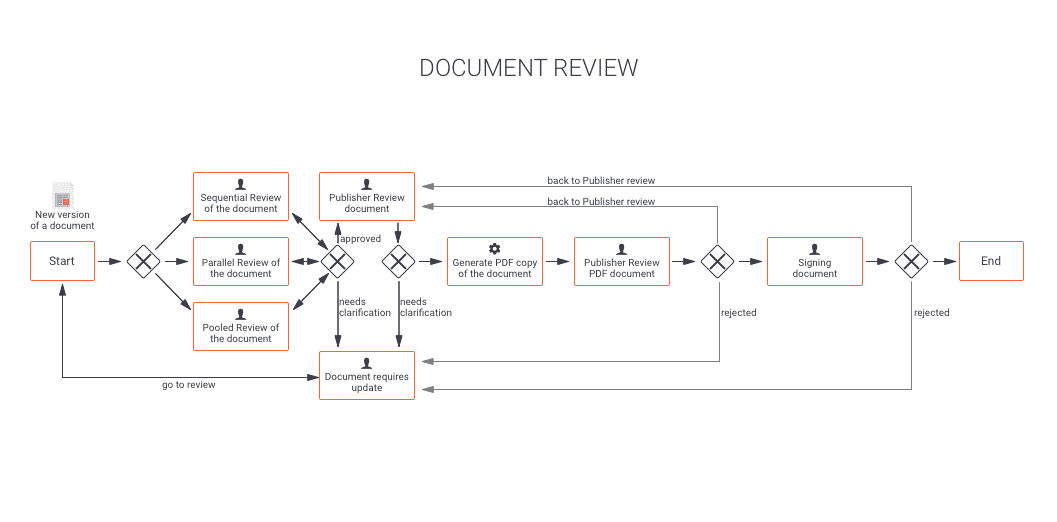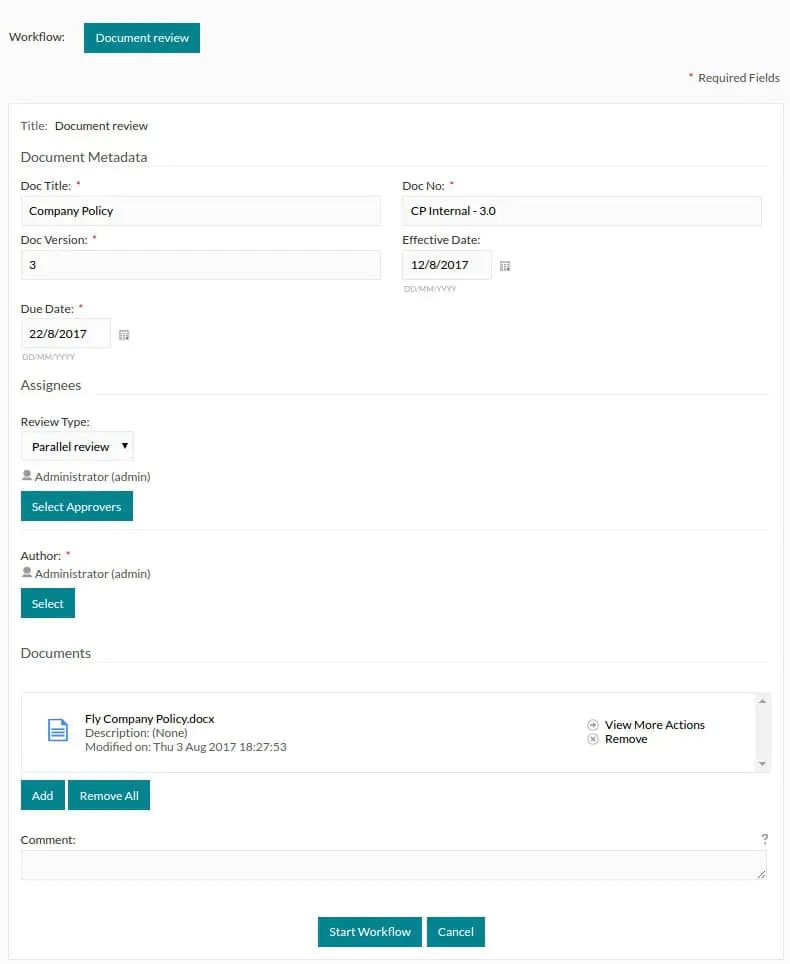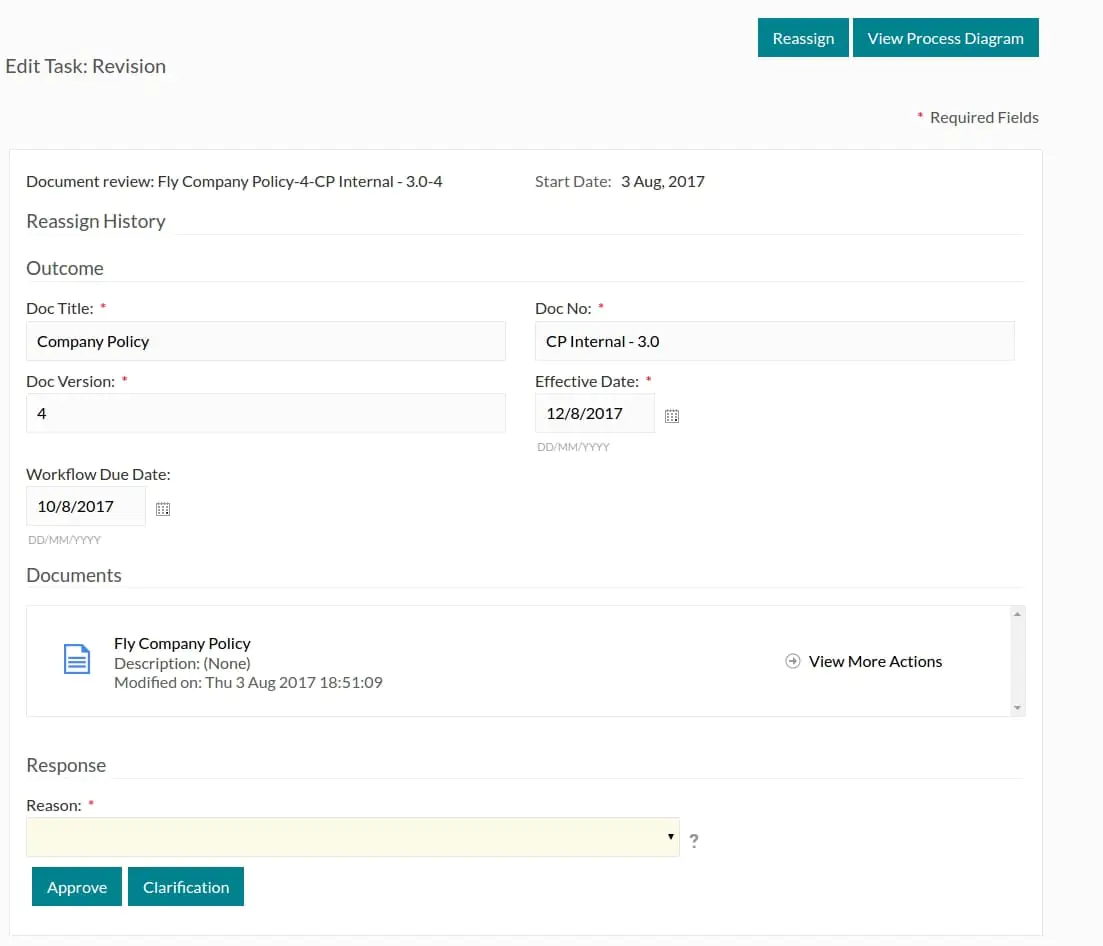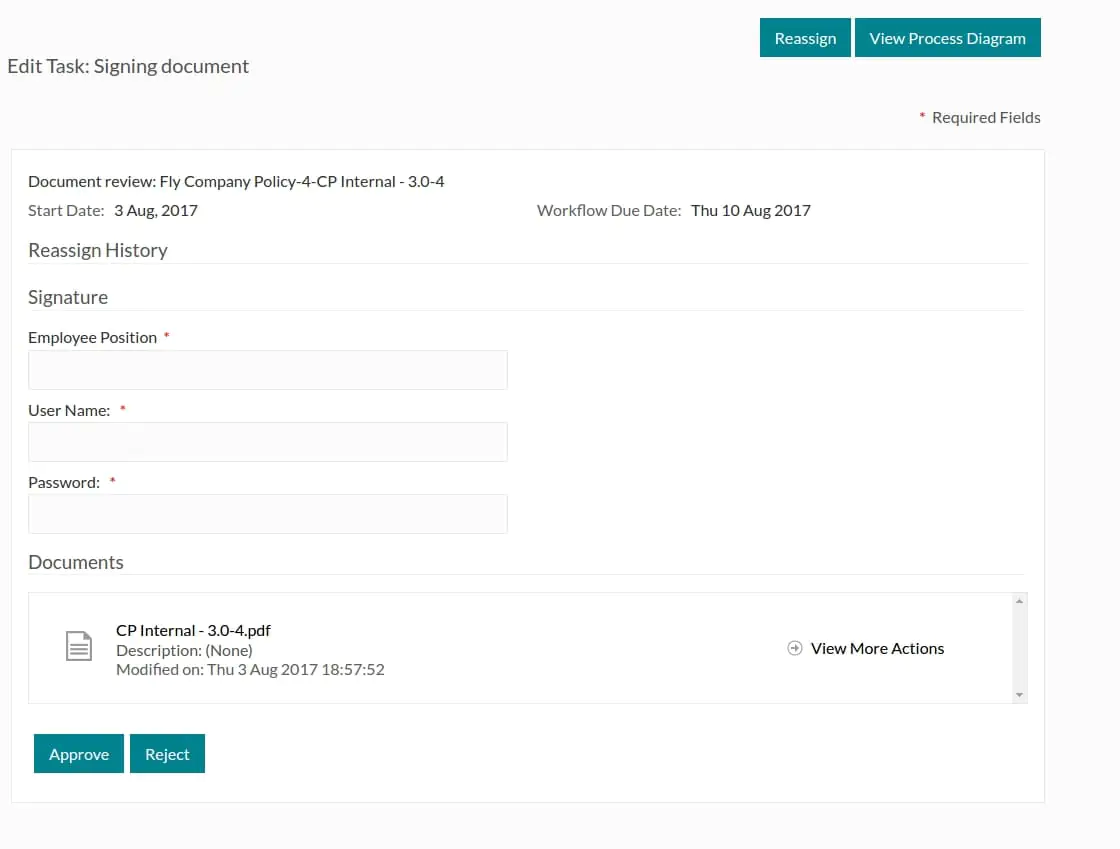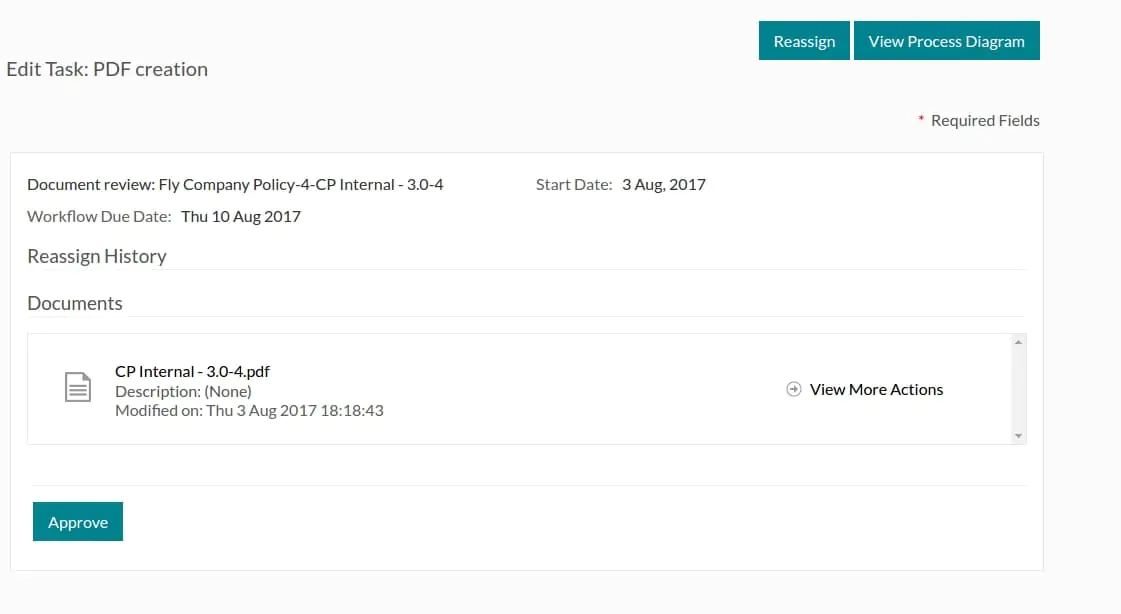For Which Industries Does Alfresco Workflow Automation Fit?
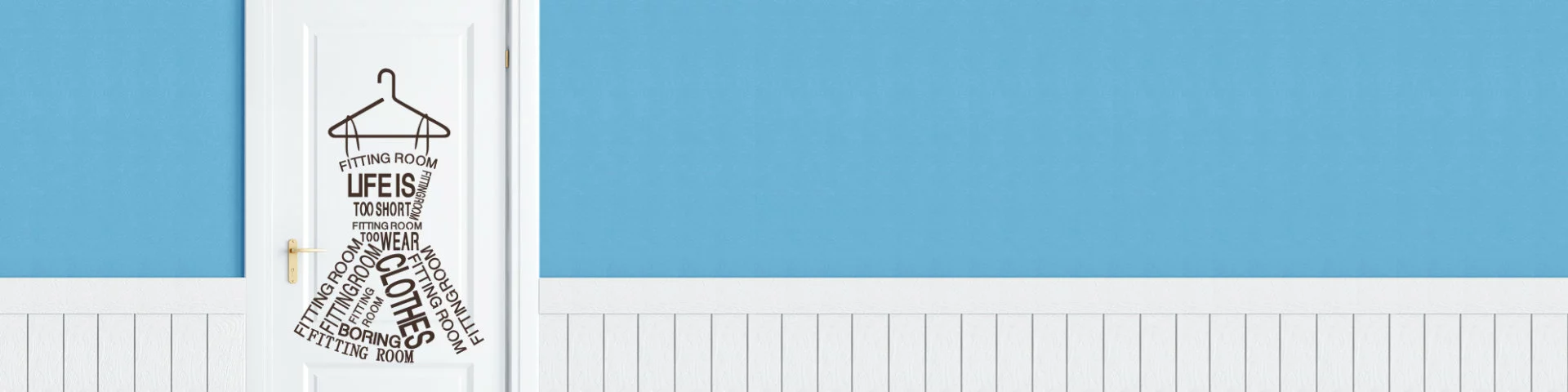
Did you know that your employees might spend 20% to 40% of their time searching for documents manually? But that 20% of organizations who implemented automation in reporting workflow save at least 15% of the cost.
Now suppose you dreamed of leaving university or even dared to do it to follow your business aspirations. You bore all existent trials and tribulations. You managed to launch your business, to make cool-head decisions, and learn a great deal about running your business.
And you recognize the necessity to move with the times, to extend, to improve your business processes and benefit the people, and to earn more. Then you have got a situation analysis of your business. Its results show that you are losing your big win because of slow-paced work of managers, a big amount of wasted time because of iterative cycling actions, continuous minor mistakes, and time spent for correction.
All this leads you to make the right decision in favor of business process automation.
One of our previous articles showed how to bring into a more excellent condition the working processes in the B2B supplier of promotional products.
Digital document journey
Let’s consider a typical workflow based on Alfresco. At the picture, it is shown the workflow designed to create internal documentation in companies of any level.
Scheme 1 shows a typical document review which can be designed to deal with a chaos in creating and confirming working papers inside one organization
Frequently, it is applied to reports or operational documents. For order processing, as in the case of B2B companies with a wide net of branches, it is created a more complicated workflow with side apps integrations with Alfresco via APIs.
Workflow aims to put right a stream of actions of participants which work under tasks delegating duties, managing activities in series and distributing responsibilities for a charged pool of tasks.
DelegationThe existence of private roles makes it possible for the user to delegate authority to the specific individual or the specific position in the organization.
There are three types of roles assigned to users of a digital document management:
- Author — initiates reviewing/creating a document sending it to the system.
- Reviewer — validates the uploaded document.
- Publisher — makes a final decision to approve or return the document for revision.
In a fairly large company, it is impossible for a single employee neither to carry out all his responsibilities or skip from them. In such state of things, it is appropriate to decentralize assignments. The superior role (Author) will assign the task to some of the junior roles (Reviewers) or make the final confirmation (Publisher).
Role-based accessA role-based access is implemented for the purpose to confer proper responsibilities on a user assigned to the role.
Reverting to our workflow, the distribution of duties for users doesn’t depend on the number of participants. On the role of Reviewer unlimited quantity of people can be invited. At the same time, the role of Author or Publisher can be performed only by one person. It is conditioned by the superiority of them. Thus, an automation bodes well for both employees’ productive accurate work and keeping in perfect order the business.
When Publisher assigns someone for Author and Reviewer, the access to edit the document is open to them until the end of work. Then it will be closed by Publisher.
A lead of department, top manager, someone whose responsibility is to mark the ultimate endpoint can act as Publisher. Author in his turn is destined to create the new document. It could be someone empowered and required to initiate the document (salesperson, secretary, project manager, etc.).
Touch points
Except for the role hierarchy, the document travels its journey through the following touch points:
- Start — initiating a new document.
- Review — reviewing the document accordingly to the chosen type.
- Revision — — reviewing the document for conformity.
- Pre-signing — checking a PDF almost-ready copy.
- Final signing — final confirmation after made corrections.
- End — archiving the resultant document.
What we present to you is a document review as we call it here — ‘a digital document journey’ based on Alfresco. As an example, we take into consideration an aggregated workflow which is typical for companies quit from paper-driven processes.
How it works
StartThe created document is recognized by the system where it gets assigned properties. There is a set of templates to generate a header and footer of the document. This set contains properties for different file formats to arrange storing documents rightly.
Aimed to validate, the solution of an automated workflow can be used to create documents inside the system as a particular use case. Operating in the cloud, the Alfresco workflow is integrated with Microsoft Office and Google Docs and is allowed editing online or offline.
Assigned for the role ‘Author’ creates a document and uploads it to the system in a proper extension (.doc, .docx, .ppt, .pptx, etc.) for review. Author can act as Reviewer too if any.
ReviewWhen the email with the document comes in the system, Publisher receives a notification about the arrival of the document to review. The system is adjusted to curtail the bureaucracy by immediate digital notions. There are several ways to upload the document such as email, website, FTP, WebDAV, and others.
This step is dedicated for verification. Users make comments, add notes, and then send to put the finishing touches. After Publisher approving, an e-signature process is initiated to create a copy of the document not editable.
Final versionAfter generating a final version for the document, it can be signed by Publisher and other participants (senior revisor). Pixel perfect version of the original document means verifying for lost details, incorrect layout and other. It is especially vital if the text contains symbols different from Roman letters.
It is convenient and time-saving if the document is generated incorrectly, inasmuch as Publisher has an opportunity to generate the new one and upload it again by himself without sending it to review.
SigningAfter approving it is initiated signing. At this stage all participants are entitled to sign the document, the finishing touch performs Publisher. It happens that some nuances can be lost. Therefore it is contemplated that each of workflow participants could reject signing cancel the approval indicating the reason for it and start reviewing again.
NotificationsThe system of notifications helps participants of the digital document journey to track the workflow: assigned tasks, due date tasks, expiring tasks, etc. Nothing will be missed. An option “View Process Diagram” always shows the current state of workflow highlighted in red. It prevents a muddle while working.
Signed PDF documentsIf the employee needs a particular version of the document with some updates or revisions, he can initiate the workflow to create the new one of the current document based on the original document. It will save the time for duplicating the information and help to avoid repeated mistakes while copying. Also, the new version of the initiated document will be assigned automatically.
Alfresco in need is Alfresco indeed
Naturally, the necessity of automation isn’t limited to advertising specialty market or, for instance, pharmaceutical laboratories. Automated workflows can rescue any large company with lots of order processing flows, integrations with third-parties, paper-based document management, and much more.
Below, we tried to think over some business occupations where you might find yourself and see the unlimited opportunities for automation with Alfresco for your business processes. The companies eager to move forward but being pulled over by manual work so far:
- Event agencies (Author as an event-manager devises an event and estimates the costs, Reviewer as Client confirms the estimate; here an account for the client can be added as a specially invited Reviewer, to allow the access only the particular document, Publisher as a top manager, it might be an owner of the business, a person in charge of final decision-making);
- Design studios, architects bureaus, and renovation companies (Author as a foreman is responsible for purchasing construction materials, acceptance certificates);
- Bespoke furniture manufacturers (Author as a joiner, Reviewer as a factory foreman, Publisher as an accountant);
- Bakeries and confectionery to order (workflow might be used for ordering raw materials, sales reporting, etc.);
- Publishing house (Author as a writer, Reviewer as a corrector, Publisher as a managing editor);
- Private dental clinics (Author as a medical assistant, Reviewer as a nurse, Publisher as a doctor) and much more.
Summary
You have not to be a man with more than human powers to improve the team productivity. Leave it for Alfresco. The next generation of workflow is expected beyond the automation. But today is the right time to pass this step when challenges are identified, measurable goals are set, and the digital mate is at hand.