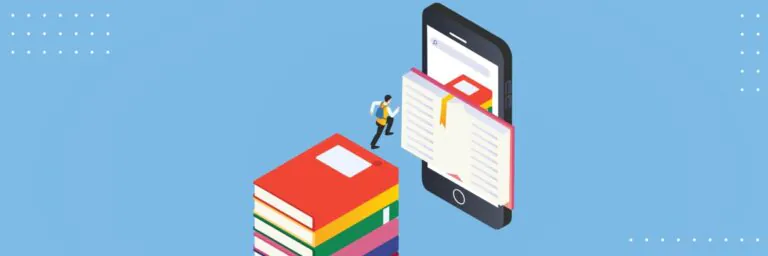Intro to Liferay Deployment Strategies & Pricing Plans: Which Option is Right for You?

Key takeaways
- SaaS, PaaS, or Self-hosted Liferay deployment? Find out the difference between the three options, their key characteristics, and criteria that will help you choose the one that will fit your requirements most?
- Liferay Community Edition or Enterprise Edition? Discover the pricing plans that Liferay offers, the limitations of each plan, services they include, and make an informed decision.
Liferay is a multifaceted DXP platform designed to create, manage, and optimize interactions and engagements called digital experiences that users have within an organization and outside of it with customers through digital channels. It provides a strong foundation for their creation by offering a core set of technologies that allow your nontechnical business teams to define, standardize, and personalize unique digital experiences for different user groups. However, when considering Liferay DXP for your business, crucial factors to make a final decision regarding its adoption are pricing plans and deployment options.
When it comes to this platform, both of these aspects may be rather confusing since there are lots of options and insufficient clarity on which one may suit your requirements more unless you contact Liferay representatives directly regarding Enterprise Edition or have in-house specialists who will use the capabilities of Community Edition right away. This article will help you gain valuable insights into how to navigate Liferay’s pricing plans and deployment options, enabling you to make an informed decision that aligns with your organization’s goals and budget. We will provide you with all the insights needed to maximize the value of Liferay for your organization.
Deployment approaches
The Liferay DXP platform offers three different deployment approaches: Liferay SaaS, PaaS, and Self-Hosted. The choice of deployment is one of the first important decisions you need to make as you start planning to build your product with Liferay.

Liferay SaaS
According to this deployment approach, the cloud infrastructure and Liferay DXP application are deployed and managed for you. This is the fastest way to get started with Liferay-based product development. With this approach, you can immediately begin working with Liferay’s OOTB features and let Liferay take care of managing, hosting, and scaling your Liferay software and infrastructure. With SaaS approach, Liferay provides:
- Product support
- Application uptime SLA
- Platform software
- Cloud architecture and infrastructure
- Upgrades
- Regular updates
- Patches and security hotfixes
Liferay takes care of the web server running Liferay, the database, search, and file storage. Client extension environments are also provided for custom development and customizations. Once Liferay conducts the necessary onboarding, customizations, and integration you require, your users will get full administrative rights and get all the necessary tools to start creating other users, roles, sites, content, and services straight away.
Advantages
Here’s a brief overview of the advantages of Liferay in SaaS deployment scenarios:
- With Liferay SaaS, backups and upgrades are fully managed and done for you. There is no need to update your environment or patch previous releases by yourself.
- You obtain scalable resources, which ensures that you can easily adjust to changes without significant upfront investment.
- Liferay SaaS typically follows a subscription-based pricing model with predictable costs. This makes budgeting easier for your businesses, as you can accurately forecast expenses without worrying about unexpected infrastructure or maintenance costs.
- Your users can access the Liferay platform from anywhere with an internet connection, which streamlines collaboration and productivity.
Limitations and concerns
No advantages come without limitations. Take a look at the key ones to know about cons as well:
- Liferay SaaS has certain customization limitations compared to a self-hosted approach.
- SaaS applications may not integrate easily with legacy systems or your company’s other applications, depending on whether they were designed to follow open integration standards.
- Businesses must rely on the provider to address performance issues, downtime, or infrastructure upgrades promptly.
- The total cost of Liferay SaaS adoption over time may exceed that of a self-hosted deployment, especially for large-scale implementations or long-term usage. You should carefully assess the platform’s usage goals, growth plans, and budget constraints to determine the most cost-effective deployment option in the long run.
When to use the Liferay SaaS model
- You don’t have time and sufficient resources to handle server issues or complex on-premises software.
- You don’t need to develop sophisticated custom functionality to meet unique business requirements.
Liferay PaaS
Liferay PaaS provides cloud-based infrastructure and platform services to simplify the management and scalability of Liferay DXP. This includes:
- Web Server
- Backups
- Search engine
- Database
- DevOps CI/CD Pipeline
With Liferay PaaS, Liferay’s cloud infrastructure includes features like autoscaling, auto-failover, and load balancing. Configuration and monitoring are done via the Liferay Cloud Console and a connected GitHub repository using a configuration-as-code approach. Liferay PaaS also supports a variety of customization and development approaches.
While Liferay PaaS handles cloud infrastructure and core platform updates, you’ll still need to handle Liferay DXP upgrades, patch implementation, and security hotfix applications.
Advantages
Let’s take a look at the key advantages that this deployment approach offers:
- Liferay PaaS provides a streamlined environment for developing and deploying digital products, reducing the complexity of managing underlying infrastructure.
- PaaS offers scalability features, allowing you to easily scale resources based on demand, ensuring optimal performance and cost efficiency.
- PaaS fosters collaboration among development teams through shared development environments, version control, and integrated tools, promoting productivity and teamwork.
Limitations and concerns
In turn, when considering this approach, be aware of the following aspects:
- PaaS environments may have limitations on customization compared to self-hosted solutions, restricting businesses with specialized requirements or complex integrations.
- Relying on the PaaS provider for performance optimization, uptime, and reliability can be a concern if the provider experiences service disruptions or fails to meet performance expectations.
When to use the Liferay PaaS model
- When there’s a need for quick development and deployment of your software.
- If you expect varying workloads or rapid growth.
- If you require streamlined collaboration among development teams.
Liferay self-hosted
With the self-hosted approach, Liferay provides just the Liferay DXP software. It is up to you to manage everything else:
- Hardware and infrastructure: referring to the actual servers on which the software is hosted.
- Platform-related software and configuration: setup and configuration of a database, search engine, and more.
- Design and configuration of architecture for scaling, load balancing, backups, and failover situations.
- Preparation, management, and deployment of updates, patches, and security hotfixes for the entire stack.
The biggest advantage of this approach is that you have complete control of your Liferay DXP deployment and every tool available for development and customization.
Advantages
Liferay self-hosted approach offers you to benefit from:
- Self-hosted deployments offer organizations complete control over their infrastructure, including hardware, software configurations, security policies, and data management practices.
- With self-hosted deployments, organizations have the flexibility to customize the Liferay platform extensively to suit their unique business needs.
- Hosting Liferay on-premises or in a private cloud enables organizations to implement stringent security measures and compliance protocols to protect sensitive data. By maintaining data within their own controlled environment, businesses can mitigate risks associated with data breaches, unauthorized access, and regulatory non-compliance.
- Self-hosted deployments allow organizations to optimize performance by fine-tuning hardware configurations, network infrastructure, and caching mechanisms according to workload requirements. This ensures optimal performance and responsiveness for users accessing the Liferay platform.
- While self-hosted deployments may require initial investment in hardware, infrastructure setup, and ongoing maintenance, they can be more cost-effective in the long run, especially for organizations with stable workloads and predictable usage patterns.
Limitations and concerns
Key concerns and limitations of self-hosted deployment for Liferay include:
- Self-hosted deployments typically require upfront investment in hardware, infrastructure setup, and maintenance, which can be a barrier for organizations with limited financial resources.
- Managing a self-hosted Liferay deployment presupposes ongoing IT management tasks, such as hardware provisioning, software updates, security patches, and troubleshooting, which may require dedicated IT personnel and resources.
- Scaling a self-hosted deployment to meet changing business requirements may involve additional investment in hardware upgrades, infrastructure expansion, and performance optimization, which can be complex and time-consuming.
- Organizations hosting Liferay on-premises or in a private cloud are responsible for implementing and maintaining robust security measures and compliance protocols to protect sensitive data.
- Companies relying on self-hosted deployments must ensure they have sufficient internal expertise, resources, and infrastructure to manage and support the Liferay platform effectively.
When to use the Liferay self-hosted model
- If your business is in the sector with stringent data security and compliance regulations.
- Businesses with highly specialized requirements or complex integration needs.
- Companies dealing with highly sensitive or proprietary data.
- You need to have control over performance optimization, scalability, and resource allocation.
- Companies with stable workloads and predictable usage patterns.
Wrapping up: Liferay SaaS vs PaaS vs Self-hosted
At this point, you should have a clearer understanding of what deployment approach fits your business best. To make the overview complete, we offer to examine the key differences between the three approaches with the help of a convenient comparative table below.
| Liferay SaaS (formerly known as Liferay Experience Cloud) | Liferay PaaS (formerly known as Liferay experience Cloud- Self-managed) | Liferay Self-Hosted (formerly known as Liferay DXP Self-hosted) | |
|---|---|---|---|
| Software | |||
| Liferay DXP (all capabilities included in the DXP) | Included | Included | Included |
| Customizations via Client Extensions (Changes to the functionality of the platform without altering its core) | Included | Included | Included |
| Customizations via OSGi (Development using modular Java components (bundles)) | Not included | Included | Included |
| Infrastructure | |||
| Cloud Infrastructure (Comprehensive resources required for cloud computing) | Liferay’s Cloud | Liferay’s Cloud | On-premise or customer’s cloud |
| SDLC/DevOps Management Tools (Full continuous integration/continuous delivery (CI/CD) strategy to enable zero downtime deployments) | Not included | Included | Not included |
| Tenancy (Number of users that are sharing the same computing resources) | Multi-tenant | Single Tenant | Single Tenant |
| Services | |||
| Infrastructure Management (Management of cloud infrastructure, database, web server, search, tuning, performance, and security) | Included | Included | Not included |
| Liferay DXP upgrades & patches (Regular platform upgrades, fixes, or updates applied by the Liferay team) | Included | Not included | Not included |
| Managed services (Day-to-day management of cloud environment(s)) | Not applicable | Partner or Customer | Partner or Customer |
No final decision can be made without an understanding of the pricing system. Proceed to the next section to find out which Liferay offering is most relevant to you.
Pricing plans: Community Edition (CE) vs Enterprise Edition (EE)
There are two major factors that affect the cost of Liferay adoption. The first one is related to which type of Liferay Edition you choose, and the second one is the type of deployment approach you choose. Let’s examine each of them in detail.

Community Edition
Liferay Community Edition is the standard, free community version of Liferay. Liferay CE is mostly used by SMBs. The main difference between the two is that the Community Edition is free and is distributed “as is.” Liferay Community is available to the public, and all users have access to source code to add to or customize the application as needed.
The Liferay CE is for those who don’t need or want to commit to a Liferay subscription but still want access to the latest features and updates at no additional cost. The option is more cost-saving. However, it will require a lot of involvement from an IT vendor like Aimprosoft, which will help you with setup and functionality implementation. Here are some key aspects of Liferay CE:
- Feature-rich platform. Despite being free to use, Liferay CE offers a comprehensive set of features for building portals, intranets, and extranets. These features include content management, document management, user authentication, workflow management, and more.
- Community support. Liferay CE benefits from a vibrant and active community of developers, contributors, and users who provide support, share knowledge, contribute code enhancements, and collaborate on projects through forums, documentation, and community events.
- Flexibility. Liferay CE is highly flexible and extensible, allowing developers to customize and extend its functionality using plugins, themes, and extensions developed using Java, JavaScript, and other programming languages. This enables organizations to tailor the platform to their specific needs and integrate it with existing systems.
- Cost-efficiency. As an open-source solution, Liferay CE offers significant cost savings compared to Liferay EE. Organizations can leverage Liferay CE to build robust digital experiences without the need for expensive licensing fees.
Enterprise Edition
Liferay Enterprise Edition (EE) is the commercial version of the Liferay DXP, designed for large enterprises, government organizations, and businesses with complex digital transformation needs. Here are some key aspects of Liferay EE:
- Enterprise-grade features. Liferay EE offers a comprehensive set of features and capabilities tailored to the needs of enterprises. This includes advanced content management, user authentication, personalization, analytics, integrations with enterprise systems, and more.
- Enterprise support. Liferay EE comes with dedicated technical support from Liferay, including access to a team of experts for troubleshooting, guidance, and assistance with deployment, configuration, and optimization. This ensures that organizations receive timely and reliable support to address issues and maximize platform performance.
- Scalability and performance. Liferay EE is designed to scale to meet the needs of large-scale deployments with high traffic volumes and demanding performance requirements. The platform includes features such as clustering, caching, load balancing, and performance optimizations to ensure responsiveness and reliability under heavy workloads.
- Integration capabilities. Liferay EE offers extensive integration capabilities to seamlessly connect with other enterprise systems, applications, and data sources.
- Professional services. In addition to technical support, Liferay EE provides access to professional services, including consulting, training, implementation, and customization services.
Depending on the deployment option you choose, Liferay EE offers different pricing plans for each approach. Within each plan, there are different packages that presuppose annual payment.
- Liferay’s approach is SaaS first. This pricing model supports endless solutions on Liferay SaaS on three plans that differ by levels of capabilities: Pro, Business, and Enterprise, and the pricing starts with $24,700/yr.
- In the cases where, for a valid reason, the Liferay SaaS offering is not relevant, but where the Cloud is acceptable, the Liferay PaaS offering could be the right deployment option. With Liferay PaaS, Liferay provides DXP with all of its capabilities, including Commerce and Analytics capabilities. The pricing plans in PaaS offering include Pro, Business, and Enterprise, and the pricing starts at $77,300/yr.
- The Liferay Self-Hosted model is plan-based, providing a bundle of instances and environments. With Liferay self-hosted deployment, Liferay provides just the DXP software itself, which means you are responsible for everything else. The pricing plans include pro, business, business+, and Enterprise, starting at $40,200/yr.
However, to find out the exact pricing and nuances of each offering, it’s necessary to contact a Liferay account representative or a Liferay partner like Aimprosoft since the pricing structure may vary depending on your organization’s specific needs, such as deployment size, support level, and customization requirements.
As an IT vendor and Liferay partner, Aimprosoft cooperates with clients who have either Enterprise or Community licenses. In most cases, our clients have Community Edition since this option is more cost-efficient. In terms of deployment approach, most of our clients who require assistance with Liferay configuration and development from IT vendors have chosen self-hosted deployment.
Contact us and our certified Liferay architects will evaluate your business specifics and requirements and consult on the best-fit option.
CONTACT USVerdict: Community Edition or Enterprise Edition?
Even though it may sound quite obvious, the choice between Liferay Community Edition (CE) and Liferay Enterprise Edition (EE) depends on your organization’s size, budget, specific requirements, and long-term goals. Each case is unique and requires careful evaluation before choosing the right license. However, to make your decision at least slightly easier, we advise opting for Liferay CE if you’re operating on a tight budget and prioritizing flexibility and community collaboration. It’s a cost-effective solution, allowing for extensive customization and leveraging a vibrant community for support. However, bear in mind that you’ll need to manage maintenance and support internally, and enterprise-level features may be lacking.
On the other hand, if your company requires advanced features, dedicated technical support, and robust security measures, Liferay EE is the better choice. It’s tailored for enterprises with complex requirements, offering scalability, integration capabilities, and compliance features. While it involves a significant financial investment, the benefits of dedicated support, enterprise-grade features, and peace of mind regarding security and scalability make it a compelling option for organizations with the resources to invest in their digital experience platform. However, if you have any doubts, concerns, or questions left, don’t hesitate to contact us. As a Liferay partner, we can consult you on pricing and deployment methods and assist you with the implementation of your Liferay-based solution, helping you choose the option that fits your unique business scenario.
FAQ
What are the deployment options available for Liferay?
Liferay offers self-hosted, SaaS, and PaaS deployment options. On-premises (self-hosted) deployment allows organizations to host Liferay on their own servers, providing full control over infrastructure and security. Cloud-based deployment, on the other hand, uses Liferay’s cloud infrastructure, offering scalability, flexibility, and simplified maintenance.
How does Liferay pricing work, and what factors influence it?
Liferay’s pricing is plan-based based on several factors, including deployment model, number of users, required features, and level of support. Pricing plans are tailored to each company’s unique needs and can vary based on factors such as scalability, security, and customization requirements, and desired customer support level.
What are the benefits of choosing Liferay’s cloud-based deployment option?
Liferay’s cloud-based deployment option offers several benefits, including scalability, flexibility, reduced IT overhead, and simplified maintenance. With cloud deployment, organizations can quickly scale resources up or down based on demand, access the latest features and updates automatically, and offload infrastructure management tasks to Liferay’s experienced team.