How to Create an Enterprise Software: Our Insights

There is a buzz about the necessity of enterprise software applications development and implementation. Let’s take a look at why large companies may need to create enterprise software and how to turn them into a beneficial tool.
Enterprises usually seek how to automate, optimize, and constantly upgrade their diverse and complicated processes. In this case, an enterprise-grade application can cover it all.
The market size proves it with the figures: the rich enterprise software market is expected to rise up to 545 million by 2025, according to IndustryARC analysts. And its growth is expected to achieve a significant CAGR of 6% between 2019 and 2025.
But what application to choose, how to escape the risks related to the process of development of enterprise software, its implementation, and usage are still deep forest for many. We will try to explore the topic to shed light on many troubling questions.
Trends in enterprise systems development
In the field of enterprise software development, new paths open up every year. Keeping abreast of trends is important to ensure your software meets the growing business needs of fast development, scalability, resilience, and security.
Microservices
Microservices is a style of app architecture that can be defined as a set of collaborating services. They can be written in different languages, and each of them can have its own admin panel with many small tasks/utilities. The source of inspiration for the emergence of microservices was Unix philosophy, with its “modularity over monolith” concept, in which they so seamlessly fit. Integration among microservices occurs according to the logic of the constructor. As a result, they speed up the production process when you develop an enterprise application. However, keep in mind that scalability issues can occur.
Serverless Architecture
This trend is based on the concept of microservices. Serverless functions allow you to deploy small microservices blocks directly to the cloud provider, and it will determine the infrastructure necessary for this moment. Serverless architecture greatly simplifies the management and deployment of microservices, which in turn improves the building, expanding, and scaling of your software application.
Automated testing
Today’s realities show that companies often use automatic QA tests for all cases of working with code. The use and alternation of various types of testings enable 100% coverage of the code:
- QA pipelines;
- unit testing;
- API testing;
- integration testing;
- performance testing.
Artificial Intelligence
AI and Machine Learning help you reach a whole new level of enterprise software and cope with business operations more effectively than ever. Advanced AI speeds up the internal processes of your app by fast-track data extraction, tags classification, and simplified search. Thanks to the optimized workflow, you meet the customer needs faster.
Big data
This trend includes various tools and approaches for data processing in the face of fueled information growth. Its processing provides horizontal scalability, due to which the data is distributed on the computing nodes without causing a drop in performance. In the context of enterprise solution development, Big Data allows custom software to increase workplace productivity, solve unique challenges for each enterprise through predictive analytics, and modernize the workflow by managing multiple data streams.
Virtualization and containerization
These concepts serve to design an enterprise application — help with scalability, the unification of software deployment on multiple platforms, and lowering overhead costs. Virtualization, or virtual machine, is engaged in optimizing the server capacity. The principle of its operation is to emulate the hardware of a physical computer with the entire operating system, which makes it possible to run multiple computers with different operating systems on the same physical server.
The containerization essence is in packaging up software code with all its dependencies for consistent work in any infrastructure. This technology allows creating enterprise software solutions more safely and quickly.
DevOps presence
In recent years, the practice of DevOps on key projects has become indispensable. DevOps specialists think over the approach and development of the new project: its design, continuous integration, code infrastructure, deployment, and testing. The sooner DevOps join the project, the more benefits you get: from reducing the number of errors to speeding up the enterprise software development process.
Let’s not stop halfway and move on to the types of enterprise software apps where the above trends will find great use.
Types of enterprise software applications
To fully cover the matter of how to build an enterprise software application, we can divide it into different ways. We attributed them to five different main types according to their primary function. Keep in mind that the majority of applications combine different functions these days.
Management software applications
Management software applications are the largest of the six types designed to help monitor, plan, organize, and manage multiple business processes under one cover. The functions vary and depend on the business area the management application is designed for. Scheduling, cost control, budgeting, decision-making, and quality control are all about HR, ERP, CRM apps. Not to be naked, let’s see some examples:
- Enterprise resource planning (ERP) has already been used for decades by the world business giants: Nestle, Bosch, Renault Sport, Marc Jacobs, the list goes on. For example, SAP is a true enterprise-level ERP along with AdaxaSuite, ADempiere, Apache OFBiz, Compiere are also widespread ERPs.
- Modern business values human resources as its primary asset. To optimize HR-department multi-layer work and integrate it into the whole system, large business uses HR management apps: WorkBright, Namely, ClearCompany, Deputy, WorkStyle, Cezanne.
- Business process management apps increase the productivity of enterprises. Promapp, KiSSFLOW, Nintex, TIBCO BPM, Alfresco are showcases of business automation apps that transform management approaches in large companies.
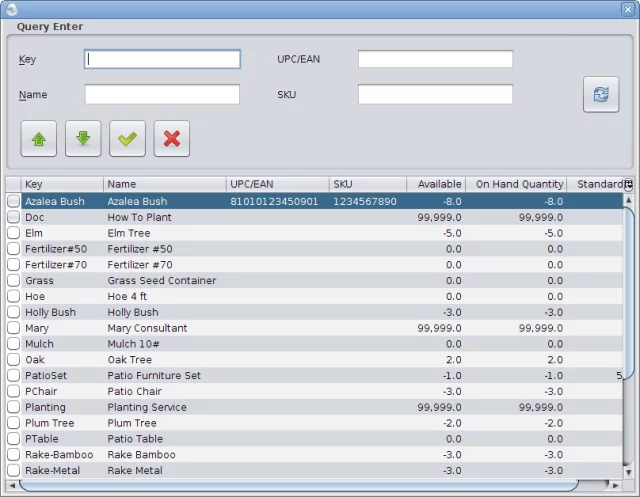
Collaboration software apps
Collaboration software apps are a typical choice for a modern enterprise with offices worldwide. Collaboration enterprise apps can be browser-based, feature-heavy, flexible, synchronizing, agile-focused, eliminating duplication of effort. They allow employees to be involved in a common project at work whenever they are located. It makes it possible to assign users with different access rights hierarchically defined. You’ve probably heard about Slack, Liferay, Monday.com, Asana, Intraboom, Scoro. Yes, these are they.
Do your business stakeholders log into endless applications and can’t find the exact data?
Help them by collecting all business information in one place
- Customer Relationship Management (CRM) is a must-have tool for the evolution of your business relationship: you stay in touch with your existing and potential clients, streamline processes, and improve profitability. Zoho, Salesforce, Pipedrive, HubSpot CRM, Freshsales are the well-known apps of this type.
- Content management system (CMS) is irreplaceable when a group of people needs to collaborate with each other while filling and managing digital content or needs to work according to the scheduled workflow. Frequently used CMS: Third Light, Contentful, Drupal, Alfresco, Liferay.
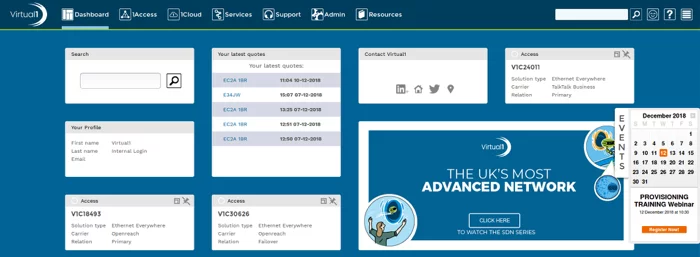
Automation enterprise applications
Any enterprise activity (sales, HR, accounting, production, etc.) gains from automation. Such apps relieve the business of manual work, increase productivity, and accelerate data exchange. Some notable examples are:
- Salesforce automation (SFA) (GreatVines, Simplr Solutions, OracleSales Cloud Service solution, ForceManager);
- Online shopping systems (Shopify, Magento, YoKart, BigCommerce, Demandware, Hybris);
To learn more, read our article about comparing the most popular eCommerce platforms: Salesforce vs. Shopify vs. Hybris
- Accounting software apps (Freshbooks, Zoho Books, QuickBooks, Xero);
- Automated Billing systems (ABS) (Sage Intacct Subscription Billing, Scout Systems HQ, BillingServ, Really Simple Systems CRM);
- Email marketing systems (MailChimp, Front, iContact Pro, ActiveCampaign, Marketo, Bpm’online CRM).
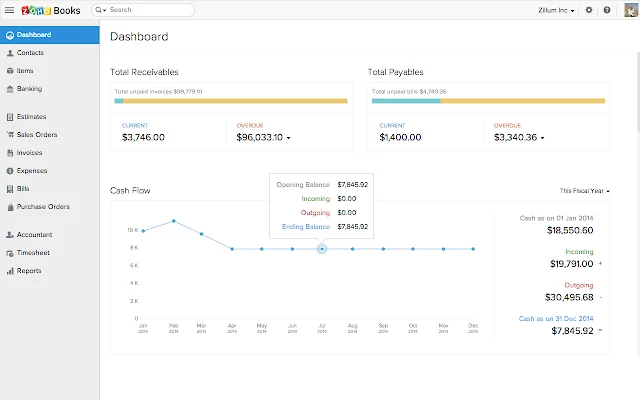
Analytic software applications and Business intelligence (BI) systems
Software analytic applications and Business intelligence (BI) systems. There are two things crucial for effective decision-making in the marching-ahead business world. First, how to cope with the mass of data we have and second, how to leverage it. Analytical software apps read data, process it, extract, and report. Decision-making in enterprises is made on the basis of complex analysis (what-if analysis, scenario-modeling reports, root cause analysis, etc.).
- Analytic software applications that would serve you well: Avora, Sisense, BOARD, Dundas BI Software, ClicData.
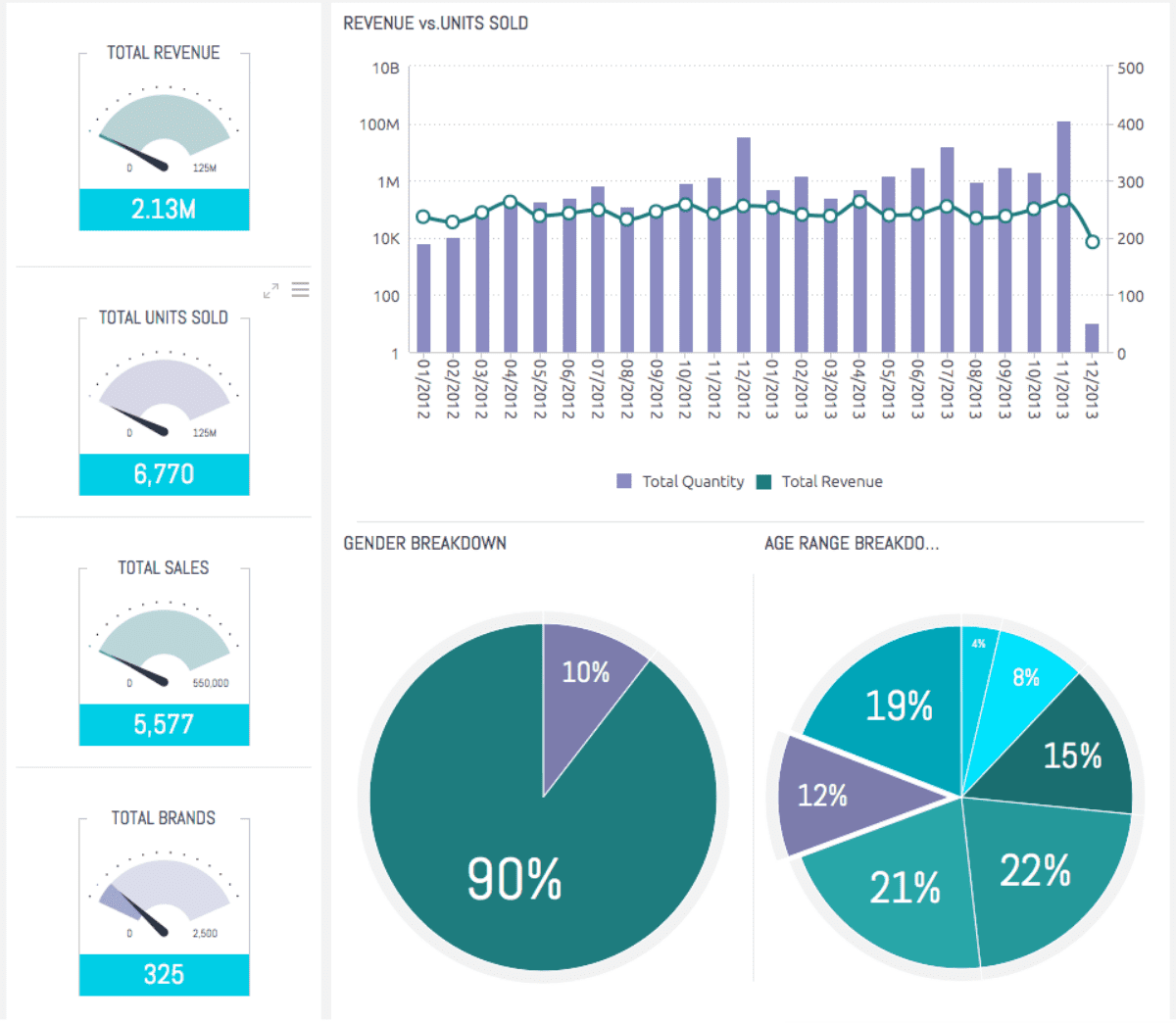
Storage software applications
Storage management software has storage capacity for the sheer volume of data. A classic example of a storage software app is a document management system. Every enterprise faces the problem of storing and retaining business content. Storage software applications help store content in compliance with the standards and principles of the company and enable the convenience of access and usage. Some typical software apps of this kind are HotDocs, Laserfiche, Alfresco, Dokmee.
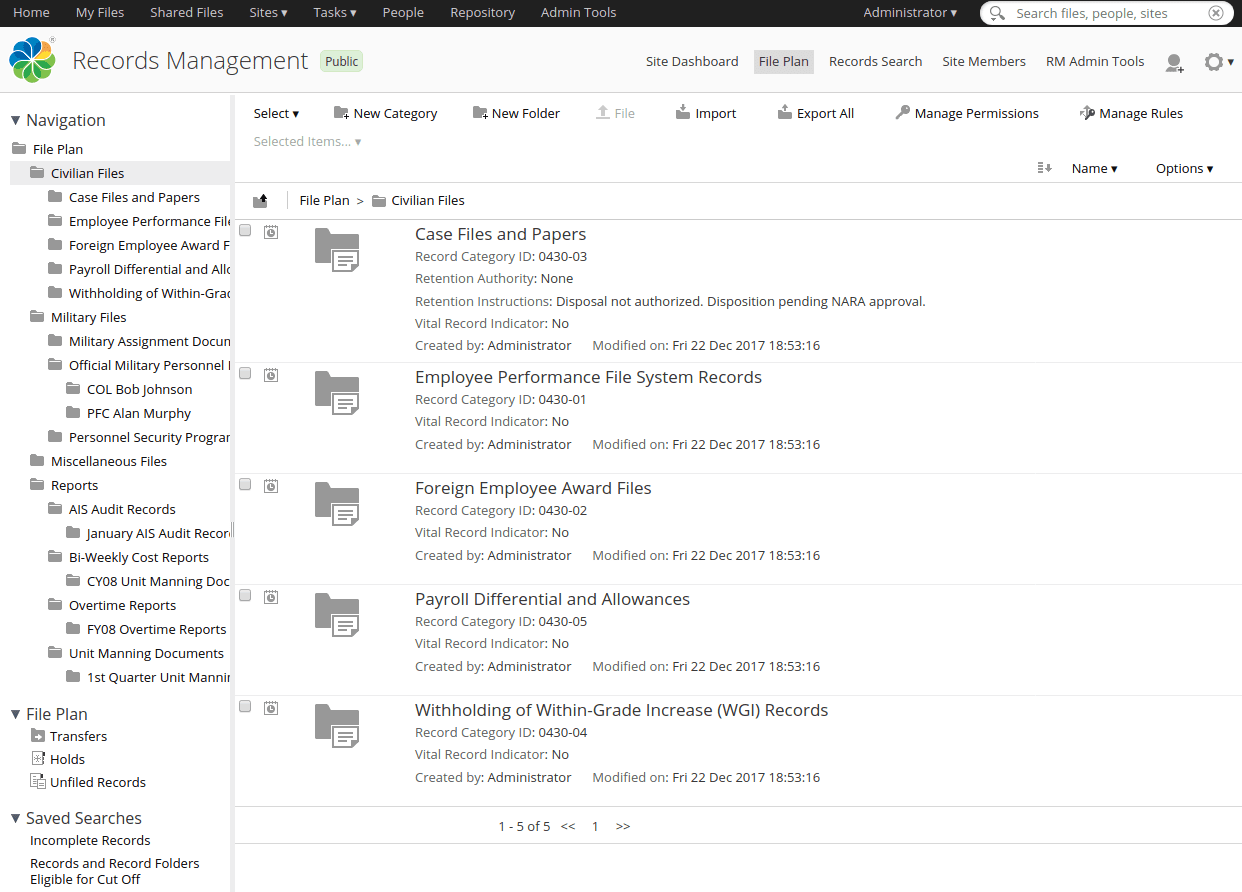
Alfresco document management software
Enterprise security applications
There is a large pool of enterprise security apps of the utmost importance.
For example:
- Virus scanners (McAfee, Symantec, Kaspersky Anti-Virus);
- Vulnerability scanners (Nessus, Nmap Online Port Scanner, OpenVAS vulnerability scanner);
- Vulnerability identification and monitoring applications (Nagios, Zabbix, OpsGenie, Netwrix Auditor);
- Firewalls monitor and control incoming and outgoing network traffic;
- Load balancers, CDNs (content delivery networks), more specific anti-DDoS (distributed denial of service) are used to prevent flooding of the targeted machine or systems;
- Spam filters and ad blockers come in handy for emails and Internet surfing.
All the apps provide a business with cybersecurity, while the board of directors is gifted with a peaceful mind.
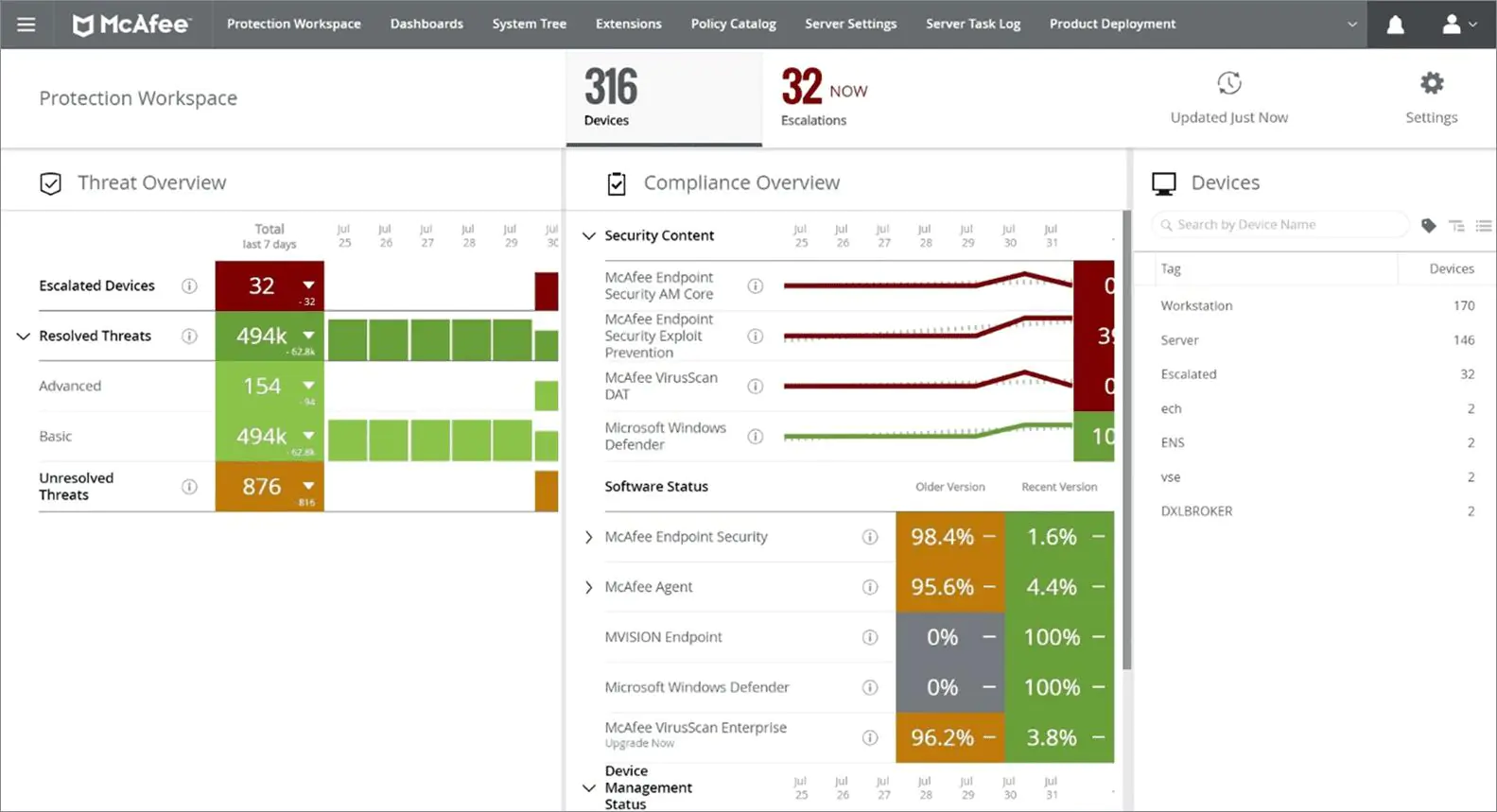
9 challenges of enterprise software development
Clarity of your goals
You should have a clear understanding of what challenges your enterprise app will resolve and what benefits you will receive afterward.
If you do not have the vision of every nut and bolt of enterprise-level application development, you may end up with an app that will not cover the predetermined business problems. You will waste time to fix all the inconsistencies that may occur, and the cost of programming modern enterprise software will rise manifold.
To help a client form ideas and then successfully create an enterprise app, we at Aimprosoft draw up a Statement of Work (SoW). It is the best fit for you to leap over a few stages of tedious discussion and get your requirements documented in the SoW.
Companies that create enterprise solutions quite often work with the raw ideas of clients and put them on the right track. The Statement of Work is a basic document here that turns a concept into an explicit guide to action. You can bring it to your vendor to build an enterprise application, or the vendor can create it themselves. It costs a thing.
Cost and transparency
Business is all about making money and spending it in expectation to recover the investments. It concerns all the business processes and software coding as well. If you invest in a new enterprise software development for business, you expect every step of custom software development and implementation must be transparent.
Usually, the cost depends on functionality, the app’s size, delivery time, and the type of software. When requirements are outlined, you get from an enterprise application software company a ROM (rough order of magnitude) that helps gain the understanding of the cost needed to bring your concept to life. Nevertheless, a reason for approving a start of pre-development actions will be a detailed estimate with the min and max range of man-hours and total enterprise software development cost indicated.
Vendor expertise
You may feel uneasy with it because the potential candidates for the role of your outsourcing vendor may be not what you think they are. How to check it? Certifications, proof of concept (PoC), testimonials, industry, and functional experience are all indicators that should be part of your company’s scrutiny process before proceeding to contract.
Code quality
It goes without saying that the code must be of high quality. But it is not only truism. Let’s imagine the situation when you want your enterprise application software (EAS) to be developed by different vendors at different stages. In this case, the code has to be ideally clean and easy to understand by any other enterprise app developers. Otherwise, countless hours and significant resources will be lost because of the poorly written code. You can’t be a fortune-teller and predict the future, but to vet the outsourcing vendor and their references is a must.
Remote partnership
Because of the time differences, an offshore outsourcing vendor usually works when a client sleeps and vice versa. Suppose a problem occurs that blocks the project’s progress, but it is midnight in the homeland of yours, and you are fast asleep. A reliable partner usually has a workable approach to that problem.
How we work at Aimprosoft: firstly, we ask as many questions as possible to see the broader picture of the project issues, goals, and all the relevant details. If such a situation occurs, we immediately report the problem and concentrate on the other issues we can solve. If the task is blocked on the client-side and stays unsolved, we relentlessly remind about it.
And if everything is fixed, there is always something left for the development team to do beyond high priority: code refactoring, unit tests, etc.
Project management
To manage the project in the best manner and minimize the risks related to software development, your outsourcing vendor must have PMs staffed with expertise in enterprise applications management. It is a common practice to have a project manager or responsible executive on the client’s side and a dedicated one on the vendor’s.
To avoid project management risks, PMs perform continuous clarifying, identification, and recording requirements during the process of enterprise app or desktop software development caused by unexpected technical or business reasons. Different methodologies can be applied to manage a project, but project features vary, and the PMs should be flexible in choosing the most appropriate methodology (for example, Scrum, Kanban, Scrumban, iterative approach, or Waterfall). Experienced in risk management PMs decrease the influence of risks on project deployment.
Quality assurance
In fact, you risk if your outsourcing vendor does not insist on quality assurance. The main goal of QA is to prevent possible defects and ensure the quality of custom enterprise software development. To go further, quality assurance should include Quality Control and Testing. The unity of the two provides quality protection at different levels.
When building custom enterprise applications, you should have an exhausting test plan and define the acceptance criteria. This plan covers a scope of testing tasks, strategy, object description, schedule, specific knowledge requirements, and risk assessments with options to resolve them.
When you hire the software vendor, pay attention if it has the QA specialists in the team that carry your project to the ultimate success through the three stages of testing:
- prevention-oriented efforts (at the Quality Assurance step);
- detection-oriented quality control (verifies that the project complies with documented requirements);
- product-oriented software testing (using a range of relevant manual and automated tests: smoke testing, acceptance testing, stress/load testing, regression testing.)
If you want to meet the expectations of your users with high-quality enterprise software, learn about our QA practices
Enterprise app security
Your enterprise app must be protected from viruses, cyber exposure, untrusted external network, denial-of-service attacks, and many others we listed in the Enterprise Security Apps clause above. The security risks are impossible to eliminate by your in-house development team, but there are software security companies that specialize particularly in protection. They provide security audits and services.
Another strategically important practice is launching a bounty hunting program. In this situation, white hats (ethical computer hackers) are hired to find the vulnerabilities in your software system in order to upgrade security to a higher level. What an enterprise vendor who develops your app can offer is ensuring the software is relevant and does not have some particular vulnerabilities. We comply with trustworthy OWASP recommendations for web application security and highly recommend you to adopt the OWASP Top 10 security risks for your protection. Your vendor is the one who is responsible for secure code.
Do you want to protect your enterprise resources and make them available only inside the corporate network?
Read how to do it with a user-friendly Liferay intranet
Design
Ineffective design can lead to the poor functioning of an enterprise and financial losses. It may result in a user-unfriendly and non-intuitive interface. To exclude these threats, a thorough UX analysis should be conducted by mutual efforts with your vendor in the early stage of the development of enterprise software. It will help define the users of the app and carefully examine their needs.
Some companies do not conduct any analysis and end up going bust as employees will have difficulties using a faulty app. As the stakes are great for the enterprise, it is better to assign this huge and time-consuming task to the vendor’s web design team experienced in UX/UI cycle development. It will be easier and less expensive than to conduct the whole research on your own or hire an analytics company.
The areas of focus to build an enterprise software application
The user journey
How willingly the users utilize an enterprise app, how much time they spend on their tasks, and eventually, how their performance influences business processes in the company depend on a convenient user journey.
It is your area of primary concern to understand what the users want when they interact with your corporate web app: their feelings, needs, convenience, steps taken to achieve their goals in a few clicks. And it is the area of responsibility of your outsourcing vendor to deliver it.
Design thinking
There is a lot of uproar around human-centered design. The buzz is for a good reason. Steve Jobs understood its importance in good time:

Still, it is not evident for many companies. They underestimate or neglect users’ experience and consequently create ineffective enterprise app design.
What approach can be adopted to understand your users deeper?
The Hasso Plattner Institute of Design at Stanford suggested a Design Thinking concept to better user journey creation. Reliable outsourcing vendors usually adopt this approach for their work.
It can be figuratively divided into 5 stages:
- Empathizing
Empathy allows switching from your own assumptions about the app to the users’ needs.
When you do it without the help of the vendor, be prepared to make an investment of time and money into a thorough investigation. UX designers should take part in the investigation because they are the creators of the enterprise application design and notice the details vital for making it user-friendly. When people who do not create an app design conduct investigation, there is a great chance you will get an inconvenient app design, or you will have to return to the empathizing stage again and again after completing any of the following stages of Design Thinking.
Ideally, the empathizing stage is taken by the team of UX designers of your outsourcing vendor. They start with the empathizing stage and lead it to the end of the Design Thinking process.
- Defining the problems
At this stage, the UX design team can put together the information they have gathered during the first stage and analyze it to define the core problems in a human-centered manner. Here, they shape the course of a human-centered approach as the app is created for their convenience.
- Ideating
The UX team comes to this stage with a human-centered problem statement. It is challenging because the team should free themselves from the conventional way of thinking and yield as many fresh ideas as possible. For this reason, they gather for observation sessions, look at the problem in alternative ways, and come up with their ideas to make the app user-friendly, employees more productive and the business processes optimized.
A great chance there will be a few gems between them. Easier said than done. To expand the way of thinking, they use multiple techniques such as Brainstorm, Brainwrite, Worst Possible Idea, SCAMPER.
- Prototyping
At this stage, the vendor’s UX design team generates some specific features or a prototype of the app.
It is tested between the team members or the test group of people. The prototype of the app undergoes investigation, improving, accepting, or rejection on the basis of the users’ experiences. At this stage, the constraints of the app are better seen. The enterprise software design team gets a better vision of how real users would behave and feel. This app prototype can be tested, and its constraints are identified.
- Testing
Some companies skip the last stage of the Design Thinking concept. However, it is necessary because the results of testing lead to a revaluation of the problems and the app’s design enhancement.
After the production stage, a designer surveys users. According to the results, we can see how convenient the enterprise app prototype is and make the design enhancements. When the system goes live, we conduct the survey and test it in a month.
The refinements and alterations are iterative. If a client wants to add a new feature to the app, we have to make sure these changes are positive for the users. Testing is planned depending on how many actions a user has to take to perform a particular task with the help of the application. Sometimes, it takes up to 6 months or more to receive explicit results and decide what improvements to make if they are still needed.
How to develop an enterprise software system?
- Analysis of the existing business processes
- Setting goals
- Assessment of the potential outsourcing partners
- Pre-estimation discussion
- Rough estimation
- Statement of Work
- Detailed estimation
- Development stage
- Maintenance and support
- Measure success
The growth of IT spending has become sharp in the last 2 years (2021-2022). In 2022, the cost of building enterprise applications is expected to reach 572 billion U.S. dollars acc. to Statista.
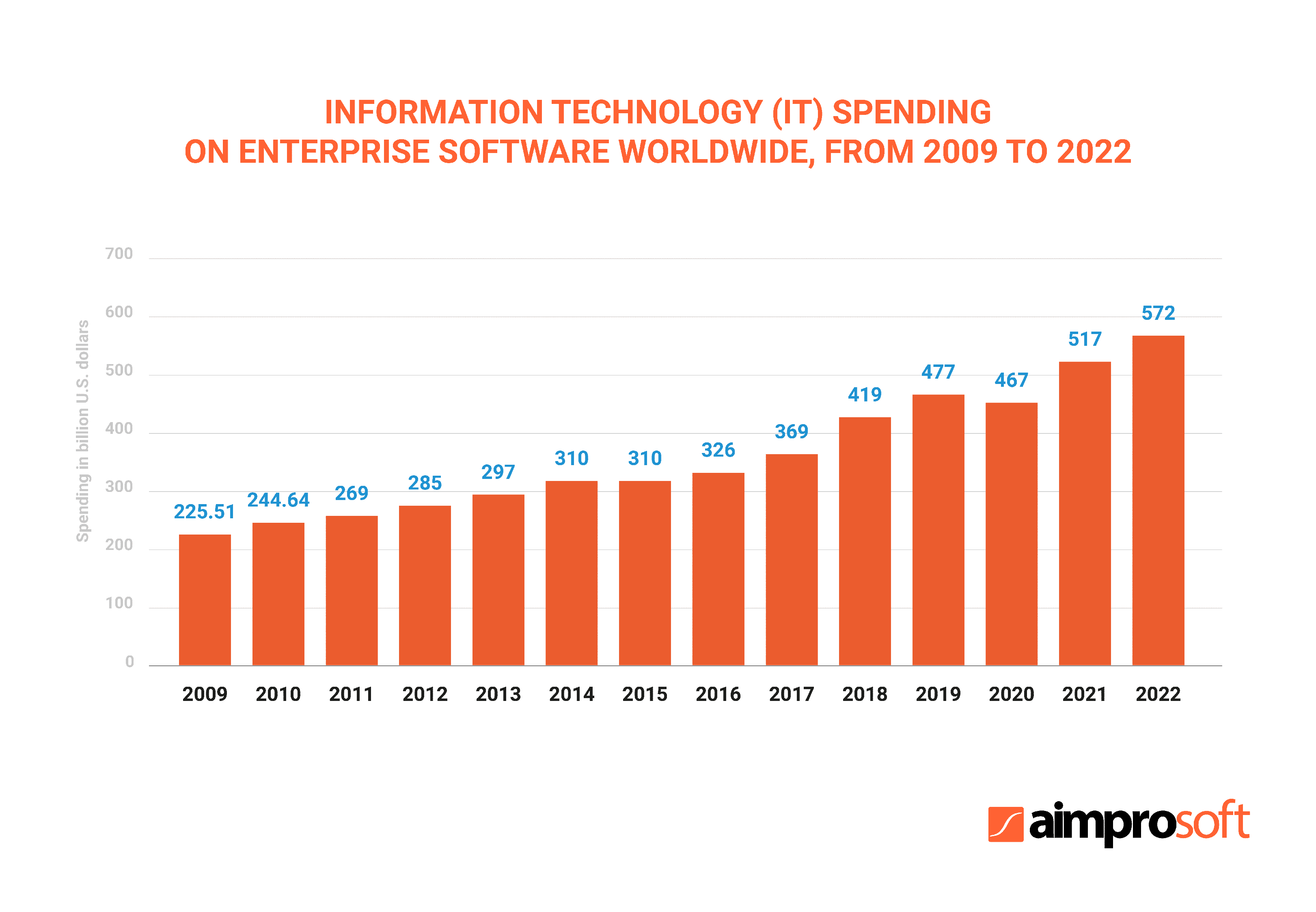
The figures show that integrating enterprise solutions into big business becomes more and more popular every year. The reason is it is profitable. But is it worth building an enterprise software from scratch so that it recovers quicker and generates maximum profit for an enterprise?
We tried to smooth your way by clarifying how to create an enterprise software system by distinguishing the stages you have to go through:
Analysis of the existing business processes
It must be done to understand what processes need optimization and/or automation.
Setting goals
Your goals must be clear and quantifiable because you need metrics to measure success.
Assessment of the potential outsourcing partners
Conduct thorough research on the vendors to choose a reliable enterprise software development company with applicable expertise.
Pre-estimation discussion
You already defined what you want and have the initial details of the project. So, discuss it with the vendor to form the ground for future estimation.
Rough estimation
How long does it take to build an enterprise app, and how much does it cost? A rough estimation prepared by the vendor on the basis of your requirements will provide you with clear answers to these questions.
Statement of Work
At this stage, your vendor gathers the data, conducts domain research, and surveys your business stakeholders in order to define what the product should achieve. Based on the findings, the vendor prepares a document called Statement of Work (SoW). Usually, the same vendor helps make an enterprise application. However, you can come with your own SoW already available. In this case, you will discuss it, and the vendor starts working on its basis.
Detailed estimation
After that, you will approach a detailed estimation. It may be divided into a few stages in turn:
- At the early beginning of the project, it is hardly clear if it is successful. To test the feasibility of the project, we at Aimprosoft develop Proof of Concept (PoC), which is a demo set of features based on UX prototyping with outlined UI.
- Technical functional specification contains the entire list of development technologies, third-party integrations, features, configuration peculiarities; all will be specified there.
- Full-fledged UI mockups are prepared to liven up with frontend efforts.
Development stage
The vendor’s DevOps prepare a ready-to-use environment for enterprise-level web application development. It includes setting up server infrastructure and starting live operation of working services (Git, bug tracker, VPN) along with monitoring system and automated deployment.
- Stage releases. The vendor delivers a number of intermediate releases during the enterprise app development process to show you the progress of the project: minimum viable product (MVP), alpha, beta versions of the product, or concerted features.
- Project management. Methodology, rules on changes are chosen for well-coordinated management. We, at Aimprosoft, consider the project characteristics and possibilities depending on the client (their time, finances, experience) and, according to that, use the agile or non-agile methodology for successful deployment. It is a common practice for enterprise-level application development companies to agree with product owners on the client-side on keeping records, working with tracking systems, creating user stories, and explaining technical aspects, features, and constraints of the project.
- Quality check. This stage is devoted to checking the project at the end of the intermediate stages. Quality control reports are based on the specifications, including check conditions and criteria, the actual versus expected results, and assessments of the quality of the system, whether it meets the acceptance criteria.
- Product launch. Prior stage releases in the form of different product versions are introduced before product launch. Team Lead or Delivery Manager executes moving code to the production environment. Before go-live, we have a code freeze and 2-3 weeks of user acceptance testing during which our team fixes bugs only; no changes are permitted. As a result, the client has a project deployed on their servers.
Maintenance and support
You will have to be sure that your web system operates in normal mode 24/7. It depends on the server if the system works intermittently or not. If the server is not maintained, sooner or later, the whole system will fail, causing downtime. Malicious attacks and information leak are likely to happen with the system.
These issues can be resolved by the team of your developers in-house, but it is more convenient when the same vendor that develops the enterprise app performs it all. The vendor usually makes regular backups, automated deployment tools, and notifications about emerging issues. The same vendor can also maintain the server. When we provide maintenance and support to our clients, we also create a change request paper for advanced updates desired to be implemented.
Are you planning to create an enterprise application from scratch or customize a ready-made solution?
Our developers have extensive expertise and are ready to help you
Measure success
When the goal is achieved, it’s time to measure success. The measurement characteristics for the apps focused on employees’ work and collaboration could be outcomes metric, quality, behavior metric. Now, your business analysts can measure a business outcome, followed by the implementation of the enterprise app.
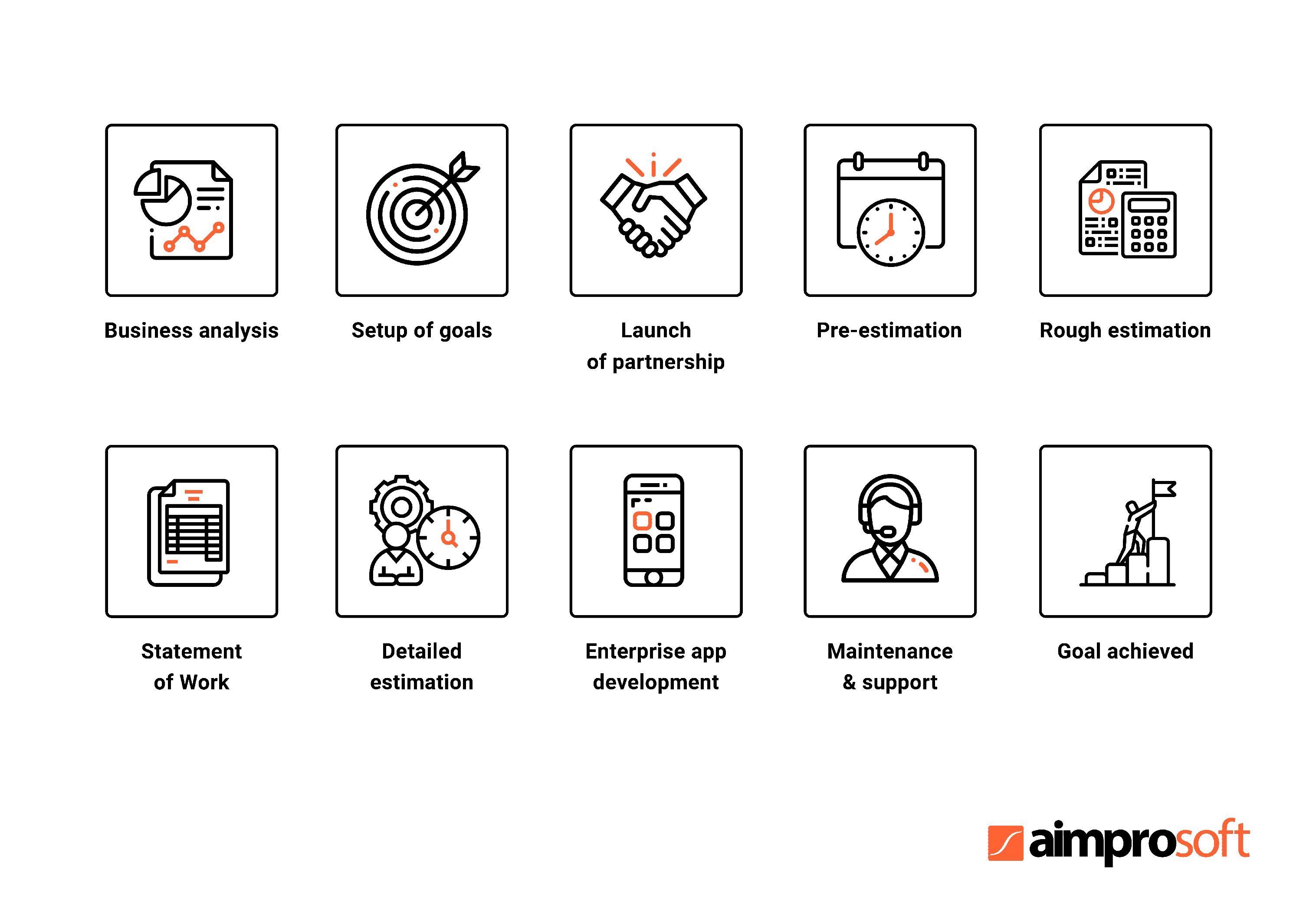
Web app enterprise software development
For each individual project, development flow may vary depending on your specific business needs. We have highlighted for you those general points that will be encountered during any integration of a ready-made solution.
- First of all, explore the standard features of a particular app. For example, is there a protocol for its own integration, or what opportunities exist for it? It can be either open APIs or export/import options.
- Monitor app interactions and take into account analysis complexity related to the number of platforms involved. Again, this process depends on your business requirements — the more enterprise, the more integrations can be. This is confirmed by multiple platform integrations we provided: SAP Hybris with ERP, Liferay with Alfresco, as well as Pentaho, SpagoBI, and many others.
- Before integration, pay attention to the authentication system between the platforms. Take care of introducing a single sign-on (SSO) so that the user does not enter every system separately at a time.
To integrate two systems, for example, the Liferay portal with Alfresco document repository, configure both of them to run simultaneously on the same application server and enable a single sign-on mechanism between them.
If you want to access your enterprise content wherever you are and however you work, learn how to develop a scalable Alfresco ECM platform.
- After the above procedures of enterprise web app development, create a Proof of Concept and actively test it. What works in theory, may not work in practice. If PoC passes round-trip testing successfully, scale it to a greater number of people, refine it to the final condition ready for release, and fully implement it. If there are problems, it is better to solve them according to the following scenario — collect feedback, improve and reproduce it.
- After the enterprise web application development and release, there is a long period of support and upgrading the app with new features. At this stage, issues with maintenance and platform updates can arise. For the correct and sure-fire update, check the compatibility between different apps versions in several stages before production.
Mobile enterprise software development
With the mobile application, all enterprise systems can be at hand wherever you are, which simplifies all processes by increasing their availability. The custom enterprise application development for iOS and Android is not very different from the creation of any other mobile app, but the enterprise level implies a much larger scale. Accordingly, we have highlighted several points for you to pay attention to when you build enterprise mobile apps.
- Determining the size of the app is of great importance for the proper management of resources. The mobile version should be adapted correctly: be lightweight and, at the same time, have all the core functions for full use in a portable device. Intrinsic to every enterprise, the Big Data concept is difficult to adapt for mobile applications. Try to compress Big Data files carefully to fit a small size in the process of enterprise mobile app development.
- The issue of security for EAS is at the forefront since a lot of sensitive corporate information is stored there. Hence, the application must be protected through strong encryption and multi-step authentication.
- When designing the functional part of the app, focus on the correct implementation of the central mechanics, and do not be distracted by the secondary ones. If the application will not perform the basic functions quickly and conveniently, it does not matter how feature-rich it is.
- Feel free to use a great advantage of the mobile format in the growth and improvement of the product. Instead of large and heavy updates, your enterprise mobile app developers can continuously roll out small updates in short intervals. So you can plan your enterprise mobile application development strategy more carefully and move more precisely from goal to goal.
Conclusion
As statistics reveal, despite all the objections, more and more enterprises improve their business operations by implementing enterprise-grade apps. They use EAS as a tool to pave the way for further development and growth. But to make EAS work, you have to know your goals, carefully choose a reliable software partner, and follow the steps above. We have tried to share our insights in enterprise software solutions development and smooth your way to success. If you want to clarify how to make enterprise software further, please
contact us.
Frequently Asked Questions
What is better: platform-based or from scratch development of enterprise applications?
How to choose developers to create an enterprise application?
Main reasons why enterprise applications may fail






