Top 10 Freezing Obstacles Which Stand in the Way of Revenue

In the previous article about building a workflow for the back office staff based on Alfresco we narrated you about driving force in the advertising specialty market, impasses that hamper growth in B2B companies, and solutions to overcome difficulties.
This time we would like to talk about obstacles which often bar the way to your deserved revenue.
Large-scaled suppliers with a widely distributed net of branches might have a very complicated workflow to process orders. Thousands of clients constrained by ‘I-need-it-yesterday’ requests force decrease to accelerate daily. To process incoming requests, firms need to decrease manual work noticeably.
After analyzing the aggregate picture of problems, we extracted the most painful points the suppliers of promotional products face with. If you know yourself, then you are stuck. And you need a digital aid.
Never-ending confirmations via email
It is a typical situation: a client requests the website, which is directed to the manager (order taker) and is placed in the admin panel. The requirements are emailed to the art department for further distribution between available designers to prepare mock-ups. Then a ready prototype of the logo to print on promo items is emailed backward to the manager. The next email goes to the client for confirmation. Eventually, it gave rise to the wildest number of documents with different versions. Mishmash, in a word. An enormous amount of time is wasting to track the last version of the confirmed file, to bring together all documents and again send this “bed sheet” to the client to confirm with no end in sight.
Battle with several separate applications
Frequently, back office staff uses a few apps in their work. They are desktop design apps, one email client or several, storage for finished artworks, accounting software to generate invoices and for billing, finance files storage, CRM with/without organizing contracts, single storage for keeping contacts, time tracking apps, a database of contractors, etc. A half of these applications installed on a desktop computer, the rest could be online. To sync all them provided that some are stuck, one has to be the hero of the day.
Manual work is fatal
Similar to B2B service companies described above, many have no automated flows, in that case, a ton of work is carried out manually. To get an order received in the admin panel of website, to record data of client, to email an inquiry to the design department, to get a reply, to take notes somewhere on the sheet of paper, to assign a task to the concrete designer, to control the implementation of task, agree a logo or image to print with the end client, to confirm it cycling to and fro via email, to wait at least for approval, to get an invoice in parallel with entering data into CRM, negotiating with printing factories about the possibility of fulfilling the order, best price and delivery terms, and this isn’t the stop point. It doesn’t need continuing. Just imagine and multiply up tasks by hundreds. It is a hell, isn’t it?
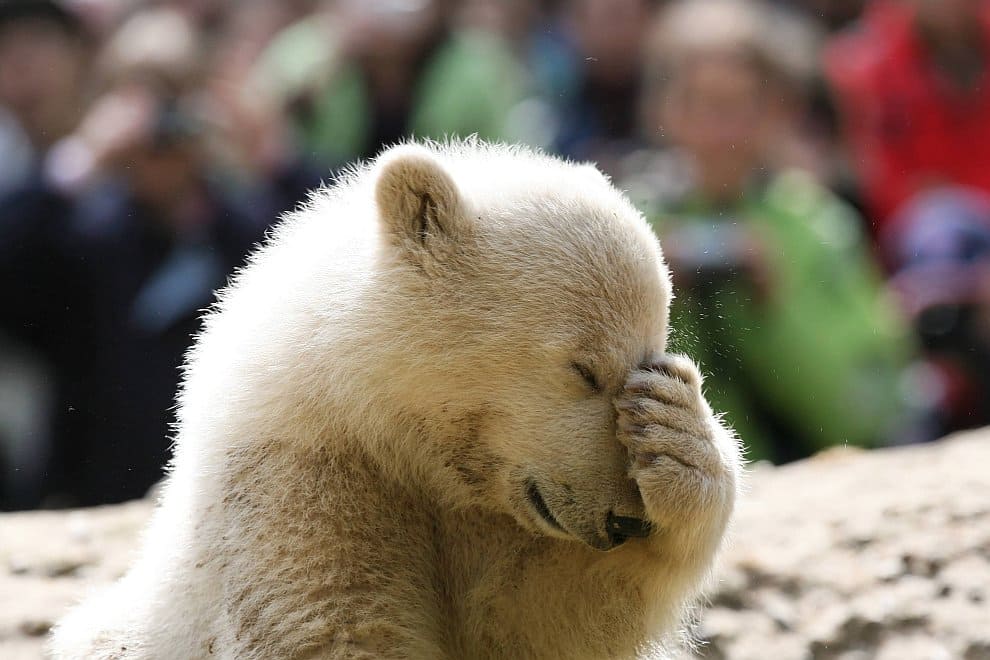
Data synchronization back and forth
As some of you have surely noticed, not synchronized processes cause repeated actions, nevertheless they may be avoided in many cases. Multiple streams of data registration, a situation when more than one manager processes the order, logging in the back office system with one common password (no single flows for each manager), “straying” files versions may be lost, not carrying out the obligations, loss of reputation and money. It happens suppliers convert all files from different departments into one muddled long read where an awful confusion rules.
A huge amount of accounts
In the view of the fact that there is no centralized management software, a lot of user accounts are generated by managers without any control after that logins and passwords are available for clients to access the account. But alas, it leads to nothing except registering the new user. Each order may require creating a new user account. Manually. Then data are moved to CRM all the same. Manually.
Billing workflow
Billing staff, if they aren’t operational managers, might be responsible for billing, accounts receivable, timely final settlements with the contractors, and reporting. The financial health of the venture suffers from paper-based payment systems. It destroys the billing workflow. Very often managers are occupied with billing tasks more than they have to. Because of multitasking incomplete charge slips have cropped up. Add here tracking down and correcting issues and apparently, it would cost a company loss of revenue.
Depreciating the creativity
Design works began to be flanking round from designer to the manager and backward. The client has to keep his head, be patient by that time. Hundreds of clients. The on-prem art storage is getting overfilled with a whole load of images, mock-ups and offset items to be sent, to confirmed, to be approved, to be printed, to be altered, and other ‘to-bes.’ A draining process of managing images stored helter-skelter cheers neither designers nor managers up.
Sales are far from Wall Street
Salespersons can’t escape from the high variability in tasks. Order takers, let’s call them so, handle a wide spectrum of different tasks to meet the customer needs. Salespersons can’t succeed in selling everyday stewing in a deep abyss of files muddle caused by lack of flow, can they? Whom will they owe for their bonuses? Whose is this or that client? How won’t miss the final file to be ready for approval? How to get updated prices from printing factories and where to find them timely? How could they be warriors, who ‘won’t take ‘No’ for an answer’?
Printing materials
Ok, the average manager arrived at an understanding of all critical issues with the printing house. There have to be items accessible to offer for printing. Partners can have difficulty in making agree with on stock goods (quantity, quality, parameters, etc.), reasonable manufacturing period, waiting for order confirmation, and monitoring it manually via call or email. A lot easier to connect to internal software systems of printing houses and factories via API and get the updated stream of notifications directly to Alfresco, for example.
Delivery tasks
The same applies to notifications on shipping. The factory fulfills one of the thousand orders ready to dispatch, then delivers it, and the waybill sends to the supplier of promotional products. A manager on-site gets the number of waybills and emails it to the end customer. Quite often finished products go to the client’s office and from there to the customer’s. But it would be competent to use a drop shipment and notify about delivery directly.

Summing up
Have you known yourself there? Yes, described above concerns not only suppliers of promotional products. There is minimum a dozen of industries hungering for automatization in workflow and document management. Next time we will look into the matter.
The following five improvements can help you to avoid core problems and make a significant quantum leap:
- use a single storage of users, preferably with multitenancy;
- apply a wide set of user roles and permissions;
- use a single storage with statuses and history of every document coming through the sales process;
- set up automatic notifications over multiple channels;
- avoid as much manual work as possible.
How to be victorious over delayed processing? Work in practice Alfresco and pick up speed.
If you want to know whether Alfresco fits your business, read this article.



